How to Scan Photo Albums with VueScan
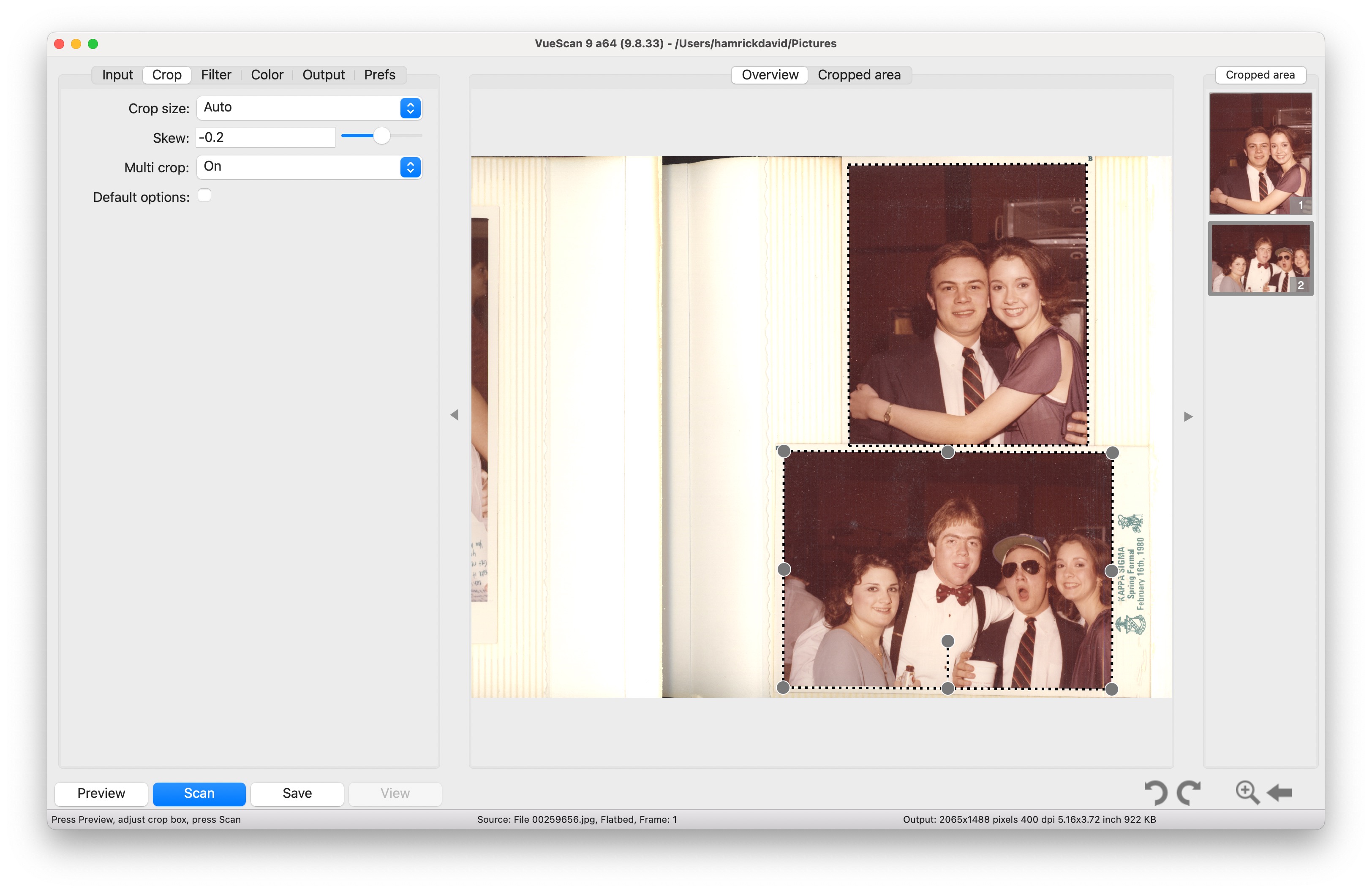
The VueScan User Interface showing the ability to scan photo albums
We’re excited to announce a new feature in VueScan Scanner Software that takes your photo scanning experience to the next level. Our latest update introduces the ability to scan photo albums and automatically crop the photos it detects, saving you time and effort. This new feature is powered by Machine Learning technology, allowing us to do things we’ve never been able to do before. This is an extension of the existing photo autocrop feature.
Scanning photos from old albums has always been a time-consuming task. You’d have to manually scan each photo, crop them individually, and then save them. Alternatively you had to take them out of their photo album pages, put them on the scanner, and scan them one at a time. We realized this process could be significantly improved with the right technology. Our goal was to streamline this workflow, making it easier and faster for you to digitize your precious memories. By leveraging AI, we’ve created a solution that not only automates the process but also enhances the accuracy of photo cropping, ensuring each image is perfectly captured.
How to Use the New Photo Album Cropping Feature
- Update VueScan: Make sure you have the latest version of VueScan installed (at least VueScan 9.8.33)
- Select Auto Cropping Mode: In the
Croptab, make sureCrop | Crop Sizeis set toAutoandCrop | Multicropis set toOn. - Place Your Album on the Scanner: Position your photo album on the scanner bed.
- Start Scanning: Press the Preview button. VueScan will do an overview scan, then find and separate the individual photos.
- Review and Save: Once the scanning is complete, review the cropped images and save them to your desired location.
This streamlined process allows you to scan multiple photos at once, significantly reducing the time and effort required.
Limitations of the Automated Photo Cropping Feature
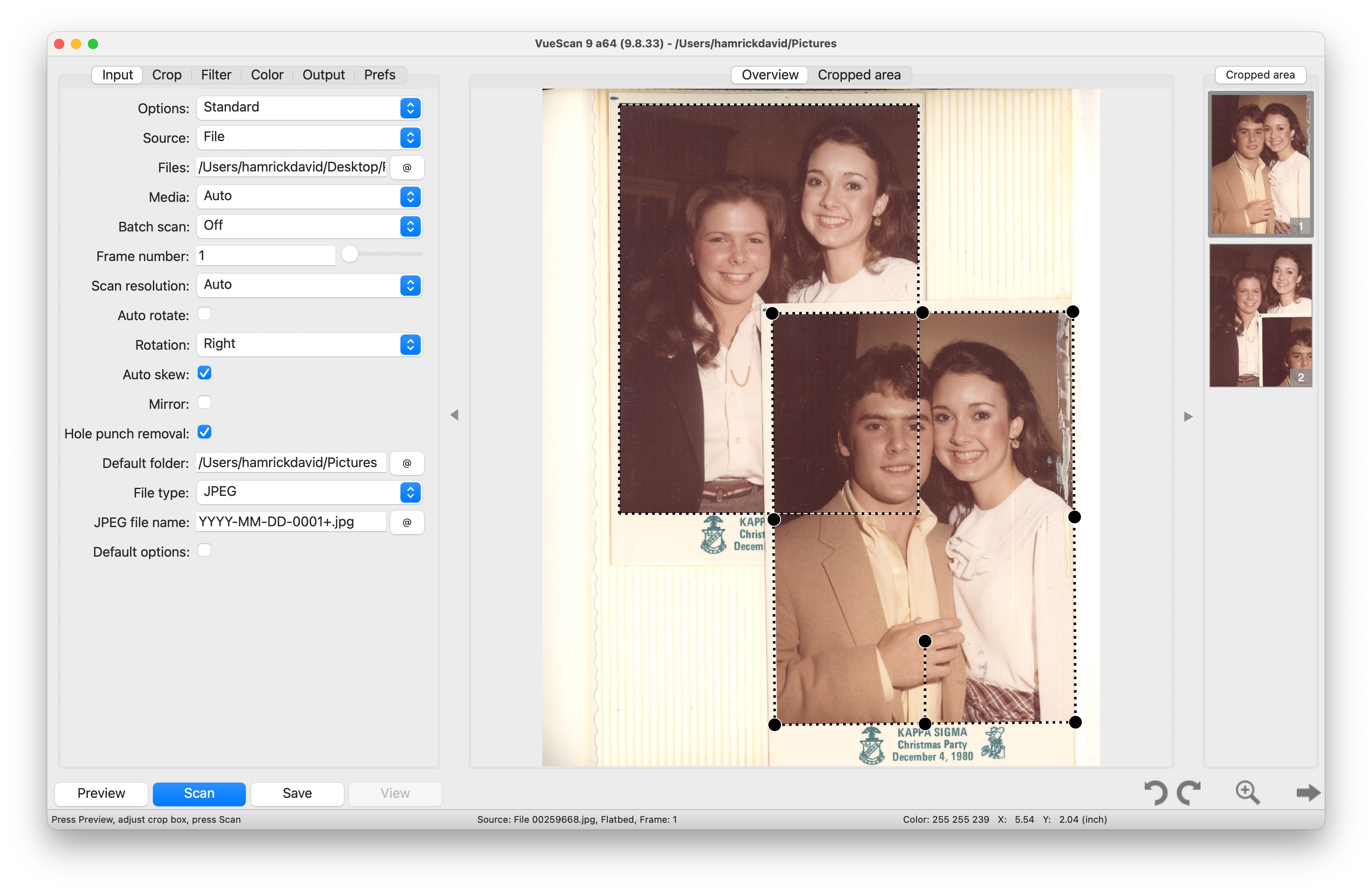
Overlapping photos in a photo album can be difficult to scan
While our automated photo cropping feature is designed to make your life easier, it’s important to be aware of its limitations:
- Overlapping Photos: If the photos in your album are overlapping, the software may have difficulty accurately detecting and cropping each photo. Or parts of the other photo will appear in the same frame as your first photo.
- Resolution: Scanning at too low of a resolution can impact the software’s ability to detect and crop photos correctly. For best results, scan with at least 300dpi.
- Background Variability: The feature performs best with backgrounds similar to those we used in our training data. Highly variable or unusual backgrounds may cause inaccuracies.
- Excessive decoration or text: Many photo albums have large amounts of text or decoration. Sometimes this will cause the cropping not work correctly or it will cause it to be recognized as a document and not a photo album and Vuescan won’t crop the individual photos out.
We are committed to continually improving this feature and would appreciate your help. If you encounter any issues, please consider submitting your scanned images to us. You can do this by using the Prefs | Send Preview Data option within VueScan. This will send a low-resolution version of what you’re scanning to us for analysis and for training our models. Your contributions will help us enhance the accuracy and reliability of our AI.
The role of AI in VueScan
With VueScan, we believe in harnessing the power of AI to solve complex problems that were previously difficult or impossible to tackle. For years, we spent a long time developing algorithms that could do things like photo cropping. But they were often brittle and could fail. Once we discovered AIs ability to learn from examples, it changed the game within VueScan. Our automated photo cropping feature is a testament to this philosophy. By incorporating AI, we can analyze and process images with remarkable precision, identifying photo boundaries and cropping them accurately.
AI has opened up new possibilities for enhancing our software, making it smarter and more efficient. It enables us to provide features that not only improve user experience but also maintain the high standards of quality and reliability that you expect from VueScan. As we continue to innovate, we look forward to bringing more AI-driven advancements that simplify your scanning tasks and deliver outstanding results.
We hope you enjoy this new feature and look forward to hearing your feedback. Happy scanning!
