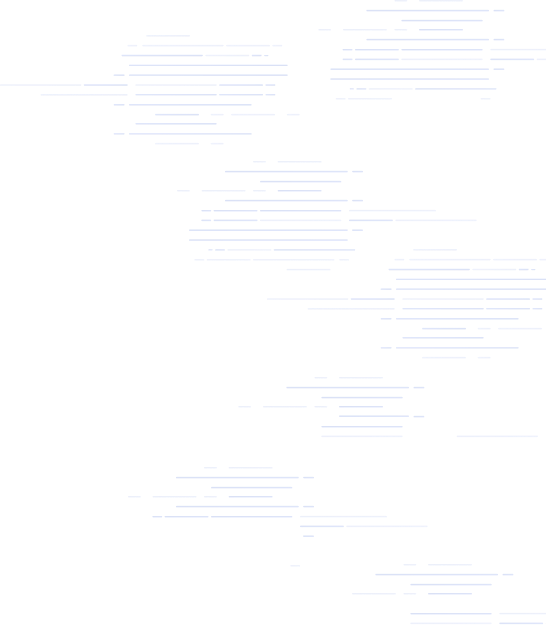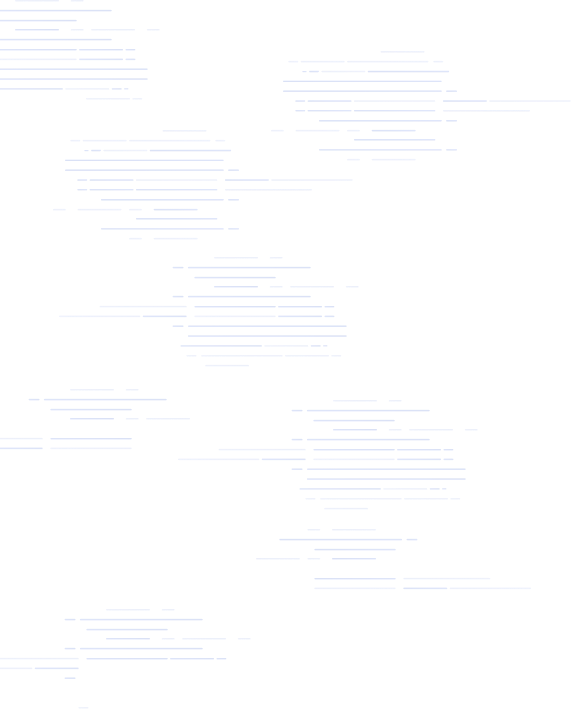
Canon Scanner Software | VueScan Scanner Software
Can't find a driver for your Canon scanner? VueScan is here to help
Don't you hate how Canon stop releasing drivers whenever a new operating system comes out? VueScan works differently. In most cases VueScan doesn't need a driver from Canon. VueScan is compatible with 1684 Canon scanners.
Download VueScan and start scanning again in 60 seconds.
Search Supported Scanners
![]() Nancy Sears
Nancy Sears
Hamrick Software is the ONLY resource I have found that supports our 12 year old Epson flatbed scanner. Even Epson can't do this.
![]() Ed Johnson
Ed Johnson
VueScan is amazing software. Ran my 20 year old scanner when no other software could!
![]() Tomas Larsson
Tomas Larsson
Vuescan is for all practical purposes the best scanning software, have done around 60k scanns since 2016.
![]() Greg Wilson
Greg Wilson
Brilliant software - as a looooooong time scanner I was never happy with any of the (many) UI and actually threw out a good scanner b/c there was no update for a new OS at the time.
![]() Gil Schneider
Gil Schneider
I had tons of photos to scan, and after doing some research I decided to go for VueScan. I don't regret my decision. Scanning was a breeze and saved me a lot of time. I'm using a Brother All-in scanner which I bought 3 years ago and whilst its scanning software is not bad it's much slower and has way less options than VueScan. My operation system is Windows 10. I can recommend VueScan without hesitation. It''s worth the money.
![]() Victor C Glanville
Victor C Glanville
Hamrick Software - I have been using VueScan for 10 years on several different computers using 3 scanner models. It really is an excellent product well maintained and exceptional value for money. It has given me a lot of pleasure over the years and helped produce some high quality scans of vintage family photography. I can recommend it to anyone.
![]() Tim Flanigan
Tim Flanigan
I am absolutely in love with this software! My Nikon COOL SCAN V would only work with Windows 98 so it's been our of commission for quite a while. Thanks to VueScan, it back online and working better than ever. It is so efficient and easy to use that I'm looking forward to scanning several thousand slides that have been stored away and unusable. My scanner now works so much better than it did originally that I am incredulous. I purchased the Pro version and it is worth every penny of the reasonable price. WOW! Love it! Thank You Hamrick!!!
![]() Marc Bodewes
Marc Bodewes
In Jan 2003 I bought VueScan for my Epson Perfection 1200. I used it a lot, more functions than the standard driver. Got new computers with new operating systems, forgot about VueScan. I got a new Epson scanner - old one doesn't have Win10 drivers. I remembered VueScan. Found it, downloaded the trial version, and my old EPSON 1200 scanner WORKED again. Wow, a purchase made in 2003, works on a PC with an operating system that doesn't exist in 2003. 17 YEARS later! And that for a very small amount of money. THIS IS SERVICE AND ADDING VALUE TO YOUR CUSTOMER!
![]() Nancy Sears
Nancy Sears
Hamrick Software is the ONLY resource I have found that supports our 12 year old Epson flatbed scanner. Even Epson can't do this.
![]() Ed Johnson
Ed Johnson
VueScan is amazing software. Ran my 20 year old scanner when no other software could!
![]() Peter Glusker
Peter Glusker
It's absurd that I couldn't use my Epson WF-3520 scanner when Mac OS updated, and Epson obviously has no interest in fixing the problem. Works perfectly with VueScan 9.
![]() Kathy Lower
Kathy Lower
Vuescan Professional saved me from having to buy a new scanner when Mac Catalina no longer supported my current scanner. Much less expensive than buying a new scanner, easy to use and great quality.
![]() Lee Washington
Lee Washington
I’m very pleased with the software. It recognized all scanner features and allows me to continue scan to documents after macOS update.
![]() Senta Schuijers
Senta Schuijers
Was going to send my very old HP scanjet to the landfill but thanks to Hamrick Software I won't have to!!! Very sustainable. It works on my Macbook with Catalina OS!!!!
![]() Peter Lucas
Peter Lucas
Rescued my Canon P-215 from the junk heap. Kept postponing updating my MacBook Air to High Sierra just to keep the Canon driver working. For some reason the driver and proprietary software stopped working today anyway. Thanks to VueScan, I get to use my scanner despite the fact that there's no longer support from Canon. Thank you!
![]() Peter Yurowitz
Peter Yurowitz
I have 3 scanners in perfect condition, each no longer supported by their respective manufacturers, and no longer recognized by the latest version of MacOS. It was only after I purchased a new, supported and recognized scanner (big mistake) that I discovered VueScan. The product instantly identified the id, connected scanners, and brought them back to life. The new scanner is now sitting around collecting dust. An absolutely magnificent product. Highly recommended.
Trusted by over 1,000,000 customers across the globe including

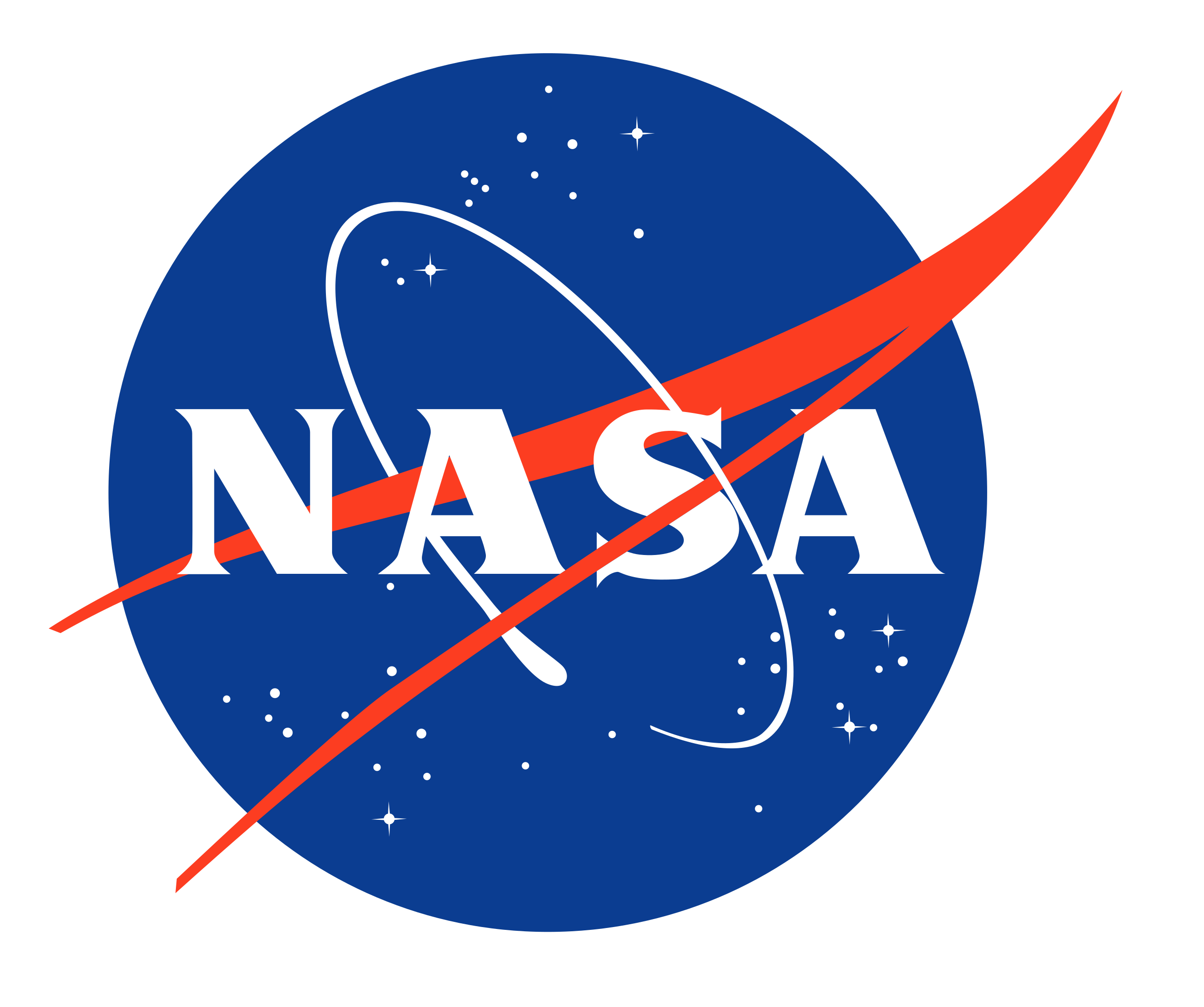


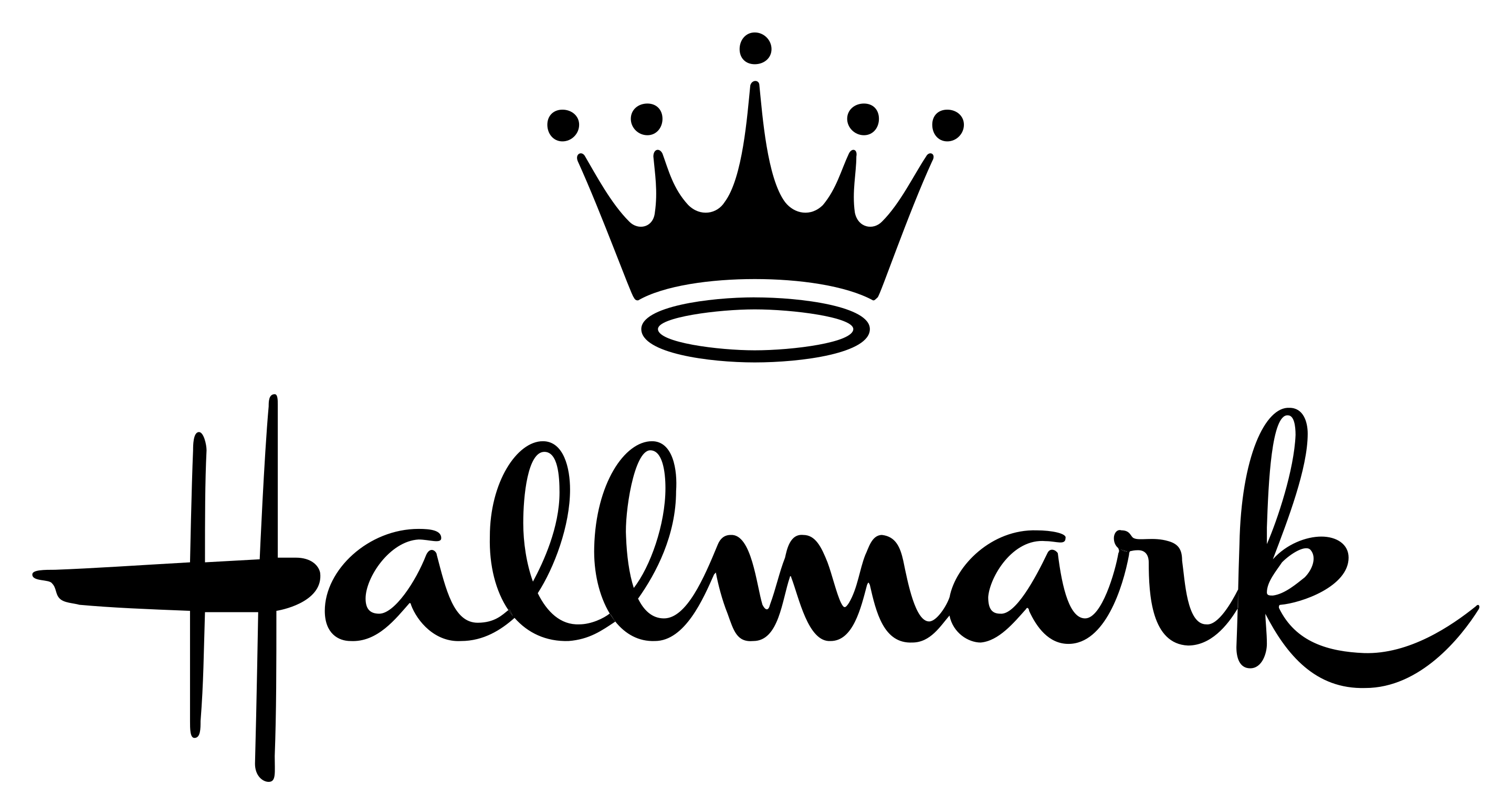
The Universal Scanner Software
VueScan is a scanning application for Windows, macOS, and Linux that replaces your scanner's software. It works with flatbed, document, and film/slide scanners. Trusted by both home users and large organizations, VueScan is the perfect solution for unsupported scanners or those needing more powerful scanning features.
Works with Old Scanners
We have reverse-engineered old scanner drivers so you can use scanners no longer supported by manufacturers or modern operating systems.
Works with New Scanners
VueScan works with the latest drivers and plugins from manufacturers, ensuring compatibility with new scanners on all major operating systems.
Works on All Operating Systems
VueScan works seamlessly on Windows, macOS (Intel and Apple Silicon), and Linux. The software is regularly updated to ensure compatibility with the latest OS versions while maintaining support for older systems.
Works on All Types of Media
VueScan works with all types of media including documents, photos, film, and slides. Works on reflective and transmissive media. Scan virtually any physical media with professional quality results.
Film/Slide Scanning
Professional-Quality Film & Slide Scanning
Unlock the full potential of your film and slides with VueScan's advanced scanning tools, delivering high-quality results with ease.
- Scan Any Type of Film or Slide
- VueScan supports 35mm film negatives, slides, Kodachrome, medium format, large format, and more. VueScan gives you the flexibility to scan your negatives and transparencies with precision.
- Restore and Enhance Your Scans
- Automatically remove dust and scratches with Infrared Clean and correct faded colors with intelligent Restore Fading. Scan at high resolutions and high bit depths (48-bit) for maximum detail and preservation of your precious film and slides.
- Advanced Scanning for Maximum Quality
- Improve dynamic range with multi-exposure scanning, reduce noise with multi-pass scanning, achieve accurate colors with IT8 color calibration, and fine-tune your images using VueScan's histogram and RAW scan output for ultimate control.
Photo Scanning
Scan Your Photos the Smart Way
Preserve your precious memories with VueScan's powerful photo scanning tools, designed to make digitizing your photos easy and efficient.
- Auto-Crop and Separate Photos
- Place multiple photos on a flatbed scanner, and VueScan will automatically detect, crop, and separate them—saving you time and effort. Scan photos directly in albums, Polaroids with their distinctive borders, or any type of mounted photos without removing them first.
- Restore and Enhance Faded Photos
- Breathe new life into old photographs with VueScan's built-in color restoration. Faded colors can be corrected automatically, helping your memories look as vibrant as the day they were taken.
- Smart Scanning with Auto Detection
- VueScan can automatically detect photo orientation, ensuring your scans are always upright. Whether using a flatbed or an Automatic Document Feeder (ADF), VueScan makes photo scanning effortless.
Document Scanning
Scan Documents with Precision and Ease
Whether you're scanning a single page, a stack of documents, or a collection of receipts, VueScan gives you the tools to get the job done efficiently.
- Versatile Scanning Options
- Scan using flatbed and Automatic Document Feeders (ADF), whether you're working with loose pages, business cards, receipts, or stacks of paper. VueScan supports thousands of scanners, including network-connected models.
- Smart Processing Features
- Improve your scans with automatic deskewing, blank page removal, and cropping for small documents like receipts and business cards. VueScan can even help clean up scanned pages by removing hole punches and flattening colors.
- Powerful OCR & PDF Tools
- Convert scanned documents into searchable and editable text with built-in Optical Character Recognition (OCR). Easily create multipage PDFs, rearrange or delete pages, and save your scans in various formats for maximum flexibility.
- Image Stitching New
- Combine overlapping scans to create high-resolution images of large documents, blueprints, and artwork. Learn how
AI-Powered Scanning
AI-Powered Scanning for Smarter, Faster Results
VueScan's AI automates the most time-consuming aspects of scanning, so you can get high-quality results in seconds without tedious adjustments.
- Colorize Black & White Images
- Bring old memories to life with AI-powered colorization, transforming black-and-white photos into vibrant, realistic images.
- Auto-Crop
- VueScan can automatically detect and crop your scans, whether you're scanning photos, slides, or documents—no manual adjustments needed.
- Smart Media Type Detection
- No need to configure settings—VueScan can automatically detect what you're scanning, distinguishing between documents, photos, slides, and negatives.
- Automatic Orientation Detection
- VueScan can automatically detect and correct the orientation of your photos, slides, negatives, and documents.
- AI Super-Resolution New
- Double your image resolution using AI-powered enhancement. Perfect for enlarging old photos and scanned slides. Learn how
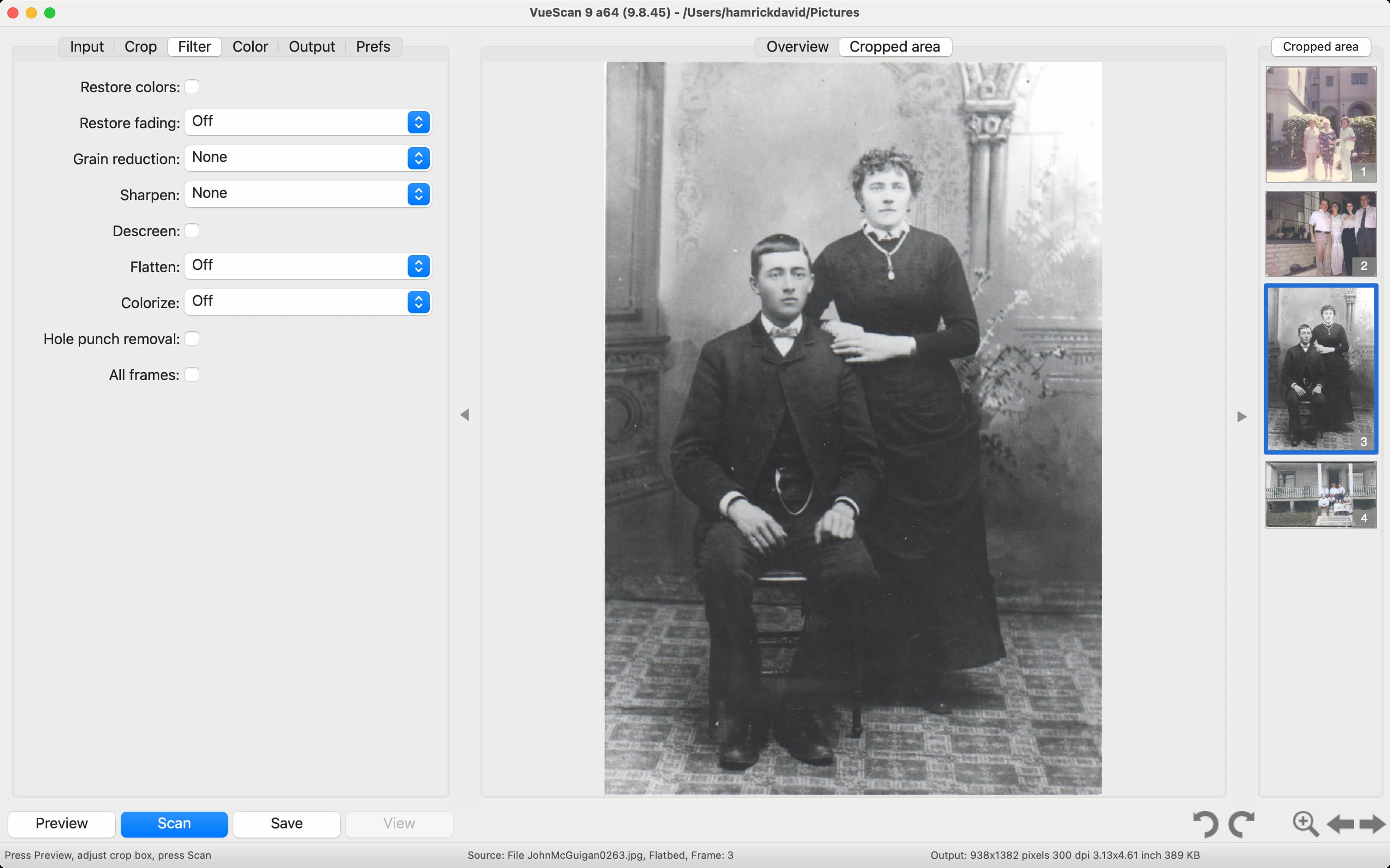
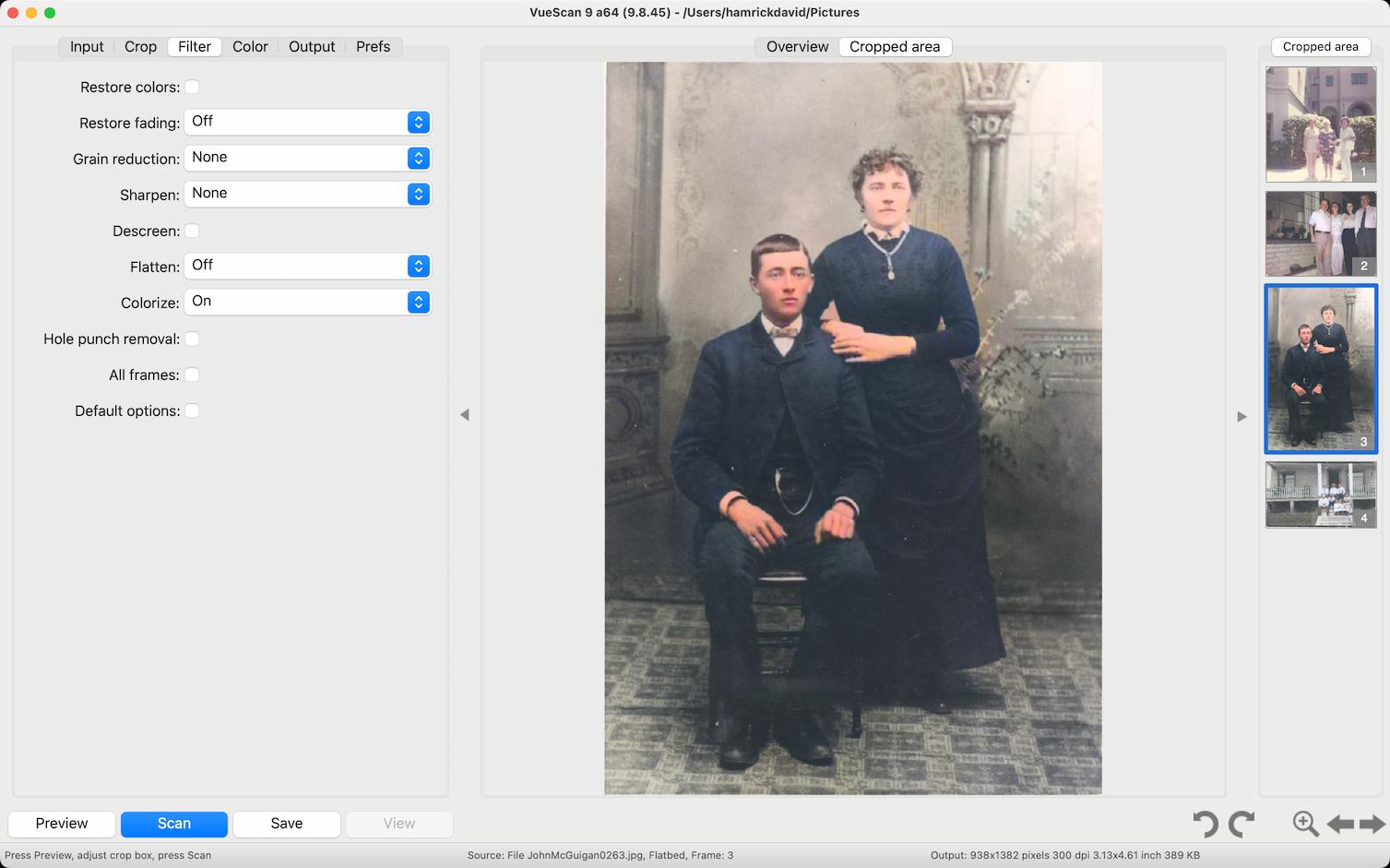
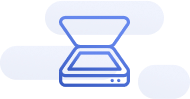
Works on 7400+ scanners
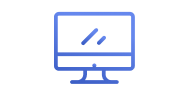
Works on Windows, macOS, and Linux
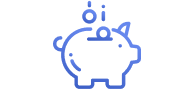
Try for free
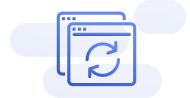
Updated every week or two
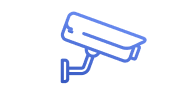
Advanced Scanning Control
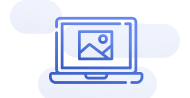
Basic Mode
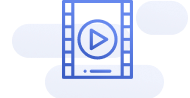
Works on Flatbed, Document, and Film/Slide Scanner

Translated in to 28+ languages
Canon Scanner Software
Why might you be looking for scanner software for your Canon scanner in 2026? The first reason is that they’re all very good scanners and you may have owned one for many years. The second reason is that you have tried to plug your scanner in to your computer and found that it wasn’t recognized by the operating system’s scanner software. This may have led you to search on google for something like “canon scanner software” or “canon lide 110 driver”. You might check on Canon’s website and discover that your model hasn’t been supported for years and that you’re out of luck.
Fortunately there is another way! We created our software, VueScan, to be a solution to that problem. Instead of needing to download a driver from the manufacturer and a software to run the scanner you can download one small file from us, install it on your computer, and within 60 seconds you should be able to press the Scan button within VueScan and be up and running again.
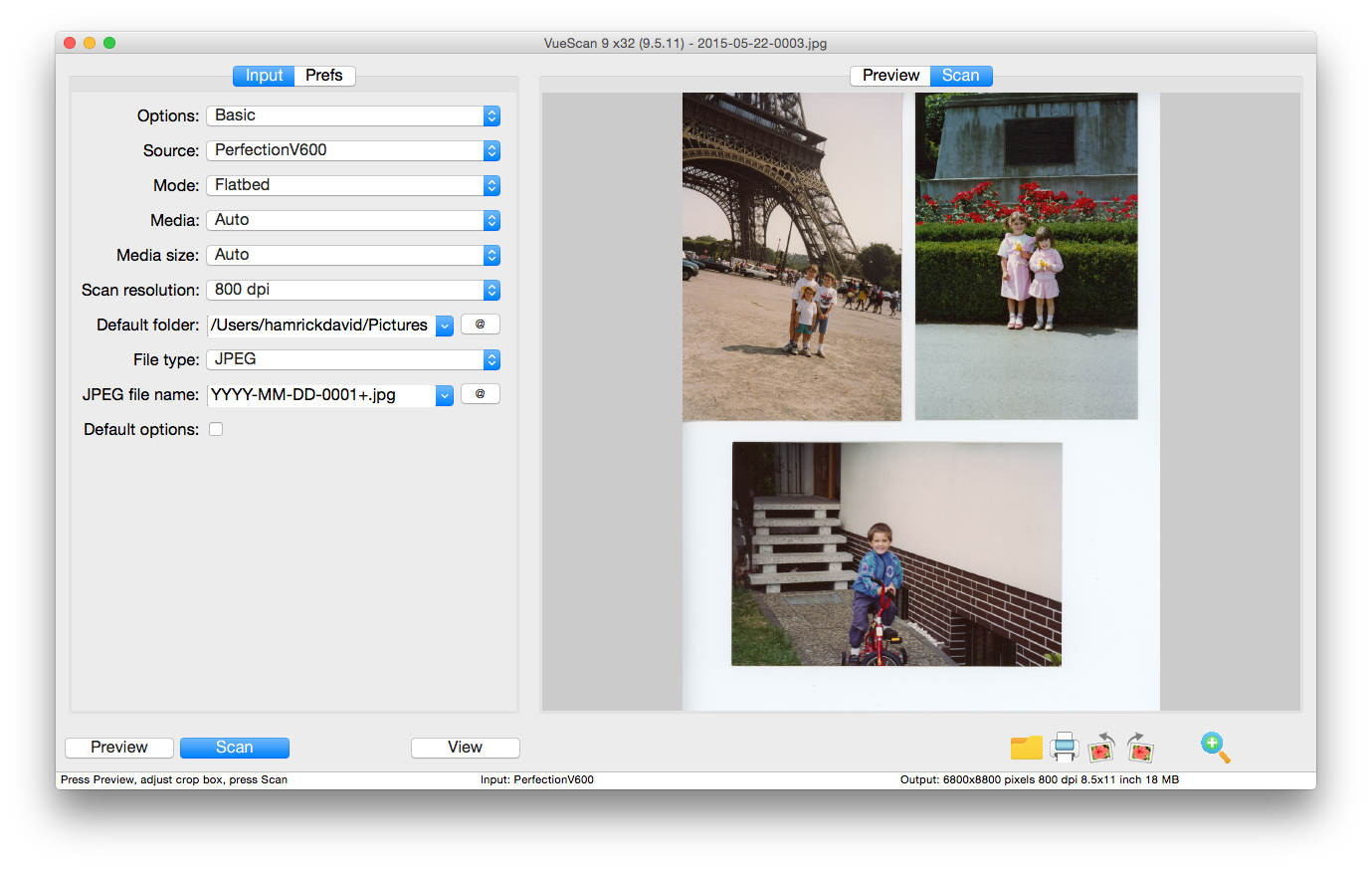
How are we able to do this? In most cases, VueScan doesn’t need a driver from Canon, so how is VueScan able to communicate with the scanner? This is where VueScan’s secret sauce comes in to play. Over the past 20 years, we have been reverse engineering scanners so that we are able to communicate with them without needing a driver from the scanner’s manufacturer.
Why doesn’t Canon prioritize keeping old scanners working? It’s hard to discern the motivations of a large and complex organization. But our guess is that it has something to do with the cost of keeping software and drivers up to date, and the desire to continue to sell new scanners. We think that there is a better way, and have found that a small team of two programmers is able to keep our software working with over 6000 scanners in a way that a multibillion dollar company isn’t.
History of Canon Scanners
Canon has released some of the most popular scanners of the last 20 years, starting in the year 1998. Canon’s most widely sold scanner product lines have been the LiDE series (USB powered portable scanners), the CanoScan series (flatbed scanners with a film scanning lamp in the lid) and the Pixma series (printer/scanner/copiers with a scanner on top).
Canon’s LiDE Scanners
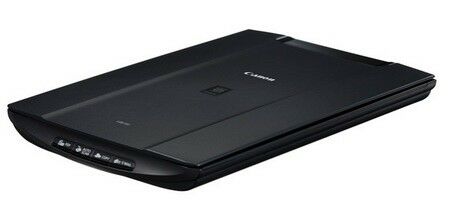
The LiDE scanner series began with scanners based on the National Semiconductor LM98XX chipsets, and were widely sold between 1998 and 2001. These included the N650U, N670U, N1220U, LiDE 20, LiDE 25 and LiDE 30. These were USB 1.1 scanners powered by the USB cable, and while they were portable, they were also fairly slow.
Once USB 2.0 became widely available after 2002, Canon switched their LiDE scanner series to use chipsets based on the Genesys Logic GeneScan series. These supported USB 2.0, were very fast, used little power and were powered by the USB cable. These LiDE scanners were probably Canon’s biggest selling scanners ever, and included the LiDE 35, LiDE 50, LiDE 60, LiDE 80, LiDE 90, LiDE 100, LiDE 110, LiDE 120, LiDE 200, LiDE 210, LiDE 220 and LiDE 700F.
Recently, Canon released the LiDE 300 and LiDE 400 scanners, which are still USB bus powered, but use a proprietary chipset and a command set the same as newer Canon printer/scanner/copiers. One thing to be careful of is that many people have reported to us that these models of scanners are often non-functional the first time they’re used. Because of this, we can’t recommend people buy these, but instead recommend that people buy a used LiDE 100/110/120/200/210/220 on ebay.
VueScan supports all of the LiDE scanners, with the exception of the LiDE 70, LiDE 500F and LiDE 600F, which use an undocumented chipset.
Canon’s CanoScan Scanners

Canon began releasing their CanoScan series in 2004 with the 8000F and in subsequent years the 9900F, 5000F, 3200F, 5200F, 8200F and 9950F. These are all flatbed scanners with a lamp in the scanner lid for scanning film. These all use proprietary, undocumented chipsets and generally only work with VueScan on Windows using a plugin library installed with the drivers from Canon.
Starting in 2007, Canon released four CanoScan scanners based on the same Genesys Logic chipsets as their LiDE scanners. These were the CanoScan 4400F, CanoScan 8400F, CanoScan 8600F and CanoScan 5600F. VueScan supports all these CanoScan scanners on all platforms, without using any Canon plugin libraries.
Starting in 2009, Canon releaased three CanoScan scanners using the same proprietary chipsets as they used in their printer/scanner/copiers. These were the CanoScan 8800F, CanoScan 9000F and CanoScan 9000F Mark II. VueScan supports all these CanoScan scanners on all platforms, without using any Canon plugin libraries. The CanoScan 8800F is especially popular for VueScan users, since it was widely sold and is still a very good scanner.
Canon’s Pixma printer/scanner/copiers

Canon began releasing their Pixma printer/scanner/copiers in about 2003, and in the subsequent 18 years have released more than 200 models of printer/scanner/copiers, all of which use a similar command set to the CanoScan 8800F.
These scanners use the LiDE technology internally, with an LED lamp and a ‘contact image sensor’. These scanners are quiet, fast and reliable and are widely used. Many of these scanners use both USB and WiFi interfaces, and work well with both.
Market for Canon Scanners
Canon sold a large number of LiDE, CanoScan and Pixma scanners. The LiDE and CanoScan scanners can often be found for a very low price on ebay. However, it’s harder to find Pixma scanners on ebay since printers often wear out or don’t have easy availability of ink cartridges.
VueScan and Canon Scanners
The Canon scanners that use the Genesys Logic chipsets work very, very well with VueScan, better and faster than the software that originally came with these scanners. This is because we’ve worked very hard to optimize the use of the Genesys Logic chipsets with VueScan.
Why should I use a Canon scanner in 2026?
VueScan works extremely well with these scanners, and they just don’t wear out. There’s an active market for used LiDE and CanoScan scanners on eBay, and they’re often sold for really low prices because drivers aren’t available for some operating systems.
Top Canon Scanner Drivers included in VueScan
- Canon 8400F Driver
- Canon 4400F Driver
- Canon 5600F Driver
- Canon 8600F Driver
- Canon 8800F Driver
- Canon 9000F Driver
- Canon 9000F Mark II Driver
- Canon 9950F Driver
- Canon FS4000us Driver
- Canon DR-C125 Driver
- Canon DR-C225 Driver
- Canon DR-2010C Driver
- Canon LiDE 20 Driver
- Canon LiDE 25 Driver
- Canon LiDE 30 Driver
- Canon LiDE 35 Driver
- Canon LiDE 40 Driver
- Canon LiDE 50 Driver
- Canon LiDE 60 Driver
- Canon LiDE 80 Driver
- Canon LiDE 100 Driver
- Canon LiDE 110 Driver
- Canon LiDE 120 Driver
- Canon LiDE 210 Driver
- Canon LiDE 200 Driver
- Canon LiDE 220 Driver
- Canon LiDE 400 Driver
- Canon LiDE 700F Driver
- Canon LiDE 600F Driver
- Canon N650U Driver
- Canon N1220U Driver
- Canon MX490 Driver
- Canon MX870 Driver
- Canon MX920 Driver
- Canon MG3600 Driver
- Canon MG5300 Driver
- Canon MG6200 Driver
- Canon P-150 Driver
- Canon P-215 Driver
- Canon P-208II Driver
1684 Canon Scanners compatible with VueScan
- Canon 1238 Driver
- Canon 1238II Driver
- Canon 1440 Driver
- Canon 2700F Driver
- Canon 3000F Driver
- Canon 3200F Driver
- Canon 4200F Driver
- Canon 4400F Driver
- Canon 5000F Driver
- Canon 5200F Driver
- Canon 5600F Driver
- Canon 8000F Driver
- Canon 8200F Driver
- Canon 8400F Driver
- Canon 8600F Driver
- Canon 8800F Driver
- Canon 9000F Driver
- Canon 9000F Mark II Driver
- Canon 9900F Driver
- Canon 9950F Driver
- Canon C1127 Driver
- Canon C1333 Driver
- Canon CanoScan 300 Driver
- Canon CanoScan 600 Driver
- Canon D1100 Scanner Driver
- Canon D1230U Driver
- Canon D1250U2 Driver
- Canon D1300 Scanner Driver
- Canon D1500 Scanner Driver
- Canon D1600 Driver
- Canon D1650 Driver
- Canon D2400UF Driver
- Canon D400 Scanner Driver
- Canon D410 Scanner Driver
- Canon D420 Scanner Driver
- Canon D430 Scanner Driver
- Canon D440 Scanner Driver
- Canon D450 Scanner Driver
- Canon D460 Scanner Driver
- Canon D470 Scanner Driver
- Canon D480 Scanner Driver
- Canon D490 Scanner Driver
- Canon D500 Scanner Driver
- Canon D530 Scanner Driver
- Canon D550 Scanner Driver
- Canon D570 Scanner Driver
- Canon D660U Driver
- Canon DR-1210C Driver
- Canon DR-150 Driver
- Canon DR-2010C Driver
- Canon DR-2050C Driver
- Canon DR-2050SP Driver
- Canon DR-2080C Driver
- Canon DR-2510C Driver
- Canon DR-2580C Driver
- Canon DR-3010C Driver
- Canon DR-3020 Driver
- Canon DR-3020C Driver
- Canon DR-3060 Driver
- Canon DR-3080C Driver
- Canon DR-3080CII Driver
- Canon DR-4010C Driver
- Canon DR-4080U Driver
- Canon DR-4580U Driver
- Canon DR-5010C Driver
- Canon DR-5020 Driver
- Canon DR-5060F Driver
- Canon DR-5080C Driver
- Canon DR-6010C Driver
- Canon DR-6030C Driver
- Canon DR-6050C Driver
- Canon DR-6080 Driver
- Canon DR-7080C Driver
- Canon DR-7090C Driver
- Canon DR-7550C Driver
- Canon DR-7580 Driver
- Canon DR-850M Driver
- Canon DR-9050C Driver
- Canon DR-9080C Driver
- Canon DR-C120 Driver
- Canon DR-C125 Driver
- Canon DR-C130 Driver
- Canon DR-C225 Driver
- Canon DR-C230 Driver
- Canon DR-C240 Driver
- Canon DR-C340 Driver
- Canon DR-F120 Driver
- Canon DR-G1100 Driver
- Canon DR-G1130 Driver
- Canon DR-G2090 Driver
- Canon DR-G2110 Driver
- Canon DR-G2140 Driver
- Canon DR-M1060 Driver
- Canon DR-M140 Driver
- Canon DR-M160 Driver
- Canon DR-M160II Driver
- Canon DR-M260 Driver
- Canon DR-P208 Driver
- Canon DR-P208II Driver
- Canon DR-P215 Driver
- Canon DR-P215II Driver
- Canon DR-X10C Driver
- Canon E3100 Driver
- Canon E3110 Driver
- Canon E3111 Driver
- Canon E3140 Driver
- Canon E3170 Driver
- Canon E3177 Driver
- Canon E3190 Driver
- Canon E3195 Driver
- Canon E3300 Driver
- Canon E3340 Driver
- Canon E3370 Driver
- Canon E3390 Driver
- Canon E3391 Driver
- Canon E3400 Driver
- Canon E3440 Driver
- Canon E3470 Driver
- Canon E3490 Driver
- Canon E3491 Driver
- Canon E400 Scanner Driver
- Canon E401 Scanner Driver
- Canon E402 Scanner Driver
- Canon E404 Scanner Driver
- Canon E408 Scanner Driver
- Canon E409 Scanner Driver
- Canon E410 Driver
- Canon E4200 Driver
- Canon E4210 Driver
- Canon E4240 Driver
- Canon E4270 Driver
- Canon E4280 Driver
- Canon E4290 Driver
- Canon E4500 Driver
- Canon E4570 Driver
- Canon E4580 Driver
- Canon E4590 Driver
- Canon E460 Scanner Driver
- Canon E461 Scanner Driver
- Canon E464 Scanner Driver
- Canon E468 Scanner Driver
- Canon E470 Driver
- Canon E471 Driver
- Canon E474 Driver
- Canon E477 Driver
- Canon E478 Driver
- Canon E480 Scanner Driver
- Canon E481 Scanner Driver
- Canon E484 Scanner Driver
- Canon E488 Scanner Driver
- Canon E489 Scanner Driver
- Canon E500 Scanner Driver
- Canon E510 Scanner Driver
- Canon E560 Scanner Driver
- Canon E568 Scanner Driver
- Canon E569 Scanner Driver
- Canon E569S Scanner Driver
- Canon E600 Scanner Driver
- Canon E610 Scanner Driver
- Canon FB1200S Driver
- Canon FB1210U Driver
- Canon FB320U Driver
- Canon FB620 Driver
- Canon FB620U Driver
- Canon FB630U Driver
- Canon FB636U Driver
- Canon FS2700 Driver
- Canon FS2710 Driver
- Canon FS2720 Driver
- Canon FS4000 Driver
- Canon G2000 Scanner Driver
- Canon G2010 Driver
- Canon G2010 Driver
- Canon G2012 Driver
- Canon G2020 Driver
- Canon G2021 Driver
- Canon G2030 Driver
- Canon G2060 Driver
- Canon G2070 Driver
- Canon G2110 Driver
- Canon G2111 Driver
- Canon G2160 Driver
- Canon G2170 Driver
- Canon G2200 Scanner Driver
- Canon G2260 Driver
- Canon G2270 Driver
- Canon G2300 Scanner Driver
- Canon G2400 Scanner Driver
- Canon G2410 Driver
- Canon G2420 Driver
- Canon G2430 Driver
- Canon G2460 Driver
- Canon G2470 Driver
- Canon G2500 Scanner Driver
- Canon G2510 Driver
- Canon G2520 Driver
- Canon G2560 Driver
- Canon G2570 Driver
- Canon G2600 Scanner Driver
- Canon G2610 Driver
- Canon G2700 Scanner Driver
- Canon G2730 Driver
- Canon G2770 Driver
- Canon G2800 Scanner Driver
- Canon G2810 Driver
- Canon G2820 Driver
- Canon G2821 Driver
- Canon G2830 Driver
- Canon G2860 Driver
- Canon G2870 Driver
- Canon G2910 Driver
- Canon G2915 Driver
- Canon G2920 Driver
- Canon G2921 Driver
- Canon G2923 Driver
- Canon G2924 Driver
- Canon G2930 Driver
- Canon G2930G Driver
- Canon G2960 Driver
- Canon G2962 Driver
- Canon G2963 Driver
- Canon G2970 Driver
- Canon G3000 Scanner Driver
- Canon G3010 Driver
- Canon G3012 Driver
- Canon G3020 Driver
- Canon G3021 Driver
- Canon G3030 Driver
- Canon G3060 Driver
- Canon G3070 Driver
- Canon G3100 Scanner Driver
- Canon G3101 Scanner Driver
- Canon G3102 Scanner Driver
- Canon G3110 Driver
- Canon G3111 Driver
- Canon G3160 Driver
- Canon G3170 Driver
- Canon G3200 Scanner Driver
- Canon G3260 Driver
- Canon G3270 Driver
- Canon G3310 Driver
- Canon G3360 Driver
- Canon G3370 Driver
- Canon G3400 Scanner Driver
- Canon G3410 Driver
- Canon G3411 Driver
- Canon G3415 Driver
- Canon G3420 Driver
- Canon G3430 Driver
- Canon G3460 Driver
- Canon G3470 Driver
- Canon G3500 Scanner Driver
- Canon G3501 Scanner Driver
- Canon G3510 Driver
- Canon G3520 Driver
- Canon G3560 Driver
- Canon G3570 Driver
- Canon G3571 Driver
- Canon G3572 Driver
- Canon G3600 Scanner Driver
- Canon G3610 Driver
- Canon G3620 Driver
- Canon G3625 Driver
- Canon G3630 Driver
- Canon G3660 Driver
- Canon G3665 Driver
- Canon G3670 Driver
- Canon G3675 Driver
- Canon G3730 Driver
- Canon G3770 Driver
- Canon G3800 Scanner Driver
- Canon G3810 Driver
- Canon G3820 Driver
- Canon G3821 Driver
- Canon G3830 Driver
- Canon G3831 Driver
- Canon G3832 Driver
- Canon G3833 Driver
- Canon G3836 Driver
- Canon G3860 Driver
- Canon G3870 Driver
- Canon G3871 Driver
- Canon G3872 Driver
- Canon G3900 Scanner Driver
- Canon G3910 Driver
- Canon G3915 Driver
- Canon G3920 Driver
- Canon G3923 Driver
- Canon G3930 Driver
- Canon G3930P Driver
- Canon G3960 Driver
- Canon G3962 Driver
- Canon G3963 Driver
- Canon G3970 Driver
- Canon G3971 Driver
- Canon G3972 Driver
- Canon G4000 Driver
- Canon G4010 Driver
- Canon G4070 Driver
- Canon G4100 Driver
- Canon G4102 Driver
- Canon G4110 Driver
- Canon G4111 Driver
- Canon G4170 Driver
- Canon G4200 Driver
- Canon G4210 Driver
- Canon G4270 Driver
- Canon G4400 Driver
- Canon G4410 Driver
- Canon G4470 Driver
- Canon G4500 Driver
- Canon G4510 Driver
- Canon G4511 Driver
- Canon G4570 Driver
- Canon G4600 Driver
- Canon G4610 Driver
- Canon G4670 Driver
- Canon G4770 Driver
- Canon G4800 Driver
- Canon G4810 Driver
- Canon G4870 Driver
- Canon G4900 Driver
- Canon G4902 Driver
- Canon G4910 Driver
- Canon G4911 Driver
- Canon G4970 Driver
- Canon G600 Driver
- Canon G6000 Driver
- Canon G6010 Driver
- Canon G6011 Driver
- Canon G6020 Driver
- Canon G6030 Driver
- Canon G6040 Driver
- Canon G6050 Driver
- Canon G6060 Driver
- Canon G6065 Driver
- Canon G6070 Driver
- Canon G6080 Driver
- Canon G6090 Driver
- Canon G6091 Driver
- Canon G6092 Driver
- Canon G610 Driver
- Canon G620 Driver
- Canon G640 Driver
- Canon G650 Driver
- Canon G660 Driver
- Canon G670 Driver
- Canon G680 Driver
- Canon G690 Driver
- Canon G695 Driver
- Canon G7000 Driver
- Canon G7010 Driver
- Canon G7011 Driver
- Canon G7020 Driver
- Canon G7030 Driver
- Canon G7040 Driver
- Canon G7050 Driver
- Canon G7060 Driver
- Canon G7065 Driver
- Canon G7070 Driver
- Canon G7080 Driver
- Canon G7090 Driver
- Canon G7091 Driver
- Canon G7092 Driver
- Canon GM4000 Driver
- Canon GM4010 Driver
- Canon GM4011 Driver
- Canon GM4030 Driver
- Canon GM4040 Driver
- Canon GM4050 Driver
- Canon GM4070 Driver
- Canon GM4080 Driver
- Canon GM4090 Driver
- Canon GM4092 Driver
- Canon GX1000 Driver
- Canon GX1010 Driver
- Canon GX1020 Driver
- Canon GX1030 Driver
- Canon GX1040 Driver
- Canon GX1050 Driver
- Canon GX1070 Driver
- Canon GX1090 Driver
- Canon GX2000 Driver
- Canon GX2010 Driver
- Canon GX2020 Driver
- Canon GX2030 Driver
- Canon GX2040 Driver
- Canon GX2050 Driver
- Canon GX2070 Driver
- Canon GX2090 Driver
- Canon GX3000 Driver
- Canon GX3010 Driver
- Canon GX3020 Driver
- Canon GX3040 Driver
- Canon GX3050 Driver
- Canon GX3060 Driver
- Canon GX3070 Driver
- Canon GX3072 Driver
- Canon GX3080 Driver
- Canon GX3090 Driver
- Canon GX3091 Driver
- Canon GX3092 Driver
- Canon GX4000 Driver
- Canon GX4010 Driver
- Canon GX4020 Driver
- Canon GX4030 Driver
- Canon GX4040 Driver
- Canon GX4050 Driver
- Canon GX4060 Driver
- Canon GX4070 Driver
- Canon GX4080 Driver
- Canon GX4090 Driver
- Canon GX4091 Driver
- Canon GX4092 Driver
- Canon GX6000 Driver
- Canon GX6010 Driver
- Canon GX6020 Driver
- Canon GX6030 Driver
- Canon GX6040 Driver
- Canon GX6050 Driver
- Canon GX6060 Driver
- Canon GX6070 Driver
- Canon GX6080 Driver
- Canon GX6090 Driver
- Canon GX6091 Driver
- Canon GX6092 Driver
- Canon GX6100 Driver
- Canon GX6120 Driver
- Canon GX6130 Driver
- Canon GX6140 Driver
- Canon GX6150 Driver
- Canon GX6160 Driver
- Canon GX6170 Driver
- Canon GX6180 Driver
- Canon GX6190 Driver
- Canon GX6500 Driver
- Canon GX6530 Driver
- Canon GX6540 Driver
- Canon GX6550 Driver
- Canon GX6560 Driver
- Canon GX6570 Driver
- Canon GX6580 Driver
- Canon GX6590 Driver
- Canon GX7000 Driver
- Canon GX7010 Driver
- Canon GX7020 Driver
- Canon GX7030 Driver
- Canon GX7040 Driver
- Canon GX7050 Driver
- Canon GX7060 Driver
- Canon GX7070 Driver
- Canon GX7080 Driver
- Canon GX7090 Driver
- Canon GX7091 Driver
- Canon GX7092 Driver
- Canon GX7100 Driver
- Canon GX7120 Driver
- Canon GX7130 Driver
- Canon GX7140 Driver
- Canon GX7150 Driver
- Canon GX7160 Driver
- Canon GX7170 Driver
- Canon GX7180 Driver
- Canon GX7190 Driver
- Canon LC600 Scanner Driver
- Canon LiDE 100 Driver
- Canon LiDE 110 Driver
- Canon LiDE 120 Driver
- Canon LiDE 20 Driver
- Canon LiDE 200 Driver
- Canon LiDE 210 Driver
- Canon LiDE 220 Driver
- Canon LiDE 25 Driver
- Canon LiDE 30 Driver
- Canon LiDE 300 Driver
- Canon LiDE 35 Driver
- Canon LiDE 40 Driver
- Canon LiDE 400 Driver
- Canon LiDE 50 Driver
- Canon LiDE 500F Driver
- Canon LiDE 60 Driver
- Canon LiDE 600F Driver
- Canon LiDE 70 Driver
- Canon LiDE 700F Driver
- Canon LiDE 80 Driver
- Canon LiDE 90 Driver
- Canon MB2000 Scanner Driver
- Canon MB2010 Scanner Driver
- Canon MB2020 Scanner Driver
- Canon MB2030 Scanner Driver
- Canon MB2040 Scanner Driver
- Canon MB2050 Scanner Driver
- Canon MB2060 Scanner Driver
- Canon MB2100 Scanner Driver
- Canon MB2110 Scanner Driver
- Canon MB2120 Scanner Driver
- Canon MB2130 Scanner Driver
- Canon MB2140 Scanner Driver
- Canon MB2150 Scanner Driver
- Canon MB2155 Scanner Driver
- Canon MB2160 Scanner Driver
- Canon MB2300 Scanner Driver
- Canon MB2320 Scanner Driver
- Canon MB2330 Scanner Driver
- Canon MB2340 Scanner Driver
- Canon MB2350 Scanner Driver
- Canon MB2360 Scanner Driver
- Canon MB2390 Scanner Driver
- Canon MB2700 Scanner Driver
- Canon MB2710 Scanner Driver
- Canon MB2720 Scanner Driver
- Canon MB2730 Scanner Driver
- Canon MB2740 Scanner Driver
- Canon MB2750 Scanner Driver
- Canon MB2755 Scanner Driver
- Canon MB2760 Scanner Driver
- Canon MB5000 Scanner Driver
- Canon MB5020 Scanner Driver
- Canon MB5030 Scanner Driver
- Canon MB5040 Scanner Driver
- Canon MB5050 Scanner Driver
- Canon MB5060 Scanner Driver
- Canon MB5070 Scanner Driver
- Canon MB5080 Scanner Driver
- Canon MB5090 Scanner Driver
- Canon MB5100 Scanner Driver
- Canon MB5110 Scanner Driver
- Canon MB5120 Scanner Driver
- Canon MB5130 Scanner Driver
- Canon MB5140 Scanner Driver
- Canon MB5150 Scanner Driver
- Canon MB5155 Scanner Driver
- Canon MB5160 Scanner Driver
- Canon MB5170 Scanner Driver
- Canon MB5180 Scanner Driver
- Canon MB5190 Scanner Driver
- Canon MB5300 Scanner Driver
- Canon MB5310 Scanner Driver
- Canon MB5320 Scanner Driver
- Canon MB5330 Scanner Driver
- Canon MB5340 Scanner Driver
- Canon MB5350 Scanner Driver
- Canon MB5360 Scanner Driver
- Canon MB5370 Scanner Driver
- Canon MB5390 Scanner Driver
- Canon MB5400 Scanner Driver
- Canon MB5410 Scanner Driver
- Canon MB5420 Scanner Driver
- Canon MB5430 Scanner Driver
- Canon MB5440 Scanner Driver
- Canon MB5450 Scanner Driver
- Canon MB5455 Scanner Driver
- Canon MB5460 Scanner Driver
- Canon MB5470 Scanner Driver
- Canon MB5480 Scanner Driver
- Canon MB5490 Scanner Driver
- Canon MF110 Scanner Driver
- Canon MF112 Scanner Driver
- Canon MF1127C Driver
- Canon MF113w Scanner Driver
- Canon MF1238 Driver
- Canon MF1238II Driver
- Canon MF1333C Driver
- Canon MF1440 Driver
- Canon MF1643II Driver
- Canon MF210 Scanner Driver
- Canon MF211 Scanner Driver
- Canon MF212w Scanner Driver
- Canon MF216n Scanner Driver
- Canon MF217w Scanner Driver
- Canon MF220 Scanner Driver
- Canon MF226dn Scanner Driver
- Canon MF229dw Scanner Driver
- Canon MF230 Scanner Driver
- Canon MF231 Scanner Driver
- Canon MF232w Scanner Driver
- Canon MF237w Scanner Driver
- Canon MF240 Scanner Driver
- Canon MF244dw Scanner Driver
- Canon MF247dw Scanner Driver
- Canon MF249dw Scanner Driver
- Canon MF260 Scanner Driver
- Canon MF260 II Driver
- Canon MF264dw Scanner Driver
- Canon MF264dw II Driver
- Canon MF267dw Scanner Driver
- Canon MF267dw II Driver
- Canon MF269dw Scanner Driver
- Canon MF270 Driver
- Canon MF272dw Driver
- Canon MF273dw Driver
- Canon MF275dw Driver
- Canon MF280 Driver
- Canon MF281dw Driver
- Canon MF282dw Driver
- Canon MF283dw Driver
- Canon MF284dw Driver
- Canon MF285dw Driver
- Canon MF286dw Driver
- Canon MF287dw Driver
- Canon MF289dw Driver
- Canon MF3010 Scanner Driver
- Canon MF3110 Scanner Driver
- Canon MF3220 Scanner Driver
- Canon MF3228 Scanner Driver
- Canon MF3240 Scanner Driver
- Canon MF3330d Scanner Driver
- Canon MF4010 Scanner Driver
- Canon MF4018 Scanner Driver
- Canon MF410 Scanner Driver
- Canon MF4100 Scanner Driver
- Canon MF411dw Scanner Driver
- Canon MF4120 Scanner Driver
- Canon MF4140 Scanner Driver
- Canon MF4150 Scanner Driver
- Canon MF416dw Scanner Driver
- Canon MF417 Scanner Driver
- Canon MF418x Scanner Driver
- Canon MF419x Scanner Driver
- Canon MF420 Scanner Driver
- Canon MF421dw Scanner Driver
- Canon MF426dw Scanner Driver
- Canon MF4270 Scanner Driver
- Canon MF428x Scanner Driver
- Canon MF429x Scanner Driver
- Canon MF4320 Scanner Driver
- Canon MF4320d Scanner Driver
- Canon MF4340d Scanner Driver
- Canon MF4350d Scanner Driver
- Canon MF4360 Scanner Driver
- Canon MF4370dn Scanner Driver
- Canon MF4380dn Scanner Driver
- Canon MF440 Driver
- Canon MF4400 Scanner Driver
- Canon MF4400w Scanner Driver
- Canon MF4410 Scanner Driver
- Canon MF4430 Scanner Driver
- Canon MF443dw Driver
- Canon MF4450 Scanner Driver
- Canon MF445dw Driver
- Canon MF446x Driver
- Canon MF449x Driver
- Canon MF450 Driver
- Canon MF4500 Scanner Driver
- Canon MF4500w Scanner Driver
- Canon MF453dw Driver
- Canon MF455dw Driver
- Canon MF4570dn Scanner Driver
- Canon MF4580dn Scanner Driver
- Canon MF460 Driver
- Canon MF461dw Driver
- Canon MF463dw Driver
- Canon MF465dw Driver
- Canon MF4660 Scanner Driver
- Canon MF4690 Scanner Driver
- Canon MF4700 Scanner Driver
- Canon MF4730 Scanner Driver
- Canon MF4750 Scanner Driver
- Canon MF4780w Scanner Driver
- Canon MF4800 Scanner Driver
- Canon MF4870dn Scanner Driver
- Canon MF4890dw Scanner Driver
- Canon MF510 Scanner Driver
- Canon MF512x Scanner Driver
- Canon MF515x Scanner Driver
- Canon MF520 Scanner Driver
- Canon MF522x Scanner Driver
- Canon MF525x Scanner Driver
- Canon MF540 Driver
- Canon MF542x Driver
- Canon MF543x Driver
- Canon MF550 Driver
- Canon MF552dw Driver
- Canon MF553dw Driver
- Canon MF5630 Scanner Driver
- Canon MF5650 Scanner Driver
- Canon MF5730 Scanner Driver
- Canon MF5750 Scanner Driver
- Canon MF5770 Scanner Driver
- Canon MF5800 Scanner Driver
- Canon MF5840dn Scanner Driver
- Canon MF5880dn Scanner Driver
- Canon MF5900 Scanner Driver
- Canon MF5940dn Scanner Driver
- Canon MF5980dw Scanner Driver
- Canon MF6100 Scanner Driver
- Canon MF6140dn Scanner Driver
- Canon MF6180dw Scanner Driver
- Canon MF620C Scanner Driver
- Canon MF623Cn Scanner Driver
- Canon MF628Cw Scanner Driver
- Canon MF631C Scanner Driver
- Canon MF631C Scanner Driver
- Canon MF631Cn Scanner Driver
- Canon MF631Cn Scanner Driver
- Canon MF632C Scanner Driver
- Canon MF633C Scanner Driver
- Canon MF633Cdw Scanner Driver
- Canon MF634C Scanner Driver
- Canon MF635C Scanner Driver
- Canon MF635Cx Scanner Driver
- Canon MF641 Scanner Driver
- Canon MF642 Scanner Driver
- Canon MF642 Driver
- Canon MF643 Scanner Driver
- Canon MF643Cdw Scanner Driver
- Canon MF644 Scanner Driver
- Canon MF644 Driver
- Canon MF645 Scanner Driver
- Canon MF645Cx Scanner Driver
- Canon MF6500 Scanner Driver
- Canon MF650C Driver
- Canon MF651Cw Driver
- Canon MF6530 Scanner Driver
- Canon MF6540 Scanner Driver
- Canon MF6550 Scanner Driver
- Canon MF655Cdw Driver
- Canon MF6560 Scanner Driver
- Canon MF657Cdw Driver
- Canon MF6580 Scanner Driver
- Canon MF6600 Scanner Driver
- Canon MF6700 Scanner Driver
- Canon MF6800 Scanner Driver
- Canon MF720C Scanner Driver
- Canon MF724Cdw Scanner Driver
- Canon MF728Cdw Scanner Driver
- Canon MF729Cx Scanner Driver
- Canon MF731C Scanner Driver
- Canon MF732C Scanner Driver
- Canon MF732Cdw Scanner Driver
- Canon MF733C Scanner Driver
- Canon MF734C Scanner Driver
- Canon MF734Cdw Scanner Driver
- Canon MF735C Scanner Driver
- Canon MF735Cx Scanner Driver
- Canon MF741 Scanner Driver
- Canon MF742 Scanner Driver
- Canon MF743 Scanner Driver
- Canon MF744 Scanner Driver
- Canon MF745 Scanner Driver
- Canon MF745 Driver
- Canon MF746 Scanner Driver
- Canon MF746Cx Scanner Driver
- Canon MF750 Driver
- Canon MF751C Driver
- Canon MF752 Driver
- Canon MF752C Driver
- Canon MF752Cdw Driver
- Canon MF753C Driver
- Canon MF754C Driver
- Canon MF754Cdw Driver
- Canon MF755C Driver
- Canon MF8000C Scanner Driver
- Canon MF8030 Scanner Driver
- Canon MF8040 Scanner Driver
- Canon MF8040Cn Scanner Driver
- Canon MF8050 Scanner Driver
- Canon MF8080 Scanner Driver
- Canon MF8080Cw Scanner Driver
- Canon MF810 Scanner Driver
- Canon MF8100 Scanner Driver
- Canon MF8170c Scanner Driver
- Canon MF8180 Scanner Driver
- Canon MF8180C Scanner Driver
- Canon MF820 Scanner Driver
- Canon MF8200C Scanner Driver
- Canon MF8230Cn Scanner Driver
- Canon MF8280Cw Scanner Driver
- Canon MF8300 Scanner Driver
- Canon MF8300C Scanner Driver
- Canon MF8330C Scanner Driver
- Canon MF8330Cdn Scanner Driver
- Canon MF8340C Scanner Driver
- Canon MF8340Cdn Scanner Driver
- Canon MF8350C Scanner Driver
- Canon MF8350Cdn Scanner Driver
- Canon MF8380C Scanner Driver
- Canon MF8380Cdw Scanner Driver
- Canon MF8500C Scanner Driver
- Canon MF8540C Scanner Driver
- Canon MF8540Cdn Scanner Driver
- Canon MF8550C Scanner Driver
- Canon MF8550Cdn Scanner Driver
- Canon MF8580C Scanner Driver
- Canon MF8580Cdw Scanner Driver
- Canon MF910 Scanner Driver
- Canon MF912 Scanner Driver
- Canon MF913w Scanner Driver
- Canon MG2100 Scanner Driver
- Canon MG2120 Scanner Driver
- Canon MG2130 Scanner Driver
- Canon MG2140 Scanner Driver
- Canon MG2150 Scanner Driver
- Canon MG2160 Scanner Driver
- Canon MG2170 Scanner Driver
- Canon MG2180 Scanner Driver
- Canon MG2200 Scanner Driver
- Canon MG2220 Scanner Driver
- Canon MG2230 Scanner Driver
- Canon MG2240 Scanner Driver
- Canon MG2250 Scanner Driver
- Canon MG2260 Scanner Driver
- Canon MG2270 Scanner Driver
- Canon MG2280 Scanner Driver
- Canon MG2400 Scanner Driver
- Canon MG2410 Scanner Driver
- Canon MG2420 Scanner Driver
- Canon MG2440 Scanner Driver
- Canon MG2450 Scanner Driver
- Canon MG2455 Scanner Driver
- Canon MG2460 Scanner Driver
- Canon MG2470 Scanner Driver
- Canon MG2490 Scanner Driver
- Canon MG2500 Scanner Driver
- Canon MG2510 Scanner Driver
- Canon MG2520 Scanner Driver
- Canon MG2522 Scanner Driver
- Canon MG2525 Scanner Driver
- Canon MG2540 Scanner Driver
- Canon MG2540S Scanner Driver
- Canon MG2545S Scanner Driver
- Canon MG2550 Scanner Driver
- Canon MG2550S Scanner Driver
- Canon MG2555 Scanner Driver
- Canon MG2555S Scanner Driver
- Canon MG2560 Scanner Driver
- Canon MG2570 Scanner Driver
- Canon MG2570S Scanner Driver
- Canon MG2577S Scanner Driver
- Canon MG2580 Scanner Driver
- Canon MG2580S Scanner Driver
- Canon MG2590 Scanner Driver
- Canon MG2900 Scanner Driver
- Canon MG2910 Scanner Driver
- Canon MG2920 Scanner Driver
- Canon MG2922 Scanner Driver
- Canon MG2924 Scanner Driver
- Canon MG2929 Scanner Driver
- Canon MG2940 Scanner Driver
- Canon MG2945 Scanner Driver
- Canon MG2950 Scanner Driver
- Canon MG2950S Scanner Driver
- Canon MG2955 Scanner Driver
- Canon MG2960 Scanner Driver
- Canon MG2965 Scanner Driver
- Canon MG2970 Scanner Driver
- Canon MG2980 Scanner Driver
- Canon MG2990 Scanner Driver
- Canon MG3000 Driver
- Canon MG3010 Driver
- Canon MG3020 Driver
- Canon MG3022 Driver
- Canon MG3040 Driver
- Canon MG3050 Driver
- Canon MG3051 Driver
- Canon MG3052 Driver
- Canon MG3053 Driver
- Canon MG3060 Driver
- Canon MG3070 Driver
- Canon MG3070S Driver
- Canon MG3077 Driver
- Canon MG3077S Driver
- Canon MG3080 Driver
- Canon MG3090 Driver
- Canon MG3100 Scanner Driver
- Canon MG3120 Scanner Driver
- Canon MG3130 Scanner Driver
- Canon MG3140 Scanner Driver
- Canon MG3150 Scanner Driver
- Canon MG3160 Scanner Driver
- Canon MG3170 Scanner Driver
- Canon MG3180 Scanner Driver
- Canon MG3200 Scanner Driver
- Canon MG3220 Scanner Driver
- Canon MG3230 Scanner Driver
- Canon MG3240 Scanner Driver
- Canon MG3250 Scanner Driver
- Canon MG3260 Scanner Driver
- Canon MG3270 Scanner Driver
- Canon MG3280 Scanner Driver
- Canon MG3500 Scanner Driver
- Canon MG3510 Scanner Driver
- Canon MG3520 Scanner Driver
- Canon MG3530 Scanner Driver
- Canon MG3540 Scanner Driver
- Canon MG3550 Scanner Driver
- Canon MG3560 Scanner Driver
- Canon MG3570 Scanner Driver
- Canon MG3580 Scanner Driver
- Canon MG3600 Scanner Driver
- Canon MG3610 Scanner Driver
- Canon MG3620 Scanner Driver
- Canon MG3630 Scanner Driver
- Canon MG3640 Scanner Driver
- Canon MG3640S Scanner Driver
- Canon MG3650 Scanner Driver
- Canon MG3650S Scanner Driver
- Canon MG3660 Scanner Driver
- Canon MG3670 Scanner Driver
- Canon MG3680 Scanner Driver
- Canon MG4100 Scanner Driver
- Canon MG4120 Scanner Driver
- Canon MG4130 Scanner Driver
- Canon MG4140 Scanner Driver
- Canon MG4150 Scanner Driver
- Canon MG4160 Scanner Driver
- Canon MG4170 Scanner Driver
- Canon MG4180 Scanner Driver
- Canon MG4200 Scanner Driver
- Canon MG4220 Scanner Driver
- Canon MG4230 Scanner Driver
- Canon MG4240 Scanner Driver
- Canon MG4250 Scanner Driver
- Canon MG4260 Scanner Driver
- Canon MG4270 Scanner Driver
- Canon MG4280 Scanner Driver
- Canon MG5100 Scanner Driver
- Canon MG5120 Scanner Driver
- Canon MG5130 Scanner Driver
- Canon MG5140 Scanner Driver
- Canon MG5150 Scanner Driver
- Canon MG5160 Scanner Driver
- Canon MG5170 Scanner Driver
- Canon MG5180 Scanner Driver
- Canon MG5200 Scanner Driver
- Canon MG5220 Scanner Driver
- Canon MG5230 Scanner Driver
- Canon MG5240 Scanner Driver
- Canon MG5250 Scanner Driver
- Canon MG5260 Scanner Driver
- Canon MG5270 Scanner Driver
- Canon MG5280 Scanner Driver
- Canon MG5300 Scanner Driver
- Canon MG5320 Scanner Driver
- Canon MG5330 Scanner Driver
- Canon MG5340 Scanner Driver
- Canon MG5350 Scanner Driver
- Canon MG5360 Scanner Driver
- Canon MG5370 Scanner Driver
- Canon MG5380 Scanner Driver
- Canon MG5400 Scanner Driver
- Canon MG5420 Scanner Driver
- Canon MG5430 Scanner Driver
- Canon MG5440 Scanner Driver
- Canon MG5450 Scanner Driver
- Canon MG5460 Scanner Driver
- Canon MG5470 Scanner Driver
- Canon MG5480 Scanner Driver
- Canon MG5500 Scanner Driver
- Canon MG5510 Scanner Driver
- Canon MG5520 Scanner Driver
- Canon MG5530 Scanner Driver
- Canon MG5540 Scanner Driver
- Canon MG5550 Scanner Driver
- Canon MG5560 Scanner Driver
- Canon MG5570 Scanner Driver
- Canon MG5580 Scanner Driver
- Canon MG5600 Scanner Driver
- Canon MG5610 Scanner Driver
- Canon MG5620 Scanner Driver
- Canon MG5622 Scanner Driver
- Canon MG5630 Scanner Driver
- Canon MG5640 Scanner Driver
- Canon MG5650 Scanner Driver
- Canon MG5655 Scanner Driver
- Canon MG5660 Scanner Driver
- Canon MG5670 Scanner Driver
- Canon MG5680 Scanner Driver
- Canon MG5700 Scanner Driver
- Canon MG5710 Scanner Driver
- Canon MG5720 Scanner Driver
- Canon MG5721 Scanner Driver
- Canon MG5722 Scanner Driver
- Canon MG5730 Scanner Driver
- Canon MG5740 Scanner Driver
- Canon MG5750 Scanner Driver
- Canon MG5751 Scanner Driver
- Canon MG5752 Scanner Driver
- Canon MG5753 Scanner Driver
- Canon MG5760 Scanner Driver
- Canon MG5765 Scanner Driver
- Canon MG5766 Scanner Driver
- Canon MG5770 Scanner Driver
- Canon MG5780 Scanner Driver
- Canon MG5790 Scanner Driver
- Canon MG5795 Scanner Driver
- Canon MG6100 Scanner Driver
- Canon MG6120 Scanner Driver
- Canon MG6130 Scanner Driver
- Canon MG6140 Scanner Driver
- Canon MG6150 Scanner Driver
- Canon MG6160 Scanner Driver
- Canon MG6170 Scanner Driver
- Canon MG6180 Scanner Driver
- Canon MG6200 Scanner Driver
- Canon MG6220 Scanner Driver
- Canon MG6230 Scanner Driver
- Canon MG6240 Scanner Driver
- Canon MG6250 Scanner Driver
- Canon MG6260 Scanner Driver
- Canon MG6270 Scanner Driver
- Canon MG6280 Scanner Driver
- Canon MG6300 Scanner Driver
- Canon MG6320 Scanner Driver
- Canon MG6330 Scanner Driver
- Canon MG6340 Scanner Driver
- Canon MG6350 Scanner Driver
- Canon MG6360 Scanner Driver
- Canon MG6370 Scanner Driver
- Canon MG6380 Scanner Driver
- Canon MG6400 Scanner Driver
- Canon MG6410 Scanner Driver
- Canon MG6420 Scanner Driver
- Canon MG6440 Scanner Driver
- Canon MG6450 Scanner Driver
- Canon MG6460 Scanner Driver
- Canon MG6470 Scanner Driver
- Canon MG6530 Scanner Driver
- Canon MG6600 Scanner Driver
- Canon MG6610 Scanner Driver
- Canon MG6620 Scanner Driver
- Canon MG6640 Scanner Driver
- Canon MG6650 Scanner Driver
- Canon MG6660 Scanner Driver
- Canon MG6670 Scanner Driver
- Canon MG6680 Scanner Driver
- Canon MG6700 Scanner Driver
- Canon MG6730 Scanner Driver
- Canon MG6800 Scanner Driver
- Canon MG6810 Scanner Driver
- Canon MG6820 Scanner Driver
- Canon MG6821 Scanner Driver
- Canon MG6822 Scanner Driver
- Canon MG6840 Scanner Driver
- Canon MG6850 Scanner Driver
- Canon MG6851 Scanner Driver
- Canon MG6852 Scanner Driver
- Canon MG6853 Scanner Driver
- Canon MG6860 Scanner Driver
- Canon MG6865 Scanner Driver
- Canon MG6866 Scanner Driver
- Canon MG6870 Scanner Driver
- Canon MG6880 Scanner Driver
- Canon MG6900 Scanner Driver
- Canon MG6930 Scanner Driver
- Canon MG7100 Scanner Driver
- Canon MG7110 Scanner Driver
- Canon MG7120 Scanner Driver
- Canon MG7130 Scanner Driver
- Canon MG7140 Scanner Driver
- Canon MG7150 Scanner Driver
- Canon MG7160 Scanner Driver
- Canon MG7170 Scanner Driver
- Canon MG7180 Scanner Driver
- Canon MG7500 Scanner Driver
- Canon MG7510 Scanner Driver
- Canon MG7520 Scanner Driver
- Canon MG7530 Scanner Driver
- Canon MG7530F Scanner Driver
- Canon MG7540 Scanner Driver
- Canon MG7550 Scanner Driver
- Canon MG7560 Scanner Driver
- Canon MG7570 Scanner Driver
- Canon MG7580 Scanner Driver
- Canon MG7700 Scanner Driver
- Canon MG7710 Scanner Driver
- Canon MG7720 Scanner Driver
- Canon MG7730 Scanner Driver
- Canon MG7730F Scanner Driver
- Canon MG7740 Scanner Driver
- Canon MG7750 Scanner Driver
- Canon MG7751 Scanner Driver
- Canon MG7752 Scanner Driver
- Canon MG7753 Scanner Driver
- Canon MG7760 Scanner Driver
- Canon MG7765 Scanner Driver
- Canon MG7766 Scanner Driver
- Canon MG7770 Scanner Driver
- Canon MG7780 Scanner Driver
- Canon MG7790 Scanner Driver
- Canon MG8100 Scanner Driver
- Canon MG8120 Scanner Driver
- Canon MG8130 Scanner Driver
- Canon MG8140 Scanner Driver
- Canon MG8150 Scanner Driver
- Canon MG8160 Scanner Driver
- Canon MG8170 Scanner Driver
- Canon MG8180 Scanner Driver
- Canon MG8200 Scanner Driver
- Canon MG8220 Scanner Driver
- Canon MG8230 Scanner Driver
- Canon MG8240 Scanner Driver
- Canon MG8250 Scanner Driver
- Canon MG8260 Scanner Driver
- Canon MG8270 Scanner Driver
- Canon MG8280 Scanner Driver
- Canon MP110 Scanner Driver
- Canon MP130 Scanner Driver
- Canon MP140 Scanner Driver
- Canon MP150 Scanner Driver
- Canon MP160 Scanner Driver
- Canon MP170 Scanner Driver
- Canon MP180 Scanner Driver
- Canon MP190 Scanner Driver
- Canon MP210 Scanner Driver
- Canon MP220 Scanner Driver
- Canon MP230 Scanner Driver
- Canon MP232 Scanner Driver
- Canon MP233 Scanner Driver
- Canon MP234 Scanner Driver
- Canon MP235 Scanner Driver
- Canon MP236 Scanner Driver
- Canon MP237 Scanner Driver
- Canon MP238 Scanner Driver
- Canon MP240 Scanner Driver
- Canon MP250 Scanner Driver
- Canon MP260 Scanner Driver
- Canon MP270 Scanner Driver
- Canon MP280 Scanner Driver
- Canon MP330 Scanner Driver
- Canon MP360 Scanner Driver
- Canon MP370 Scanner Driver
- Canon MP375R Scanner Driver
- Canon MP390 Scanner Driver
- Canon MP410 Scanner Driver
- Canon MP430 Scanner Driver
- Canon MP450 Scanner Driver
- Canon MP460 Scanner Driver
- Canon MP470 Scanner Driver
- Canon MP480 Scanner Driver
- Canon MP490 Scanner Driver
- Canon MP493 Scanner Driver
- Canon MP495 Scanner Driver
- Canon MP500 Scanner Driver
- Canon MP510 Scanner Driver
- Canon MP520 Scanner Driver
- Canon MP530 Scanner Driver
- Canon MP540 Scanner Driver
- Canon MP550 Scanner Driver
- Canon MP560 Scanner Driver
- Canon MP600 Scanner Driver
- Canon MP600R Scanner Driver
- Canon MP610 Scanner Driver
- Canon MP620 Scanner Driver
- Canon MP630 Scanner Driver
- Canon MP640 Scanner Driver
- Canon MP700 Scanner Driver
- Canon MP710 Scanner Driver
- Canon MP730 Scanner Driver
- Canon MP740 Scanner Driver
- Canon MP750 Scanner Driver
- Canon MP760 Scanner Driver
- Canon MP780 Scanner Driver
- Canon MP800 Scanner Driver
- Canon MP800R Scanner Driver
- Canon MP810 Scanner Driver
- Canon MP830 Scanner Driver
- Canon MP900 Scanner Driver
- Canon MP950 Scanner Driver
- Canon MP960 Scanner Driver
- Canon MP970 Scanner Driver
- Canon MP980 Scanner Driver
- Canon MP990 Scanner Driver
- Canon MX300 Scanner Driver
- Canon MX310 Scanner Driver
- Canon MX320 Scanner Driver
- Canon MX330 Scanner Driver
- Canon MX340 Scanner Driver
- Canon MX350 Scanner Driver
- Canon MX360 Scanner Driver
- Canon MX370 Scanner Driver
- Canon MX372 Scanner Driver
- Canon MX373 Scanner Driver
- Canon MX374 Scanner Driver
- Canon MX375 Scanner Driver
- Canon MX376 Scanner Driver
- Canon MX377 Scanner Driver
- Canon MX378 Scanner Driver
- Canon MX390 Scanner Driver
- Canon MX392 Scanner Driver
- Canon MX393 Scanner Driver
- Canon MX394 Scanner Driver
- Canon MX395 Scanner Driver
- Canon MX396 Scanner Driver
- Canon MX397 Scanner Driver
- Canon MX398 Scanner Driver
- Canon MX410 Scanner Driver
- Canon MX420 Scanner Driver
- Canon MX422 Scanner Driver
- Canon MX423 Scanner Driver
- Canon MX424 Scanner Driver
- Canon MX425 Scanner Driver
- Canon MX426 Scanner Driver
- Canon MX427 Scanner Driver
- Canon MX428 Scanner Driver
- Canon MX430 Scanner Driver
- Canon MX432 Scanner Driver
- Canon MX433 Scanner Driver
- Canon MX434 Scanner Driver
- Canon MX435 Scanner Driver
- Canon MX436 Scanner Driver
- Canon MX437 Scanner Driver
- Canon MX438 Scanner Driver
- Canon MX450 Scanner Driver
- Canon MX452 Scanner Driver
- Canon MX453 Scanner Driver
- Canon MX454 Scanner Driver
- Canon MX455 Scanner Driver
- Canon MX456 Scanner Driver
- Canon MX457 Scanner Driver
- Canon MX458 Scanner Driver
- Canon MX470 Scanner Driver
- Canon MX471 Scanner Driver
- Canon MX472 Scanner Driver
- Canon MX474 Scanner Driver
- Canon MX475 Scanner Driver
- Canon MX476 Scanner Driver
- Canon MX477 Scanner Driver
- Canon MX478 Scanner Driver
- Canon MX479 Scanner Driver
- Canon MX490 Scanner Driver
- Canon MX492 Scanner Driver
- Canon MX494 Scanner Driver
- Canon MX495 Scanner Driver
- Canon MX496 Scanner Driver
- Canon MX497 Scanner Driver
- Canon MX498 Scanner Driver
- Canon MX499 Scanner Driver
- Canon MX510 Scanner Driver
- Canon MX512 Scanner Driver
- Canon MX513 Scanner Driver
- Canon MX514 Scanner Driver
- Canon MX515 Scanner Driver
- Canon MX516 Scanner Driver
- Canon MX517 Scanner Driver
- Canon MX518 Scanner Driver
- Canon MX520 Scanner Driver
- Canon MX522 Scanner Driver
- Canon MX523 Scanner Driver
- Canon MX524 Scanner Driver
- Canon MX525 Scanner Driver
- Canon MX526 Scanner Driver
- Canon MX527 Scanner Driver
- Canon MX528 Scanner Driver
- Canon MX530 Scanner Driver
- Canon MX531 Scanner Driver
- Canon MX532 Scanner Driver
- Canon MX534 Scanner Driver
- Canon MX535 Scanner Driver
- Canon MX536 Scanner Driver
- Canon MX537 Scanner Driver
- Canon MX538 Scanner Driver
- Canon MX700 Scanner Driver
- Canon MX710 Scanner Driver
- Canon MX712 Scanner Driver
- Canon MX713 Scanner Driver
- Canon MX714 Scanner Driver
- Canon MX715 Scanner Driver
- Canon MX716 Scanner Driver
- Canon MX717 Scanner Driver
- Canon MX718 Scanner Driver
- Canon MX720 Scanner Driver
- Canon MX722 Scanner Driver
- Canon MX723 Scanner Driver
- Canon MX724 Scanner Driver
- Canon MX725 Scanner Driver
- Canon MX726 Scanner Driver
- Canon MX727 Scanner Driver
- Canon MX728 Scanner Driver
- Canon MX7600 Scanner Driver
- Canon MX850 Scanner Driver
- Canon MX860 Scanner Driver
- Canon MX870 Scanner Driver
- Canon MX880 Scanner Driver
- Canon MX882 Scanner Driver
- Canon MX883 Scanner Driver
- Canon MX884 Scanner Driver
- Canon MX885 Scanner Driver
- Canon MX886 Scanner Driver
- Canon MX887 Scanner Driver
- Canon MX888 Scanner Driver
- Canon MX890 Scanner Driver
- Canon MX892 Scanner Driver
- Canon MX893 Scanner Driver
- Canon MX894 Scanner Driver
- Canon MX895 Scanner Driver
- Canon MX896 Scanner Driver
- Canon MX897 Scanner Driver
- Canon MX898 Scanner Driver
- Canon MX920 Scanner Driver
- Canon MX922 Scanner Driver
- Canon MX923 Scanner Driver
- Canon MX924 Scanner Driver
- Canon MX925 Scanner Driver
- Canon MX926 Scanner Driver
- Canon MX927 Scanner Driver
- Canon MX928 Scanner Driver
- Canon N1220U Driver
- Canon N1240U Driver
- Canon N650U Driver
- Canon N656U Driver
- Canon N670U Driver
- Canon N676U Driver
- Canon P-150 Driver
- Canon P-150M Driver
- Canon P-201 Driver
- Canon P-208 Driver
- Canon P-208II Driver
- Canon P-215 Driver
- Canon P-215 Driver
- Canon P-215II Driver
- Canon P200 Scanner Driver
- Canon R40 Driver
- Canon RS40 Driver
- Canon TC-20M Driver
- Canon TC-5200M Driver
- Canon TR4500 Driver
- Canon TR4520 Driver
- Canon TR4522 Driver
- Canon TR4527 Driver
- Canon TR4530 Driver
- Canon TR4540 Driver
- Canon TR4550 Driver
- Canon TR4551 Driver
- Canon TR4560 Driver
- Canon TR4570 Driver
- Canon TR4570S Driver
- Canon TR4580 Driver
- Canon TR4590 Driver
- Canon TR4595 Driver
- Canon TR4600 Driver
- Canon TR4640 Driver
- Canon TR4650 Driver
- Canon TR4651 Driver
- Canon TR4660 Driver
- Canon TR4665 Driver
- Canon TR4670 Driver
- Canon TR4670S Driver
- Canon TR4680 Driver
- Canon TR4690 Driver
- Canon TR4695 Driver
- Canon TR4700 Driver
- Canon TR4720 Driver
- Canon TR4722 Driver
- Canon TR4723 Driver
- Canon TR4725 Driver
- Canon TR4750i Driver
- Canon TR4751i Driver
- Canon TR7000 Driver
- Canon TR7020 Driver
- Canon TR7060 Driver
- Canon TR7500 Driver
- Canon TR7520 Driver
- Canon TR7530 Driver
- Canon TR7540 Driver
- Canon TR7550 Driver
- Canon TR7560 Driver
- Canon TR7600 Driver
- Canon TR7620 Driver
- Canon TR7660 Driver
- Canon TR7800 Driver
- Canon TR7820 Driver
- Canon TR8500 Driver
- Canon TR8520 Driver
- Canon TR8530 Driver
- Canon TR8540 Driver
- Canon TR8550 Driver
- Canon TR8560 Driver
- Canon TR8570 Driver
- Canon TR8580 Driver
- Canon TR8600 Driver
- Canon TR8620 Driver
- Canon TR8630 Driver
- Canon TR8660 Driver
- Canon TR9530 Driver
- Canon TS2400 Driver
- Canon TS2600 Driver
- Canon TS3100 Driver
- Canon TS3110 Driver
- Canon TS3120 Driver
- Canon TS3122 Driver
- Canon TS3129 Driver
- Canon TS3130 Driver
- Canon TS3130S Driver
- Canon TS3140 Driver
- Canon TS3150 Driver
- Canon TS3151 Driver
- Canon TS3160 Driver
- Canon TS3165 Driver
- Canon TS3166 Driver
- Canon TS3170 Driver
- Canon TS3170S Driver
- Canon TS3177S Driver
- Canon TS3180 Driver
- Canon TS3190 Driver
- Canon TS3195 Driver
- Canon TS3300 Driver
- Canon TS3310 Driver
- Canon TS3320 Driver
- Canon TS3322 Driver
- Canon TS3325 Driver
- Canon TS3327 Driver
- Canon TS3329 Driver
- Canon TS3340 Driver
- Canon TS3350 Driver
- Canon TS3351 Driver
- Canon TS3352 Driver
- Canon TS3355 Driver
- Canon TS3360 Driver
- Canon TS3365 Driver
- Canon TS3370 Driver
- Canon TS3400 Driver
- Canon TS3420 Driver
- Canon TS3425 Driver
- Canon TS3429 Driver
- Canon TS3440 Driver
- Canon TS3450 Driver
- Canon TS3451 Driver
- Canon TS3452 Driver
- Canon TS3460 Driver
- Canon TS3465 Driver
- Canon TS3466 Driver
- Canon TS3470 Driver
- Canon TS3480 Driver
- Canon TS3490 Driver
- Canon TS3491 Driver
- Canon TS3492 Driver
- Canon TS3500 Driver
- Canon TS3520 Driver
- Canon TS3522 Driver
- Canon TS3530 Driver
- Canon TS5000 Driver
- Canon TS5010 Driver
- Canon TS5020 Driver
- Canon TS5022 Driver
- Canon TS5030 Driver
- Canon TS5030S Driver
- Canon TS5040 Driver
- Canon TS5050 Driver
- Canon TS5051 Driver
- Canon TS5053 Driver
- Canon TS5055 Driver
- Canon TS5060 Driver
- Canon TS5070 Driver
- Canon TS5080 Driver
- Canon TS5080 Driver
- Canon TS5100 Driver
- Canon TS5110 Driver
- Canon TS5120 Driver
- Canon TS5130 Driver
- Canon TS5130S Driver
- Canon TS5140 Driver
- Canon TS5150 Driver
- Canon TS5151 Driver
- Canon TS5160 Driver
- Canon TS5170 Driver
- Canon TS5180 Driver
- Canon TS5300 Driver
- Canon TS5320 Driver
- Canon TS5330 Driver
- Canon TS5340 Driver
- Canon TS5350 Driver
- Canon TS5350i Driver
- Canon TS5351 Driver
- Canon TS5351i Driver
- Canon TS5352 Driver
- Canon TS5353 Driver
- Canon TS5360 Driver
- Canon TS5365 Driver
- Canon TS5370 Driver
- Canon TS5380 Driver
- Canon TS5390 Driver
- Canon TS5391 Driver
- Canon TS5392 Driver
- Canon TS5420 Driver
- Canon TS5430 Driver
- Canon TS5570 Driver
- Canon TS6000 Driver
- Canon TS6010 Driver
- Canon TS6020 Driver
- Canon TS6030 Driver
- Canon TS6040 Driver
- Canon TS6050 Driver
- Canon TS6051 Driver
- Canon TS6052 Driver
- Canon TS6060 Driver
- Canon TS6070 Driver
- Canon TS6080 Driver
- Canon TS6100 Driver
- Canon TS6110 Driver
- Canon TS6120 Driver
- Canon TS6130 Driver
- Canon TS6140 Driver
- Canon TS6150 Driver
- Canon TS6151 Driver
- Canon TS6160 Driver
- Canon TS6180 Driver
- Canon TS6200 Driver
- Canon TS6210 Driver
- Canon TS6220 Driver
- Canon TS6230 Driver
- Canon TS6240 Driver
- Canon TS6250 Driver
- Canon TS6251 Driver
- Canon TS6260 Driver
- Canon TS6280 Driver
- Canon TS6290 Driver
- Canon TS6300 Driver
- Canon TS6320 Driver
- Canon TS6330 Driver
- Canon TS6340 Driver
- Canon TS6350 Driver
- Canon TS6351 Driver
- Canon TS6360 Driver
- Canon TS6365 Driver
- Canon TS6370 Driver
- Canon TS6380 Driver
- Canon TS6390 Driver
- Canon TS6391 Driver
- Canon TS6392 Driver
- Canon TS6400 Driver
- Canon TS6440 Driver
- Canon TS6450 Driver
- Canon TS6500 Driver
- Canon TS6520 Driver
- Canon TS6550i Driver
- Canon TS6630 Driver
- Canon TS6730 Driver
- Canon TS7330 Driver
- Canon TS7400 Driver
- Canon TS7430 Driver
- Canon TS7440 Driver
- Canon TS7450 Driver
- Canon TS7450i Driver
- Canon TS7451 Driver
- Canon TS7451i Driver
- Canon TS7530 Driver
- Canon TS7600i Driver
- Canon TS7640i Driver
- Canon TS7650i Driver
- Canon TS7651 Driver
- Canon TS7700 Driver
- Canon TS7700A Driver
- Canon TS7700i Driver
- Canon TS7720 Driver
- Canon TS7740i Driver
- Canon TS7750i Driver
- Canon TS7770 Driver
- Canon TS7770A Driver
- Canon TS7790 Driver
- Canon TS7790A Driver
- Canon TS8000 Driver
- Canon TS8010 Driver
- Canon TS8020 Driver
- Canon TS8030 Driver
- Canon TS8040 Driver
- Canon TS8050 Driver
- Canon TS8051 Driver
- Canon TS8052 Driver
- Canon TS8053 Driver
- Canon TS8060 Driver
- Canon TS8070 Driver
- Canon TS8080 Driver
- Canon TS8090 Driver
- Canon TS8100 Driver
- Canon TS8120 Driver
- Canon TS8130 Driver
- Canon TS8140 Driver
- Canon TS8150 Driver
- Canon TS8151 Driver
- Canon TS8152 Driver
- Canon TS8160 Driver
- Canon TS8170 Driver
- Canon TS8180 Driver
- Canon TS8190 Driver
- Canon TS8195 Driver
- Canon TS8200 Driver
- Canon TS8220 Driver
- Canon TS8222 Driver
- Canon TS8230 Driver
- Canon TS8240 Driver
- Canon TS8250 Driver
- Canon TS8251 Driver
- Canon TS8252 Driver
- Canon TS8260 Driver
- Canon TS8270 Driver
- Canon TS8280 Driver
- Canon TS8290 Driver
- Canon TS8295 Driver
- Canon TS8298 Driver
- Canon TS8300 Driver
- Canon TS8320 Driver
- Canon TS8330 Driver
- Canon TS8340 Driver
- Canon TS8350 Driver
- Canon TS8351 Driver
- Canon TS8352 Driver
- Canon TS8360 Driver
- Canon TS8370 Driver
- Canon TS8380 Driver
- Canon TS8390 Driver
- Canon TS8391 Driver
- Canon TS8392 Driver
- Canon TS8430 Driver
- Canon TS8530 Driver
- Canon TS8630 Driver
- Canon TS8700 Driver
- Canon TS8730 Driver
- Canon TS8750 Driver
- Canon TS8751 Driver
- Canon TS9000 Scanner Driver
- Canon TS9010 Scanner Driver
- Canon TS9020 Scanner Driver
- Canon TS9030 Scanner Driver
- Canon TS9040 Scanner Driver
- Canon TS9050 Scanner Driver
- Canon TS9055 Scanner Driver
- Canon TS9060 Scanner Driver
- Canon TS9080 Scanner Driver
- Canon TS9100 Driver
- Canon TS9120 Driver
- Canon TS9140 Driver
- Canon TS9150 Driver
- Canon TS9155 Driver
- Canon TS9160 Driver
- Canon TS9170 Driver
- Canon TS9180 Driver
- Canon TS9500 Driver
- Canon TS9520 Driver
- Canon TS9521C Driver
- Canon TS9540 Driver
- Canon TS9541C Driver
- Canon TS9550 Driver
- Canon TS9551C Driver
- Canon TS9560 Driver
- Canon TS9565 Driver
- Canon TS9570 Driver
- Canon TS9580 Driver
- Canon TS9590 Driver
- Canon WG7000 Driver
- Canon WG7140 Driver
- Canon WG7150 Driver
- Canon WG7240 Driver
- Canon WG7250 Driver
- Canon WG7440 Driver
- Canon WG7450 Driver
- Canon WG7540 Driver
- Canon WG7550 Driver
- Canon WG7740 Driver
- Canon WG7750 Driver
- Canon WG7840 Driver
- Canon WG7850 Driver
- Canon WG7940 Driver
- Canon WG7950 Driver
- Canon XK100 Driver
- Canon XK110 Driver
- Canon XK120 Driver
- Canon XK50 Driver
- Canon XK500 Driver
- Canon XK60 Driver
- Canon XK70 Driver
- Canon XK80 Driver
- Canon XK90 Driver
- Canon iR1020 Scanner Driver
- Canon iR1024 Scanner Driver
- Canon iR1025 Scanner Driver
- Canon iR1133 Scanner Driver
- Canon iR1435 Scanner Driver
- Canon iR1643 Driver
- Canon iR1643II Driver
- Canon iR2002 Scanner Driver
- Canon iR2004 Scanner Driver
- Canon iR2006 Scanner Driver
- Canon iR2204 Scanner Driver
- Canon iR2206 Scanner Driver
- Canon iRC1225 Scanner Driver
- Canon iRC1325 Scanner Driver
- Canon iRC1335 Scanner Driver
- Canon iRC3020 Scanner Driver
- Canon iRC3025 Scanner Driver
- Canon iRC3120 Driver
- Canon iRC3120L Driver
- Canon iRC3125 Driver
- Canon imageFORMULA 101 Driver
Every day thousands of people download VueScan to fix their old scanner
Now it's your turn to bring your scanner back to life - and keep it out of the landfill