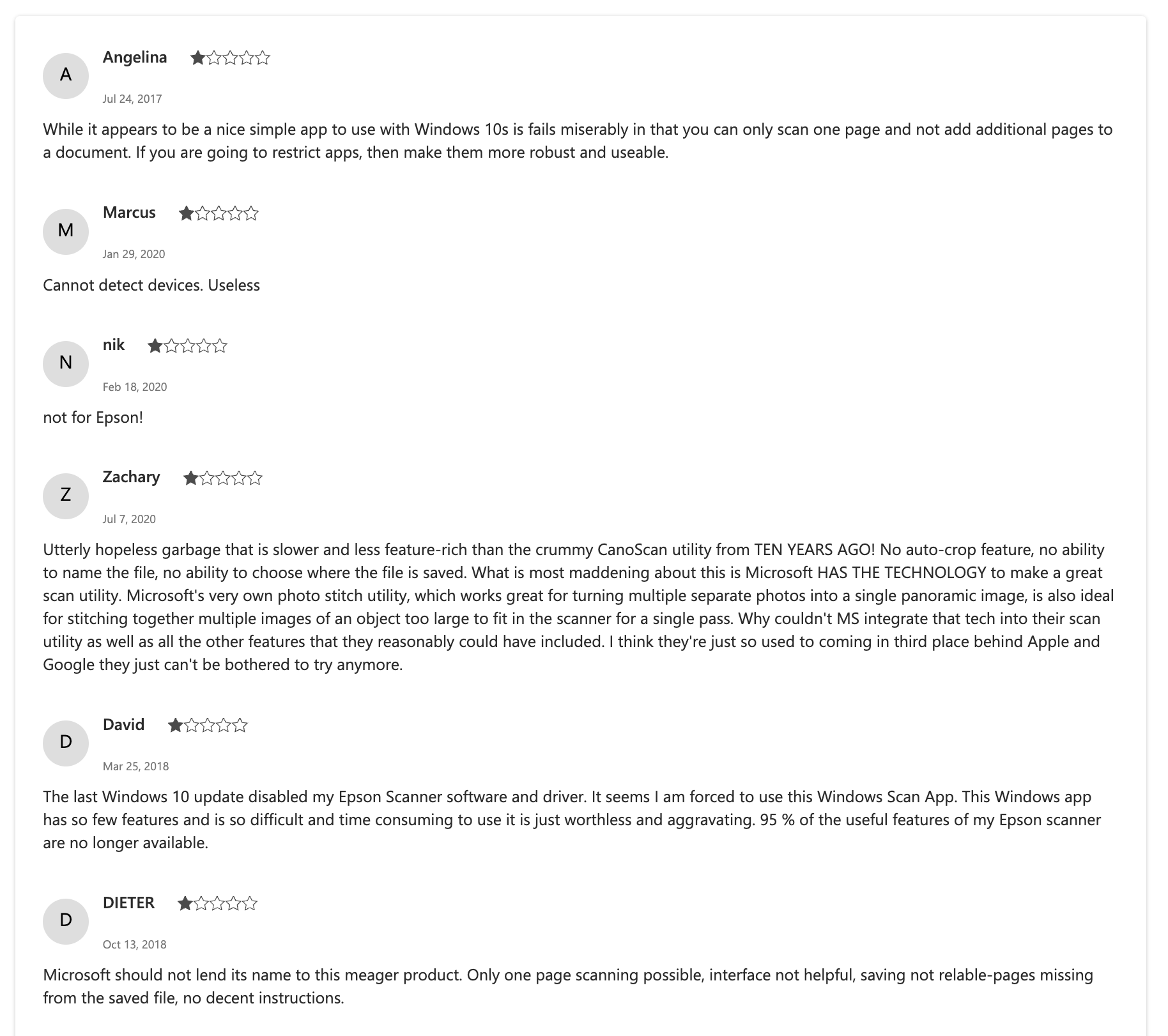7 Reasons to Use VueScan Over Windows Scan
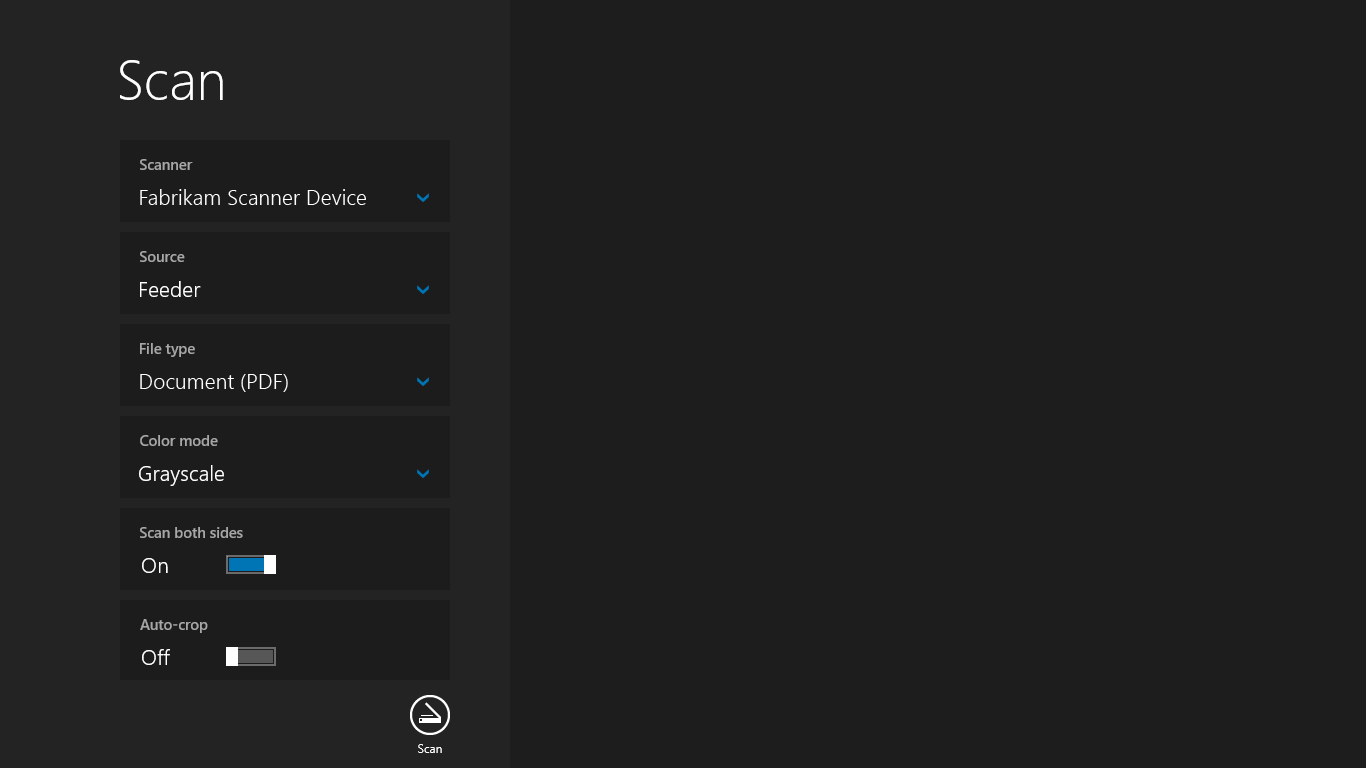
If you’re looking for an alternative to the Windows Scan software that comes with Microsoft Windows, you should consider VueScan. Here are 7 reasons why VueScan is a better option:
1. VueScan supports more scanners than Windows Scan
Windows Scan is a handy tool that comes with Windows 10 (or downloadable from the Window Store), allowing you to quickly scan documents and photos. However, it only supports a limited number of scanners, and many users find that it doesn’t work with their particular model. VueScan is a third-party scanner software that supports over 7400 different scanners. Whether you have a USB scanner or a wireless one, there’s a good chance that VueScan will be compatible.
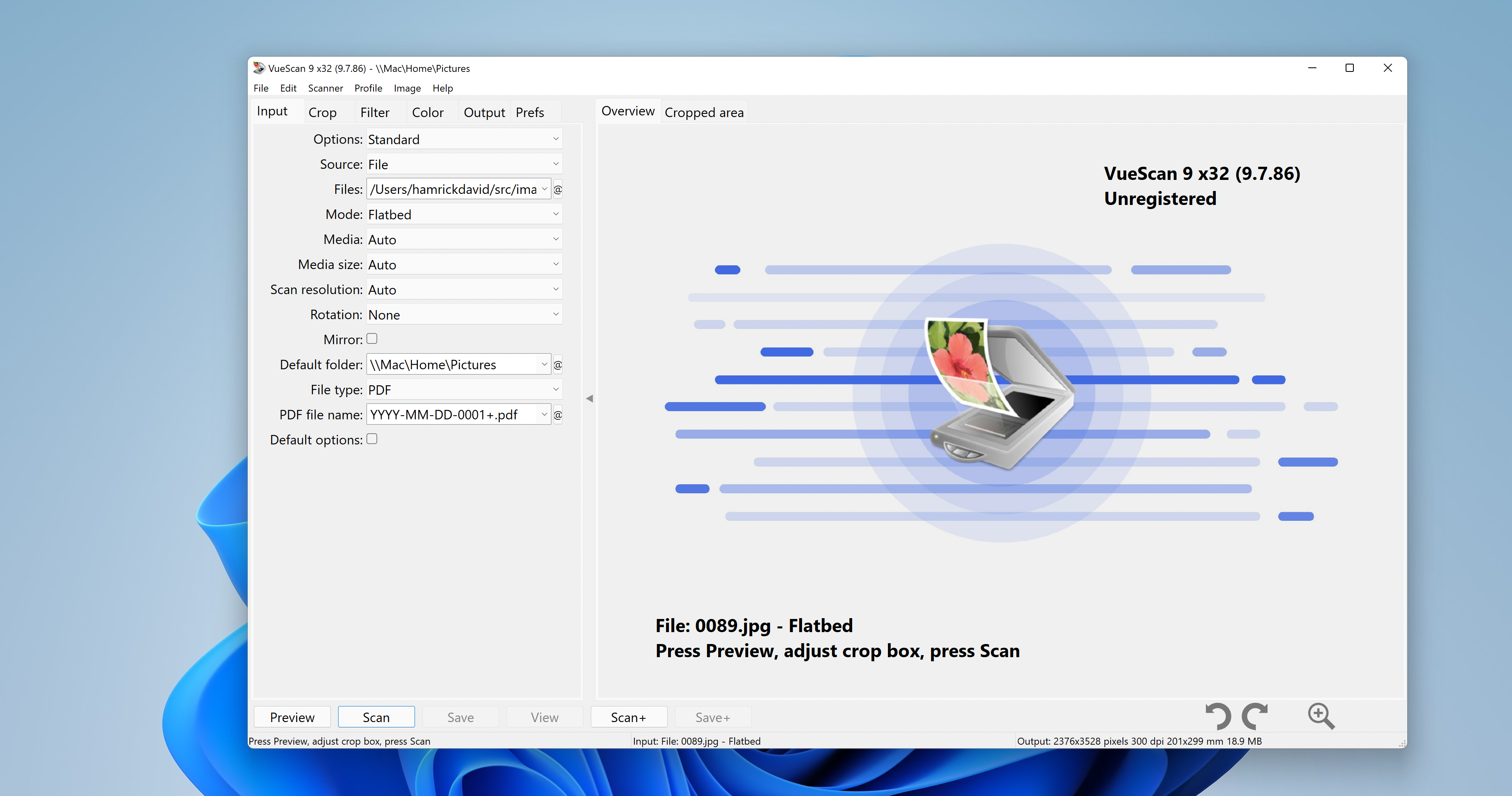
2. VueScan is more reliable than Windows Scan
Windows Scan is a great tool for quickly scanning documents and photos. However, it can be unreliable, especially when using older scanners. VueScan is a more reliable alternative, as it creates drivers independently from the manufacturer. This allows us to fix issues ourselves instead of waiting months or years for fixes from the manufacturer. In addition, VueScan is able to work with a wide range of scanners, including those that are no longer supported by the manufacturer. As a result, it is the preferred choice for users who need a reliable and flexible scanning solution.
3. VueScan has more features than Windows Scan
VueScan is a third-party scanning application that offers significantly more features than Windows Scan, the built-in scanning application for Windows 10. While Windows Scan is pretty basic, only allowing for minor tweaks of scanning settings, VueScan has hundreds of settings that allow you to tweak every aspect of scanning, from resolution and bit depth to color balance and cropping. In addition, VueScan can scan multipage PDFs and automatically scan multiple photos from a flatbed scanner. As a result, VueScan is a much more powerful and versatile scanning tool than Windows Scan.
4. VueScan can scan film and slides and Windows Scan cannot
For anyone who still has a large collection of film or slides, scanning them can be a daunting task. But with the right scanner, it can be surprisingly easy. VueScan is a scanning software that is designed to work with a wide range of scanners, and it includes support for film and slides. Windows Scan, on the other hand, is a very basic scanning tool that is included with the Windows operating system. While it can handle simple scanning tasks, it lacks the features and flexibility needed to scan film or slides. As a result, VueScan is the clear choice for anyone who needs to scan old film/slides.
5. VueScan is available on more platforms than Windows Scan
If you’re looking for a scanning solution that works on more than just Windows, VueScan is definitely worth considering. In addition to Windows, it also supports macOS and Linux, so you can use it regardless of what operating system you’re running. And because it’s available on multiple platforms, you can be assured of a consistent experience no matter which one you’re using. That makes it a great choice if you want to be able to scan documents regardless of what type of computer you’re using. So if you need a scanning solution that works on more than just Windows, be sure to check out VueScan.
6. VueScan is updated regularly, while Windows Scan is not always kept up-to-date with the latest technology advancements
When it comes to scanning documents, most people rely on the software that came installed on their computer. For Windows users, that software is typically Windows Scan. While it’s a decent program, it’s not always kept up-to-date with the latest technology advancements. On the other hand, VueScan is updated regularly, ensuring that users have access to the latest and greatest features. In addition, VueScan is compatible with a wide range of scanners, making it a more versatile option than Windows Scan. As a result, if you’re looking for the best possible scanning experience, VueScan is the clear choice.
7. VueScan has better reviews than Windows Scan
VueScan is a scanning software that many people prefer over Windows Scan. It has better reviews because it is easier to use and offers more features. It also doesn’t have some of the problems that Windows Scan has, like crashes and sluggish performance. VueScan is also more reliable, which is important when you’re scanning important documents. Overall, VueScan is the better option for scanning software, and that’s why it has better reviews.
Here are a selection of reviews from the Windows Store of the reviews of Windows Scan