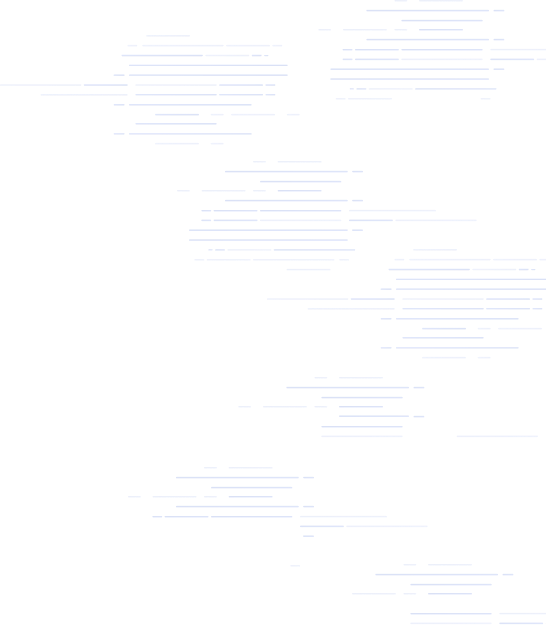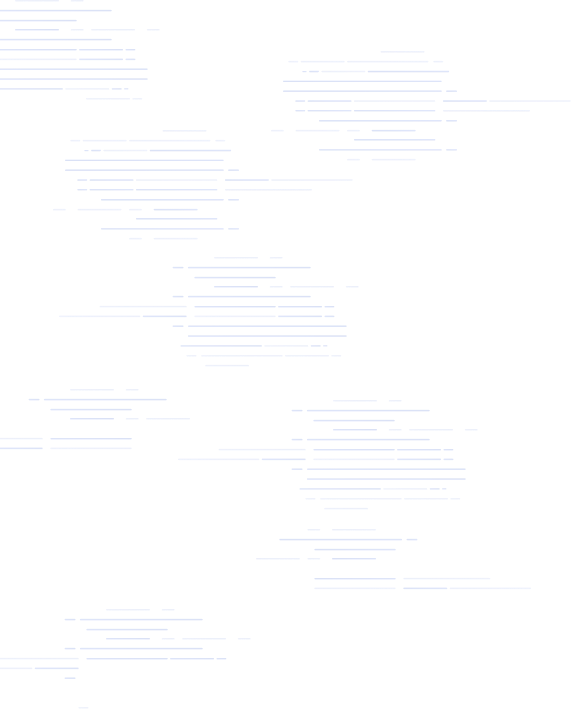
Photo Scanning Software
Bring Your Old Photos into the Digital Age with Expert Scanning Tools
VueScan makes it easy to scan printed photos and preserve them for future generations. Whether you're scanning loose prints, photos in albums, or stacks of pictures from a shoebox, VueScan delivers high-quality results with powerful automation and restoration tools.
The Universal Scanner Software
VueScan is a scanning application for Windows, macOS, and Linux that replaces your scanner's software. It works with flatbed, document, and film/slide scanners. Trusted by both home users and large organizations, VueScan is the perfect solution for unsupported scanners or those needing more powerful scanning features.
Works with Old Scanners
We have reverse-engineered old scanner drivers so you can use scanners no longer supported by manufacturers or modern operating systems.
Works with New Scanners
VueScan works with the latest drivers and plugins from manufacturers, ensuring compatibility with new scanners on all major operating systems.
Works on All Operating Systems
VueScan works seamlessly on Windows, macOS (Intel and Apple Silicon), and Linux. The software is regularly updated to ensure compatibility with the latest OS versions while maintaining support for older systems.
Works on All Types of Media
VueScan works with all types of media including documents, photos, film, and slides. Works on reflective and transmissive media. Scan virtually any physical media with professional quality results.
Auto Crop
Scan Multiple Photos at Once
VueScan saves you time by automatically detecting and cropping each photo on the scanner bed, even when layouts are inconsistent.
- Auto crop multiple photos
- Scan several photos in a single pass; VueScan finds and crops each one automatically.
- Auto deskew and straighten
- Straightens slightly rotated photos during cropping.
- Flexible layout detection
- Works with unevenly spaced photos on the flatbed. They don't need to be in a grid layout.

Auto Crop with difficult photos
Scan Photo Albums, Polaroids, and more
Don't let challenging photos slow you down. VueScan's intelligent cropping handles everything from mounted photos to vintage prints with precision and care.
- Border-aware cropping
- Handles Polaroids and bordered prints by detecting and removing white edges without trimming the image.
- Scan photos in albums
- Accurately crops photos without needing to remove them from plastic sleeves or sticky pages.
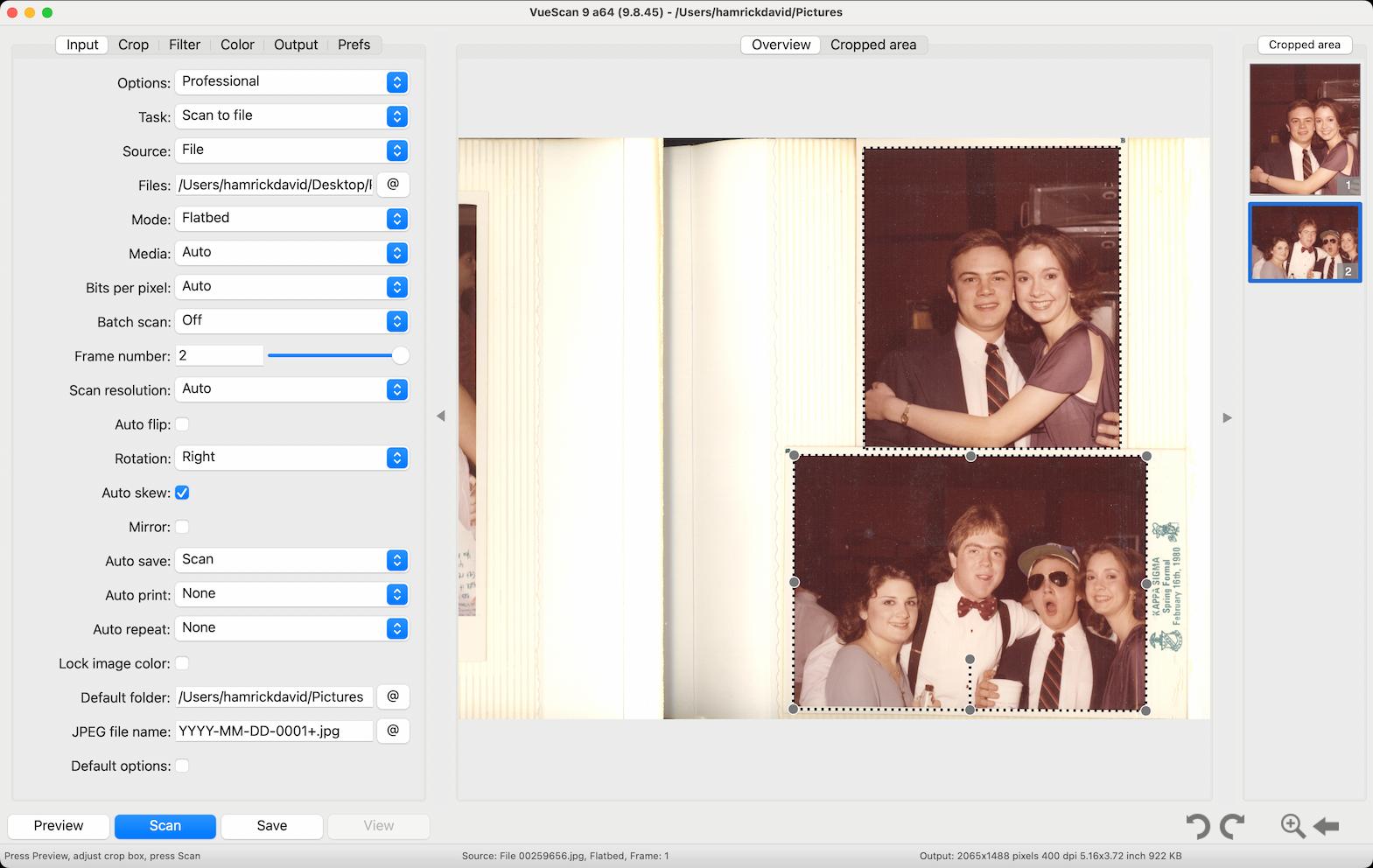
Batch Scanning & Workflow
Speed Up Large Photo Projects
VueScan supports both flatbed and automatic document feeder (ADF) scanners, helping you digitize your photo collection quickly and efficiently.
- Supports document feeder scanning
- Ideal for scanning hundreds of photos in sequence.
- Auto file naming
- Automatically names each file using a customizable template (e.g. scan001.jpg, vacation_1992_01.tif).
- Save settings for consistency
- Reuse your preferred resolution, color mode, and file type for faster scanning sessions.
- Scan to TIFF, JPEG, PDF
- Choose the format that works best for archiving or sharing.
- Automatic orientation detection
- Recognizes and corrects photo orientation automatically to speed up your workflow.

Image Quality & Restoration
Get Beautiful, Long-Lasting Digital Photos
Even old or damaged photos can be restored to vibrant life with VueScan's built-in enhancement tools.
- Automatic color correction
- Restores faded prints and balances lighting and contrast.
- Fade correction
- Revives color in old photos that have yellowed or dulled over time.
- White balance adjustment
- Removes color casts caused by age, lighting, or scanning conditions.
- Real-time histogram preview
- Fine-tune brightness and contrast while you scan.
- Scan at high resolution
- Up to 4800 dpi for detailed archival scans.
- Supports 48-bit scanning
- Get high bit-depth images with greater color detail (scanner-dependent).
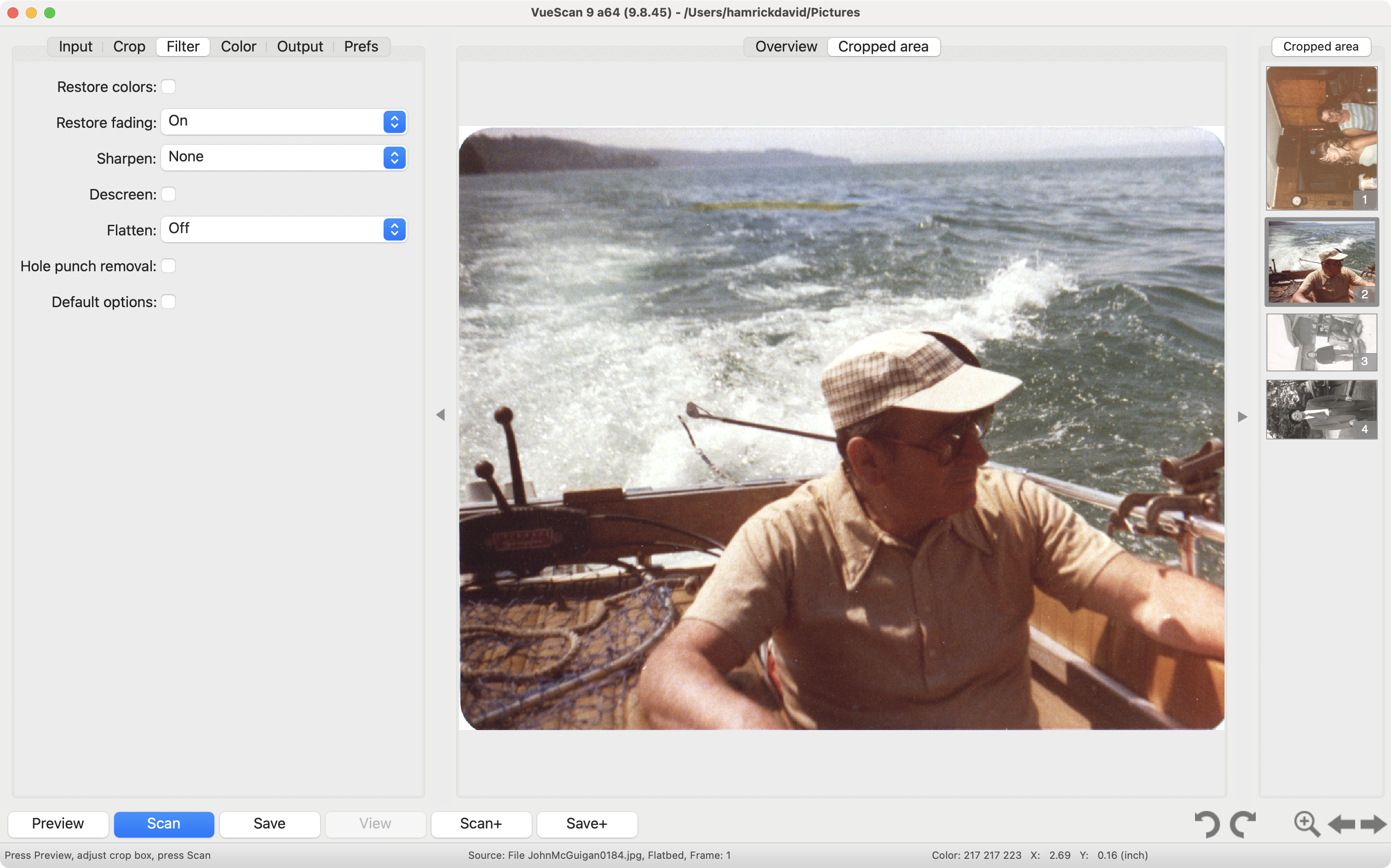
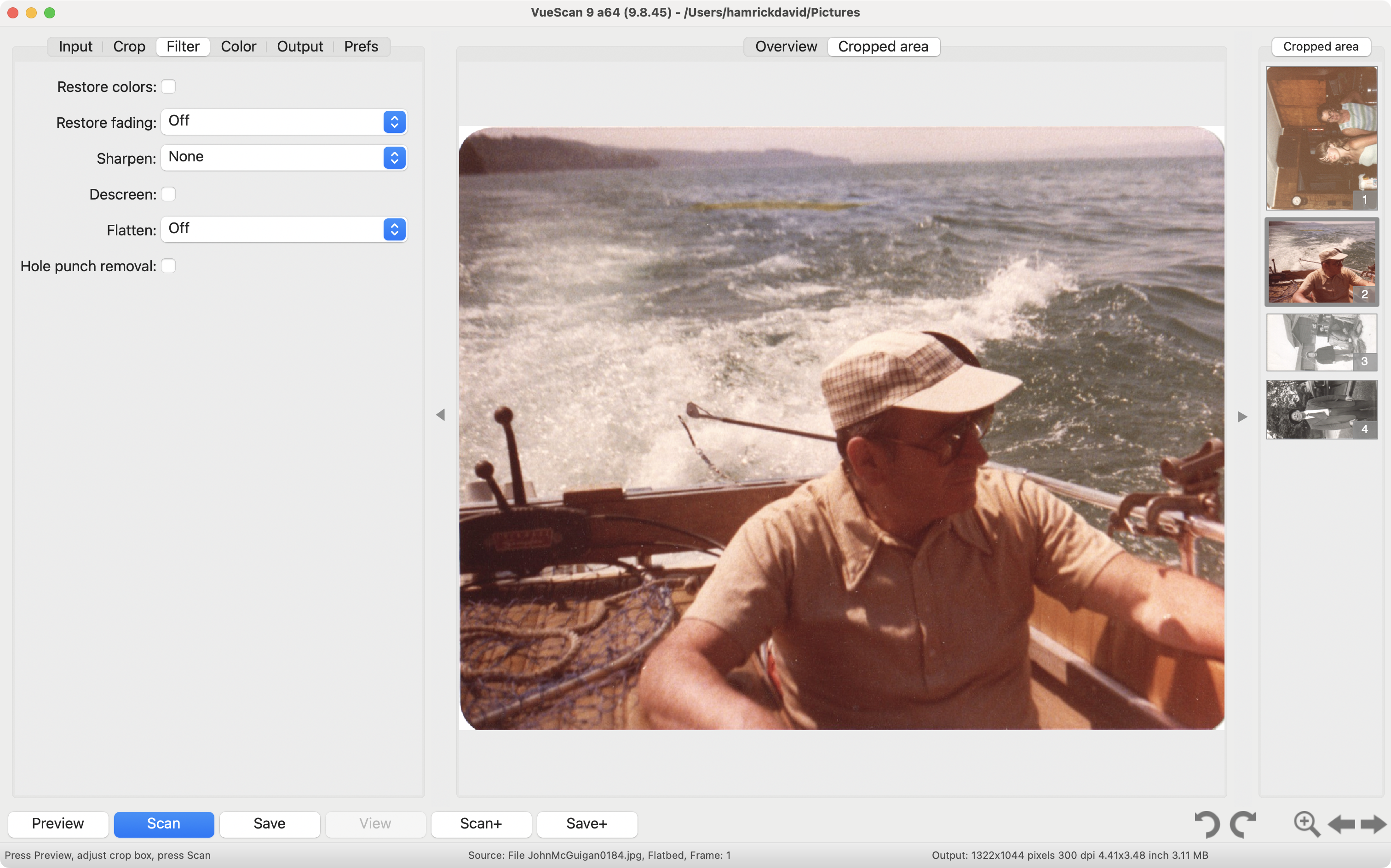
AI-Powered Colorization
Bring Black & White Photos to Life
VueScan's AI technology can automatically add realistic color to your black and white photos, breathing new life into old memories.
- Colorize black and white photos
- Transform monochrome prints into vibrant color images with advanced AI technology.
- Natural-looking results
- Get realistic colors that respect the photo's original lighting and details.
- One-click colorization
- Easily convert your photos with a single click, no manual editing required.
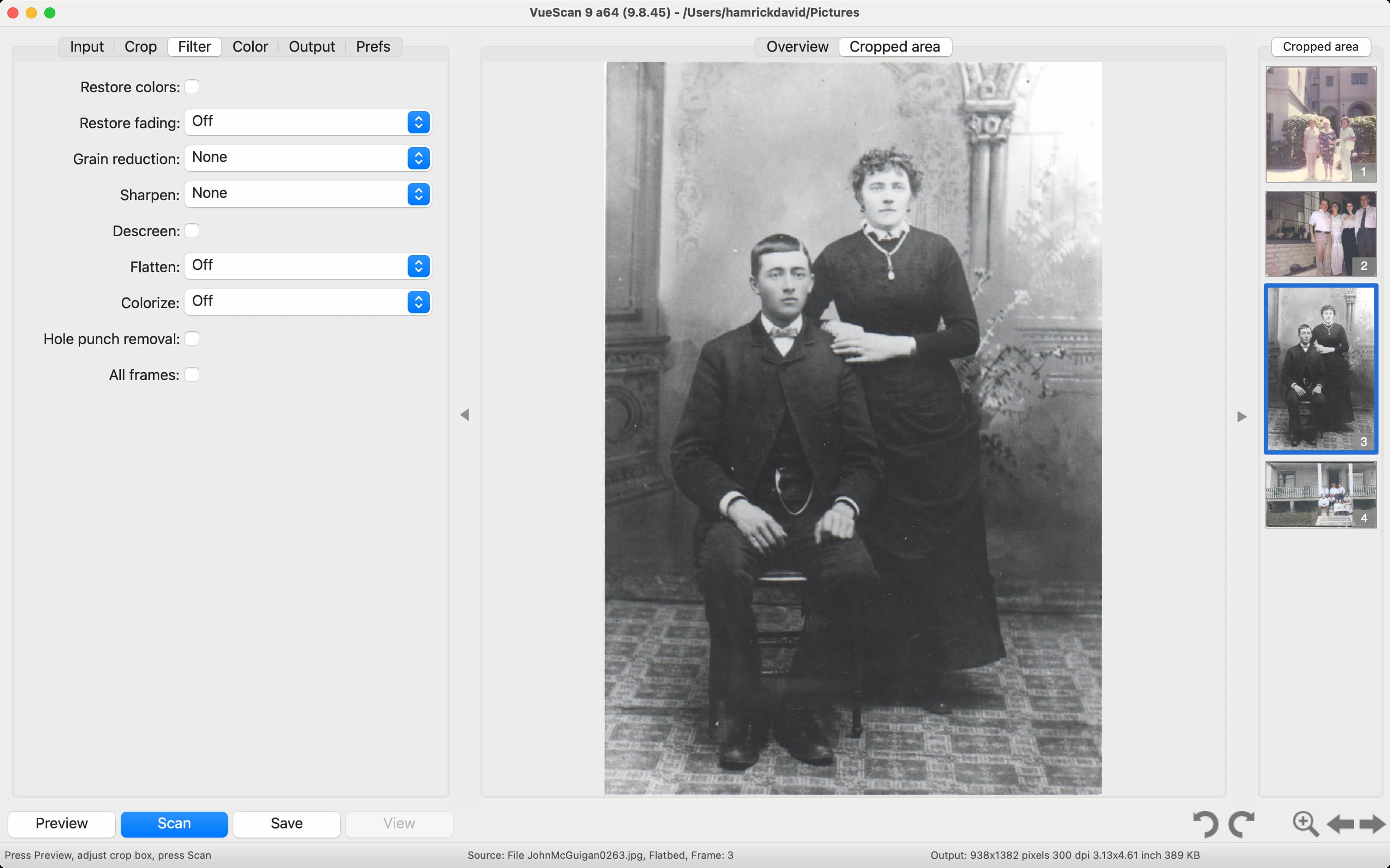
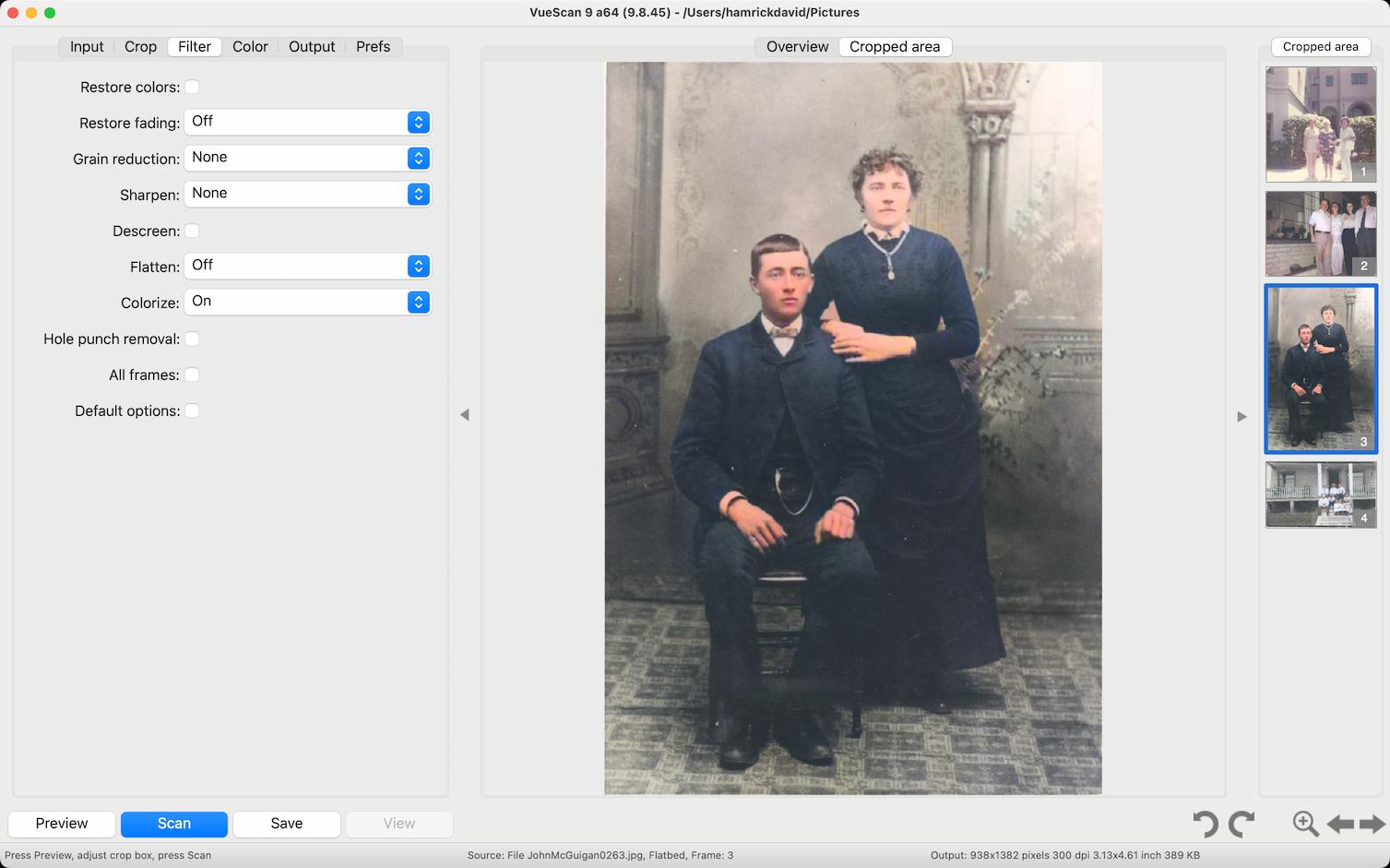
Compatible with Nearly Every Scanner
Bring Old Scanners Back to Life
VueScan supports thousands of scanners from dozens of manufacturers—even if the original software no longer works.
- Works with flatbed and ADF scanners
- Supports most Epson, Canon, HP, Brother, and other brands.
- Runs on Windows, macOS, and Linux
- One license works across all platforms.
- No need for manufacturer drivers
- VueScan communicates directly with your scanner hardware.
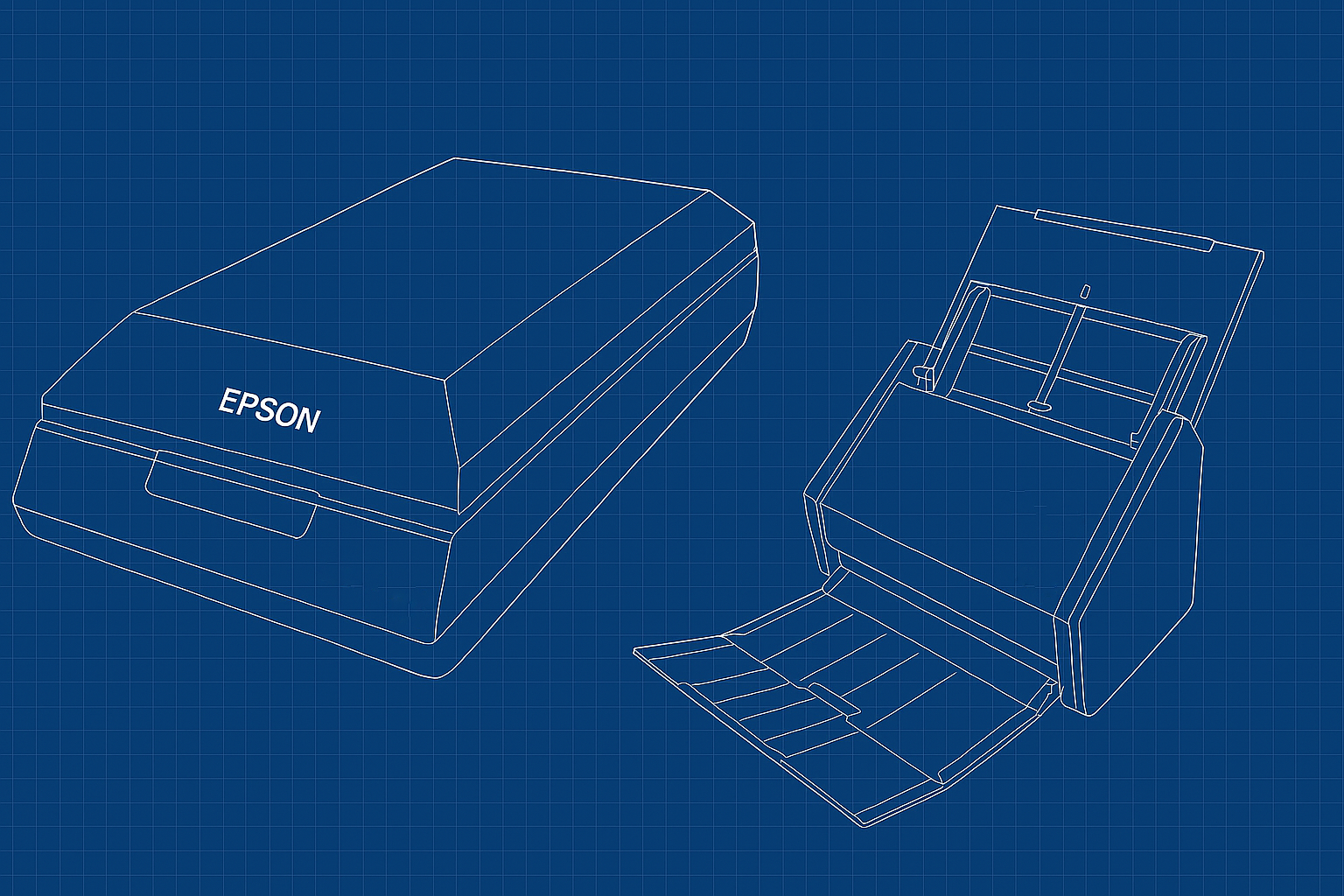
"I'm so glad I found VueScan when I did"
Paul Washington used VueScan to scan 3000 family photos

Every day thousands of people download VueScan to fix their old scanner
Now it's your turn to bring your scanner back to life - and keep it out of the landfill