How to Remove Hole Punches in a Scanned Document
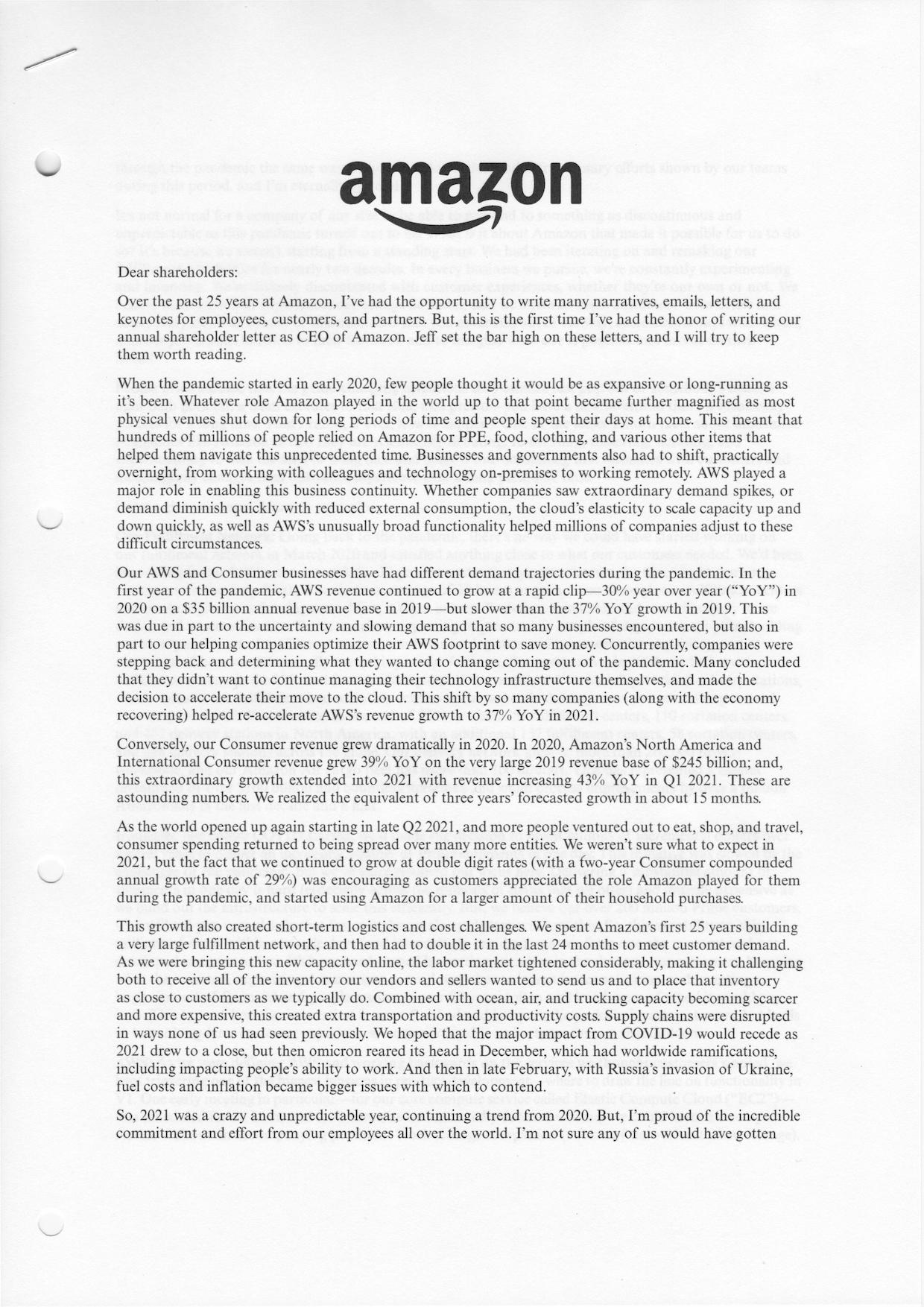
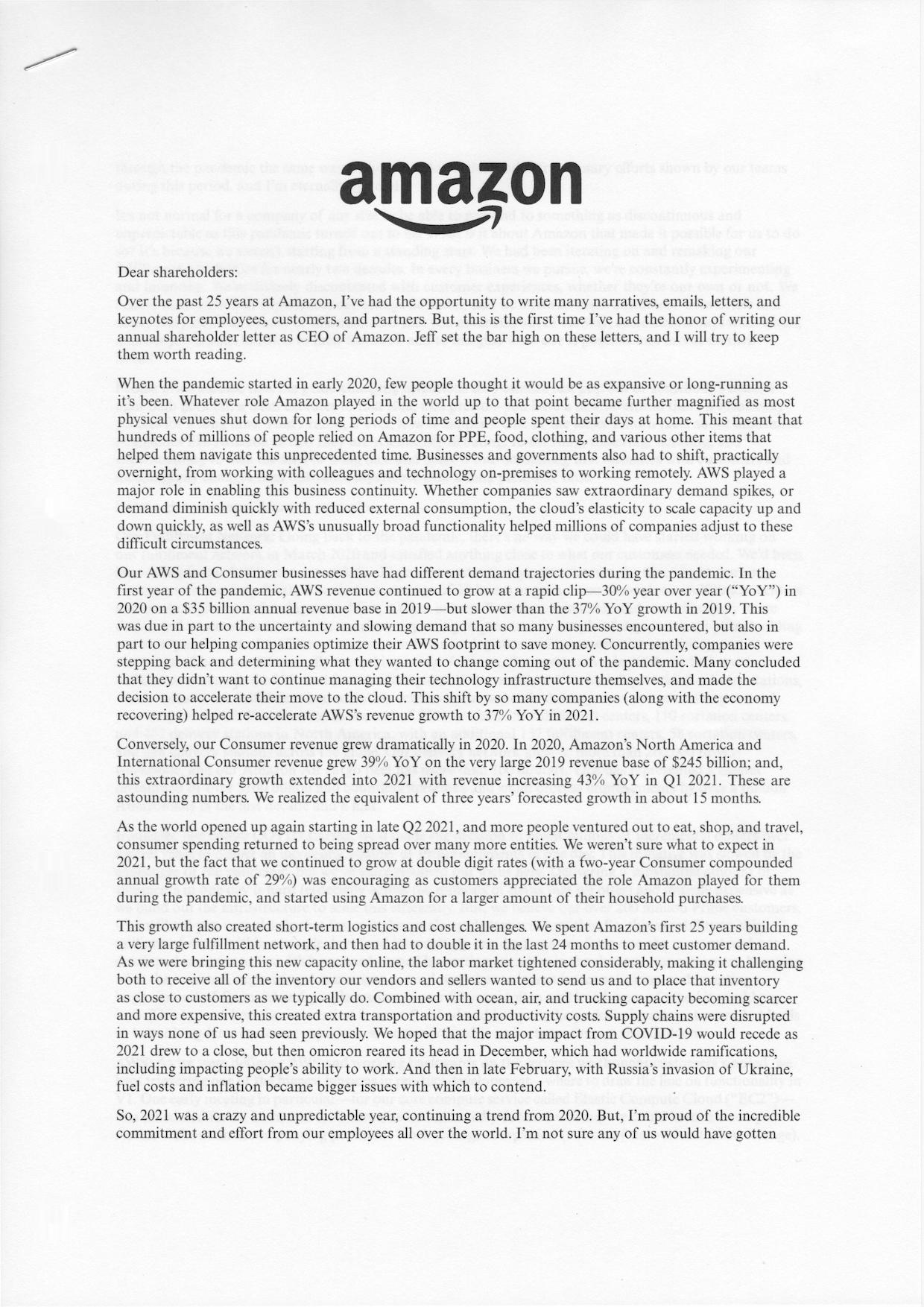
A document before and after VueScan's hole punch removal is applied
In today’s rapidly evolving digital landscape, the need for digitizing documents has moved from a novel idea to an essential practice across various domains. Whether we’re talking about multinational corporations, small businesses, educational institutions, or even individual professionals, the shift from storing heaps of physical files in cabinets to neatly organized cloud storage and electronic databases has been significant.
This transition to digital documentation is fueled by numerous reasons. Not only does it save physical space, cutting down costs associated with storage and maintenance, but it also facilitates easier and quicker access to information. Think of how much simpler it is to type a keyword and retrieve a document from a database, compared to sifting through piles of paper. Moreover, digital files are more resilient to wear and tear, natural disasters, and the passage of time compared to their paper counterparts.
Yet, with this immense convenience and efficiency also comes a unique set of challenges. One of the most fundamental is ensuring that the digital copies truly represent the quality, clarity, and professionalism of their original physical versions. As we move further into this discourse, we’ll explore one specific challenge tied to aesthetics and professionalism in digital documentation, and how VueScan’s features can address it.
A Challenge with Scanned Documents: Aesthetics and Professionalism
When transitioning from physical to digital, the process seems straightforward: scan the document, save the digital file, and voilà, the job is done. However, those who’ve spent significant time in the digitization process understand that it’s not always this simple. Scanned documents, while efficiently capturing the content of the original, often also inherit imperfections that were present or even introduced during the scanning process.
Visual imperfections in digital documentation can range from the subtle to the glaring. Coffee stains, folds, wrinkles, and other physical defects can be transferred from the physical realm into the digital one. But even in the absence of such overt imperfections, there are subtle nuances like uneven brightness, shadows, or, as we’ll delve into, unsightly hole punches that can significantly detract from the presentation quality of a digital document.
Why does this matter? Beyond the mere visual aesthetics, these imperfections carry functional implications as well. In the age of automation and intelligent systems, documents often undergo processes like Optical Character Recognition (OCR) to extract and interpret text. Imperfections, whether they be stains, shadows, or hole punches, can significantly reduce OCR accuracy, leading to misinterpretations or incomplete data extraction. Moreover, for industries relying on structured data parsing, a single flaw in a scanned document can cause algorithms to misread or skip vital sections, leading to data loss or inaccuracies. In such scenarios, the document’s aesthetic quality directly impacts its utility and efficiency. Ensuring scanned documents are as clean and clear as possible isn’t just about professionalism; it’s also about functionality and maximizing the potential of digital tools and systems.
Hole Punches: The Common Culprit
In the vast spectrum of office supplies, the hole puncher might seem rather innocuous. After all, it’s a tool designed to help us organize documents efficiently in binders and folders. However, in the realm of digital documentation, hole punches emerge as frequent offenders, marring the visual and functional integrity of scanned documents.
Hole-punched documents are ubiquitous in office and educational settings. They are a testament to our organizational needs in the physical world. Yet, when these documents are transferred to a digital platform, the hole punches often appear as dark, unsightly spots, scattered usually along the document’s edge. Visually, these spots detract from the neatness of a document, introducing irregularities in the uniformity of the page.
But it isn’t just about aesthetics. Think about how a hole punch might intersect with a line of text or, even worse, a detailed graph or image. Such overlap can obstruct important information, making it hard to read or interpret, and can even hinder the performance of automated systems like OCR, as they might misread the punched-out sections or confuse them for intended characters.
While one might argue that hole punches are a small detail, in the meticulous world of digital documentation, it’s these minor details that can make a significant difference. As we further explore the implications of ignoring these common culprits, it becomes evident why a feature like VueScan’s “Hole Punch Removal” is not just convenient, but essential.
How to Remove Hole Punches With VueScan
VueScan is designed with user-friendliness at its core, ensuring that even its most advanced features are accessible to users with varying levels of technical proficiency. One such feature is the Hole Punch Removal, which embodies this principle of simplicity and efficiency.
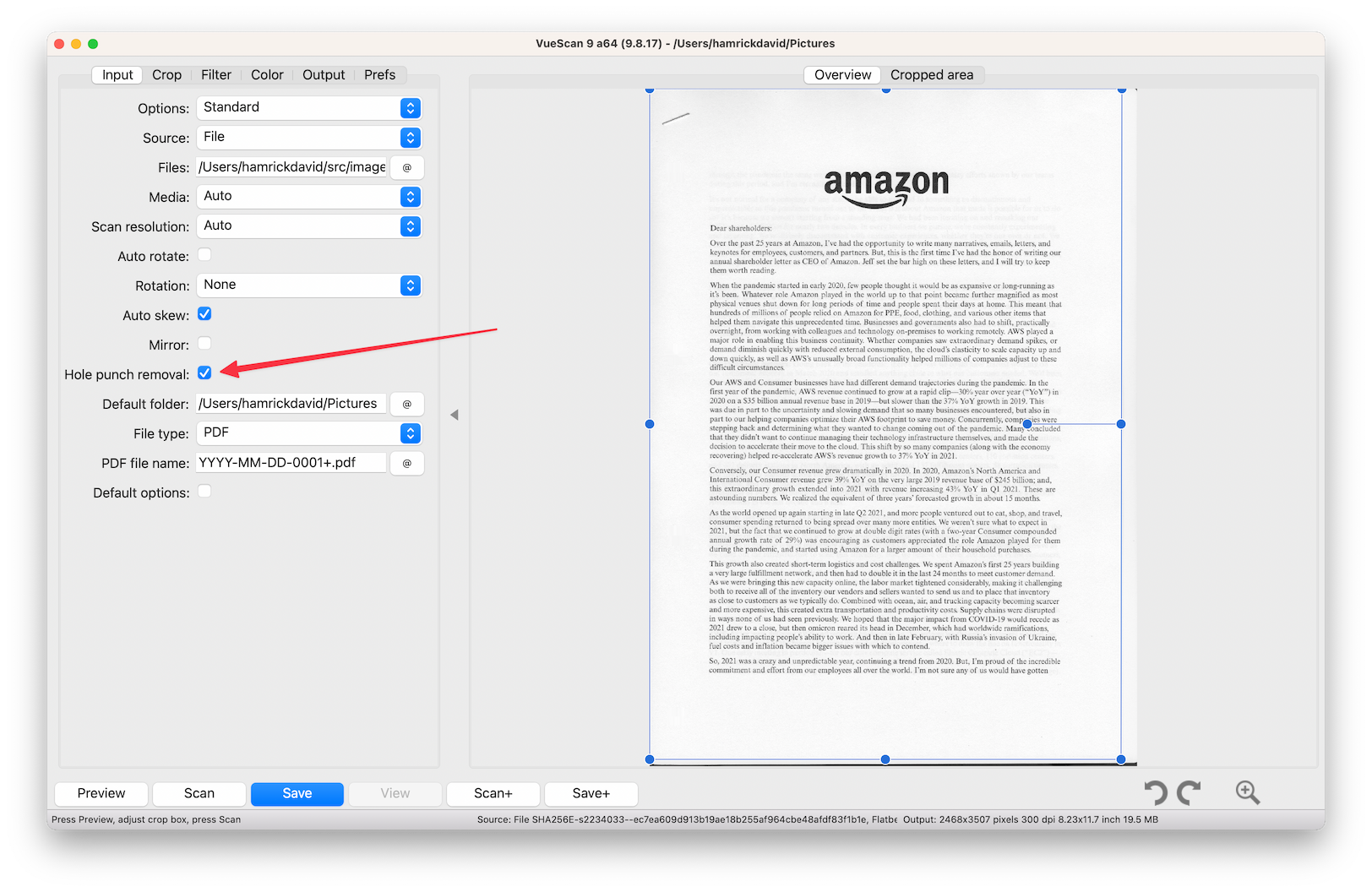
The VueScan User Interface showing the hole punch removal option
-
Accessing the Input Tab: Begin by launching the VueScan software and accessing the main interface. Here, you’ll find several tabs tailored to different functions. For our purpose, navigate to the Input tab. This tab houses various scanning input settings, giving you control over how your document is processed.
-
Activating the Feature: Within the Input tab, you’ll notice a range of options available to fine-tune your scanning preferences. Among these, locate the Hole Punch Removal checkbox. To activate the feature, simply tick this box. This signals the software to automatically detect and rectify hole punches during the scanning process.
-
Before You Scan: It’s essential to note that the hole punch removals are processed in real-time during the scan. This means that, unlike some post-processing edits, the software will tackle hole punches as it’s scanning the document. Therefore, to ensure that your document benefits from this feature, make sure you’ve activated Hole Punch Removal before you initiate the scanning process.
By seamlessly integrating this feature into its standard scanning process, VueScan offers an effortless solution to a common scanning challenge. With just a tick of a box, you’re ensured a cleaner, more professional-looking digital document, free from the distractions of hole punches.
VueScan’s Innovative Approach: Machine Learning to the Rescue
While many scanning software options employ a fixed-template approach, targeting common locations and shapes for hole punches, this method has its limitations. The reality of hole punches is that they can vary in size and shape. Traditional software might efficiently detect standard, circular hole punches but stumble when faced with irregularities like double hole punches or those that are not perfectly circular. These discrepancies can lead to either missed detections or false positives, both of which compromise the quality of the final scanned document.
VueScan, understanding these challenges, took a leap into the realm of machine learning to revolutionize hole punch removal. By gathering thousands of pages, both with and without hole punches, and meticulously labeling them, VueScan created a rich dataset to train a sophisticated machine learning model. Instead of relying on static templates, this model has the ability to accurately identify a wide variety of hole punches, thanks to its training on diverse real-world samples. Once detected, the software employs inpainting techniques, an advanced process that intelligently fills in the gaps, ensuring that the digital document remains seamless and the content undisturbed.
The results? A dramatic improvement in hole punch removal efficiency and accuracy. VueScan’s machine learning approach not only ensures that hole punches are detected with precision but also that the subsequent inpainting process preserves the document’s integrity. In a world where the quality of digital documentation is paramount, such innovations underscore VueScan’s commitment to delivering excellence and setting new industry standards.
