VueScan Newsletter - May 2019
Newsletter
Hello to all our customers wherever you are in the world! I thought I would take a minute and explain the very simple process we have for choosing the contents of this newsletter.
First, new versions. As we release such regular updates, we want to make sure that everyone is aware of the improvements that have been made, and any new scanners that we have added to our supported list. Please note that you DO NOT have to download the latest version – it is your choice.
Secondly, we then review the emails and technical support questions we have received, and then include the most common questions and issues that come up. As we have new customers all the time, some of the same questions may occasionally reappear.
Thirdly, any major announcements, press releases or focus on a particular area will be included, and, last but not least at all, how our customers use VueScan and just a few of the many comments we receive every month.
So, this is your newsletter, and if you have any suggestions at all or want any subject included do let us know.
Your newsletter sign up!
Please remember: If you have changed your email address PLEASE do not email us!
You can subscribe to the newsletter with your new email address here: https://www.hamrick.com/newsletter.html
You can unsubscribe the old email address here: https://www.hamrick.com/unsubscribe.html
You can contact us with questions or for technical support here: https://www.hamrick.com/problem-report.html
Remember! You do not have to tell us about an email address change for your use of VueScan, it is only relevant for the newsletter.
Thank you and happy reading!

New support for advanced features of PIE
Many of our customers scan film with VueScan, but the best film scanners, from Nikon and Epson, have been quite expensive. The low-cost film scanners have been either slow, lower-quality or lacking in features.
We have recently added support the advanced features of a low-cost line of scanners from Pacific Image Electronics (PIE). PIE has been making film scanners for 20 years, originally making the Kodak RFS-3600 as an OEM. The hardware of these film scanners has been excellent, comparable to Nikon film scanners, but the software for them has not previously taken advantage of the advanced features of these scanners.
A very important feature for scanning film is using infrared light to locate dust spots. The dust spots show up as dark dots in infrared, and are then removed by VueScan. You can see the infrared channel by setting ‘Color | View color’ to ‘Infrared’. The PIE scanners have a very good LED light source for both visible (Red, Green, Blue) light and infrared light, and VueScan’s ‘Filter | Infrared clean’ option works very well to remove dust spots from scans (even when scanning Kodachrome).
The advanced features of these scanners that VueScan now supports include single-pass multi-exposure, single-pass multi-sampling, 16-bit auto-focus and 16-bit shading calibration. A future newsletter will describe the physics of why these improve the signal to noise ratio when scanning film.
A subtle thing we’ve done in VueScan for these PIE scanners is to let VueScan write out the scans to a file while the scanner lamp is returning to the home position. This speeds up batch scanning quite a bit. Another subtle thing is that we improved the responsiveness of VueScan – the polling of the scanner is done in a separate thread – so everything is smooth and responsive when using PIE scanners.
The older PIE scanners scanned at 3600 dpi, which is a bit less than the old Nikon scanners (4000 dpi), but newer PIE scanners scan at 10,000 dpi in the scan direction and 5000 dpi in the CCD (the optical sensor). This results in quite high resolution scans. Even though these scanners are inexpensive, the optics are good and the stepper motor and screw is quite accurate, resulting in very good scans.
One interesting thing about PIE film scanners is that they’ve been sold for 20 years, and it’s often possible to buy a used scanner for less than $200 (sometimes less than $100). They don’t wear out and they don’t have a mirror that gets dirty (like in Nikon scanners) so the old scanners generally work well.
VueScan works with all PIE scanners made in the past 20 years, except for the PF1800U, PF1800AFL, PF2700, PF3600U and ImageBox scanners. VueScan supports PIE scanners on all versions of Windows (including Windows ARM), all versions of Mac OS X since 10.7, and on Linux. There’s no need to install CyberView X to use VueScan with these scanners.
The new PIE scanners have some nice features for batch scanning (see the description below of the PIE PowerFilm scanner). The main things that differentiate these from the older models is that the stepper motor is 10,000 dpi – that’s why the scanners have an ‘X’ in the product name (X is the Roman numeral for 10). The products that have a “72” in the product name have a stepper motor at 7200 dpi, and all the others have a stepper motor at 3600 dpi. The CCD resolution of the 7200 dpi scanners is 3600 dpi and the CCD resolution of the 10,000 dpi scanners is 5000 dpi. This results in very high resolution scans.
There are PIE scanners that have a simple clam-shell design with simple slide and negative handling, there are scanners that have a slide and negative holder that is manually fed into the scanner, there are scanners that feed slides manually and feed film strips automatically (AFL, LAB and Pro), and there are scanners that feed slides in a magazine (PowerSlide and DigitDia) and feed strips of film (PowerFilm).
You can find out more at the PIE website: https://scanace.com/
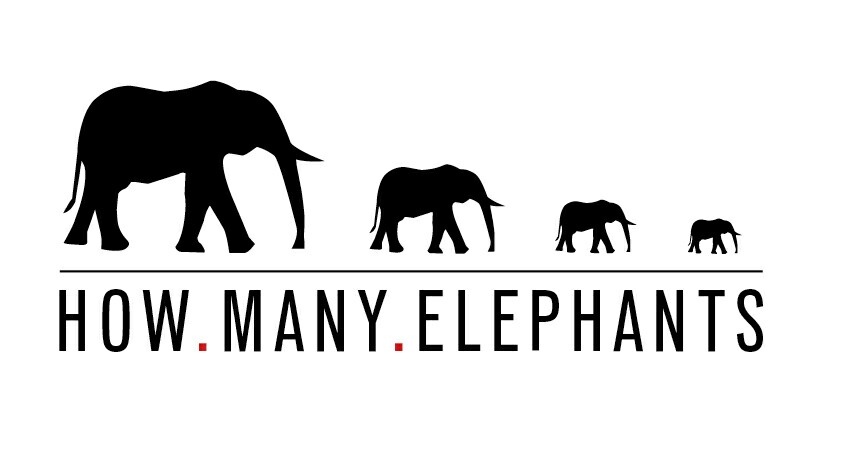
VueScan sponsors How Many Elephants
In newsletter number 20 (February 2019) we featured Holly Budge, a VueScan customer who is also a British adventurer, conservationist and motivational speaker. Holly Budge was, quite literally, on top of the world when she summited Mount Everest in 2017. Her passion for adventure is evident with two world records under her belt so far, including being the first woman to skydive Everest and race semi-wild horses 1000 kms across Mongolia in just nine days. But Holly is not limited to adventure, she is also an acclaimed artist and passionate conservationist. She is the founder of ‘How Many Elephants’, an award-winning campaign raising awareness of the plight of elephants in Africa and funds for anti-poaching projects.
You can join Holly for an evening of adventure from the front line of wildlife conservation in Africa in London on 6th June. We are proud to be sponsors of this event and I will be attending.
To learn more please visit https://www.howmanyelephants.co/ and to read about Holly visit: http://www.hollybudge.com/
Tickets can be purchased here:
Please let me know if you will be attending – it would be a pleasure to meet you 😊
How Many Elephants
VueScan adds advanced support for PowerFilm scanners from Pacific Image Electronics
VueScan has added support to the new PowerFilm scanner from Pacific Image Electronics, and at the same time has removed the need to install CyberView X. The number of supported scanners from PIE has increased from 29 to 42.
VueScan has added support to the new PowerFilm scanner from Pacific Image Electronics, and at the same time has removed the need to install CyberView X. The number of supported scanners from PIE has increased from 29 to 42.

It supports scanning of 35mm film strips of color negatives, color positives or B&W negatives with up to 24MP resolution scan which provides great scan quality comparable to a high-end DSLR camera. With 24M resolution a user can output a print size of 20.0 x 13.3 inches (50.8 x 33.9 cm) at 300 dpi. Lower resolution 6MP setting is available for faster scans to save time.
Compatible with both Mac & Windows OS, we think that the PowerFilm is one of the easiest to use 35mm batch film scanners in the world.
We are delighted to be working closely with PIE, and you will hear more details about this soon.
Frequently Asked Questions:
Q (It's not easy to find anything to improve VueScan, but I've been thinking about one item.)
I scan a lot of different-sized documents, and I've pretty much given in to the technique of leaving the scan size (document size) set to maximum for the scanner, to avoid having to pre-scan and crop. But when I have a small item to scan, it's a bit frustrating to have to wait for the scanner to cover the entire bed before I can get to work on the scan (I'm using a USB-powered scanner, the Epson V39).
So... I'm wondering if VS could have another button on the scan screen that one could click on when the small item has been fully scanned, that would stop the scan, *and* save the scanned portion normally. As I understand things as they are, cancelling the scan is the only action presented.
Anyway, just a thought. With me not being a programmer, I have no idea of the headaches this might present to the coder-in-chief.
Thanks for such a wonderful application--I use it almost daily--probably the best computer-related investment I ever made!
A) Yes, you can do this by setting "Input | Media size" to "Auto”.
Q) I bought my 5000 used online and ever since I started using it, I always noticed that there was a slight banding-look to the images when I zoomed in. I've always assumed it had something to do with the stepping motor and drive screw for the scan head being worn down, but with your latest update, that seems to have been fixed it. Also the emulsion across the whole negative seems to be in better focus across the whole image. Perhaps it was that 16-bit focusing that's made such a difference.
A) Yes, the banding and focusing (16-bit) with PIE/Reflecta scanners has been improved.
Customer Comment
As always, thank you so much for your many emails – we always like to hear from our customers. Here are a few of them – unedited!
I just bought a Canon 9000F MK II to scan the negatives from my wedding photos. I set up the scanner, installed the Canon software and proceeded to try and scan my negatives. It wasn't even close to easy. Nowhere is there an option to scan negatives.
You need to go into the "custom" section and set it up. I tried to do that, and it then wanted me to do some scans first to help calibrate the scanner.
I'd danced with VueScan for quite a long time. I tried various demos all the way back to the early 2000s, but I never bought the product.
I installed VueScan demo and tried to scan a negative. About 30 seconds later I was looking at a watermarked image on my screen. At this point, I still hadn't gotten the Canon software to scan a negative.
I immediately uninstalled the Canon software, pulled out my credit card and bought VueScan Pro.
Canon should dump their software and include your product in the box.
Feel free to use this as a public testimonial, if you do such things on your website.
I am an extremely happy customer!
Andy
Hello! I've got a Nikon Coolscan 5000 that I'm using to scan all my family's 35mm negatives. I've been using your software almost every day now for a little over a year. I just wanted to drop you a line and let you know I appreciate you guys continually developing and improving your software. I've seen some definite improvement in picture quality in the last upgrade. I recommend your software to all my friends who own scanners. Worth every dime.
Mike, Tulsa, USA