What is Scan+ in VueScan?
The ‘Scan+’ button is a handy tool for scanning multipage documents. When you press the ‘Scan+’ button, your scanner will scan the document and then append it to the current multipage document that you’re scanning. This is a great way to scan multiple pages of a document without having to start a new scan each time. To use the ‘Scan+’ button, simply place your document on the scanner bed and press the ‘Scan+’ button.
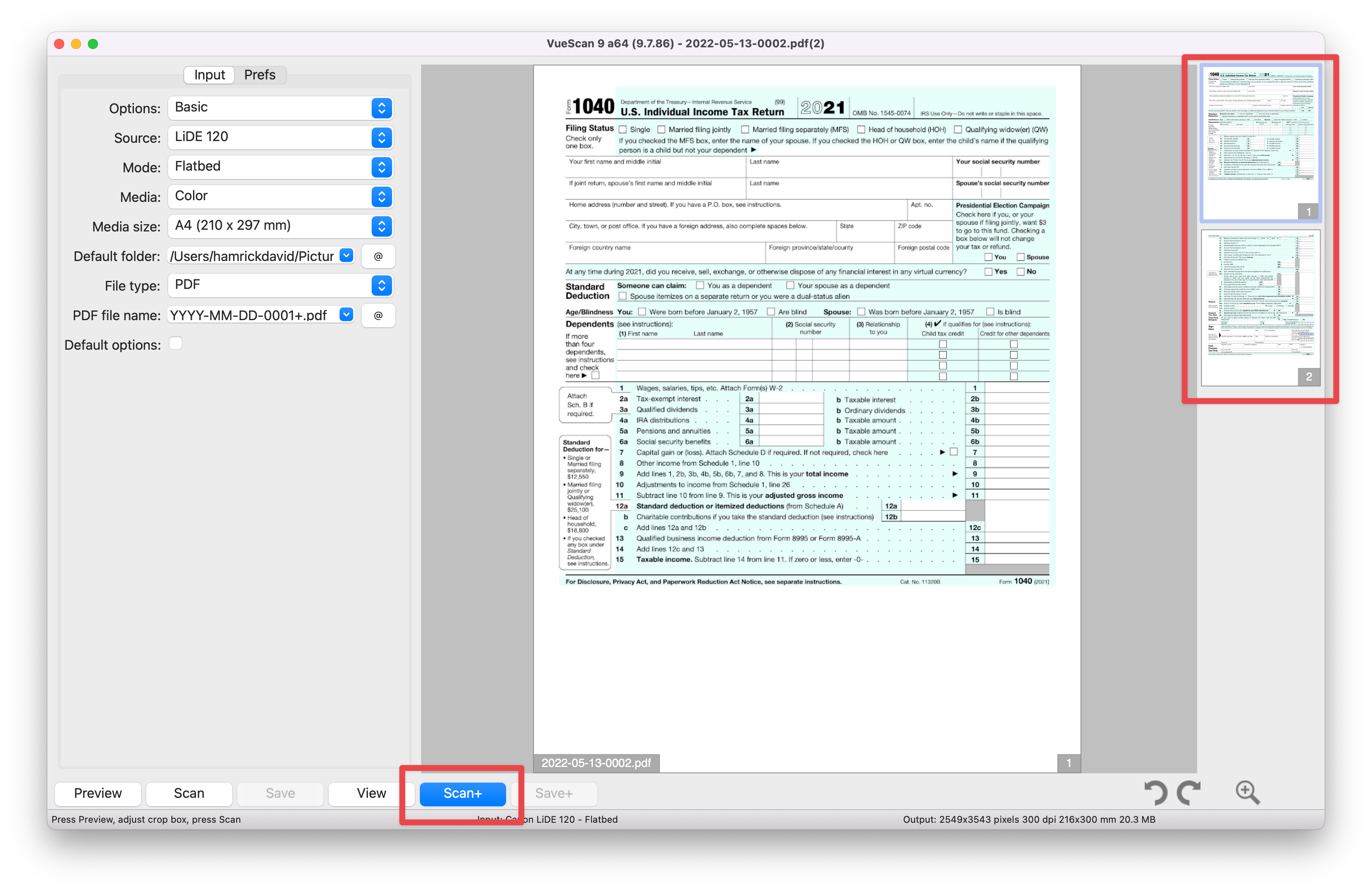
You can easily see if you have a multipage document (usually a multipage PDF) by looking at the right hand side of the screen. There will be thumbnails of each of the pages you’re scanning. Scan+ will start a new scan and add to the document in progress. You can also use the ‘Save+’ button if you’ve done a preview and want to save a preview into the document.