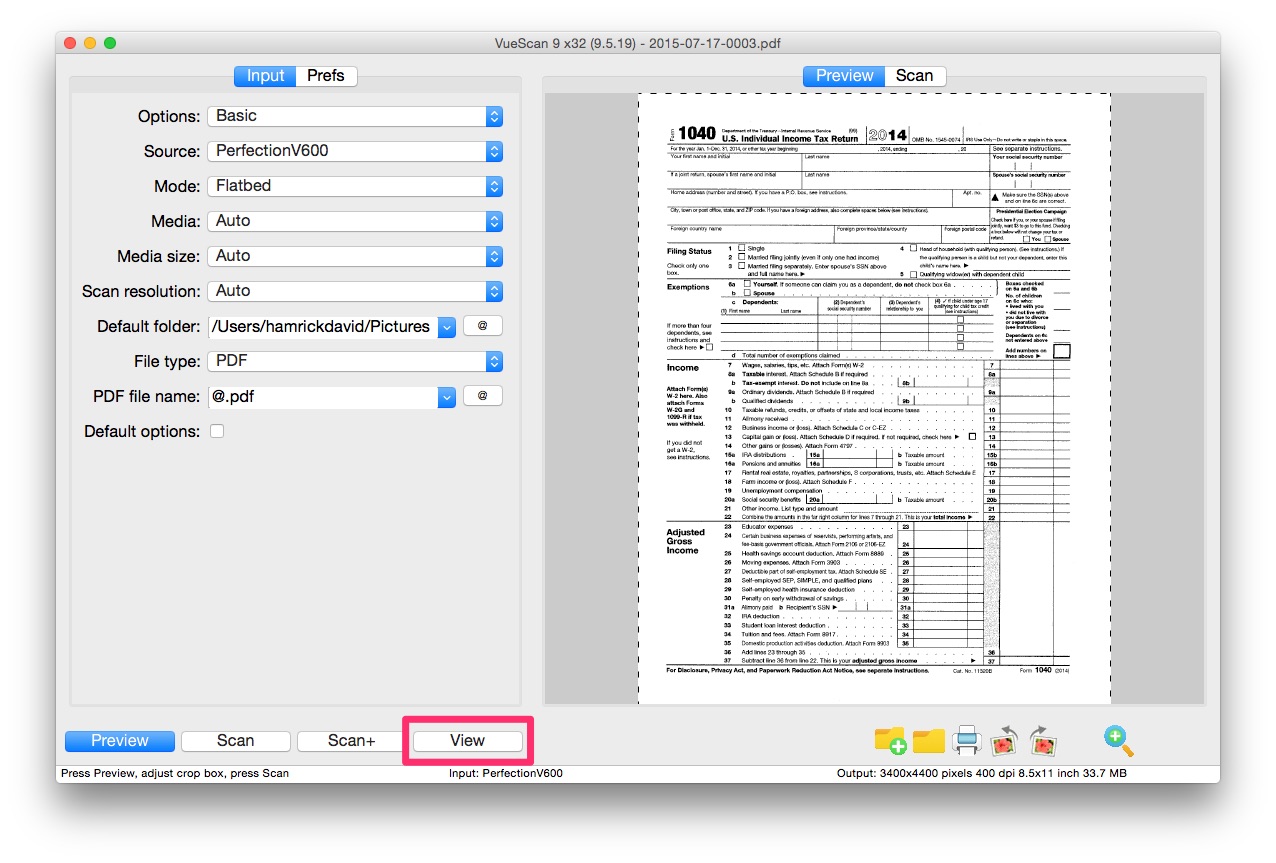How to scan a PDF document
Step 1
Set Filetype to PDF then press the Scan button
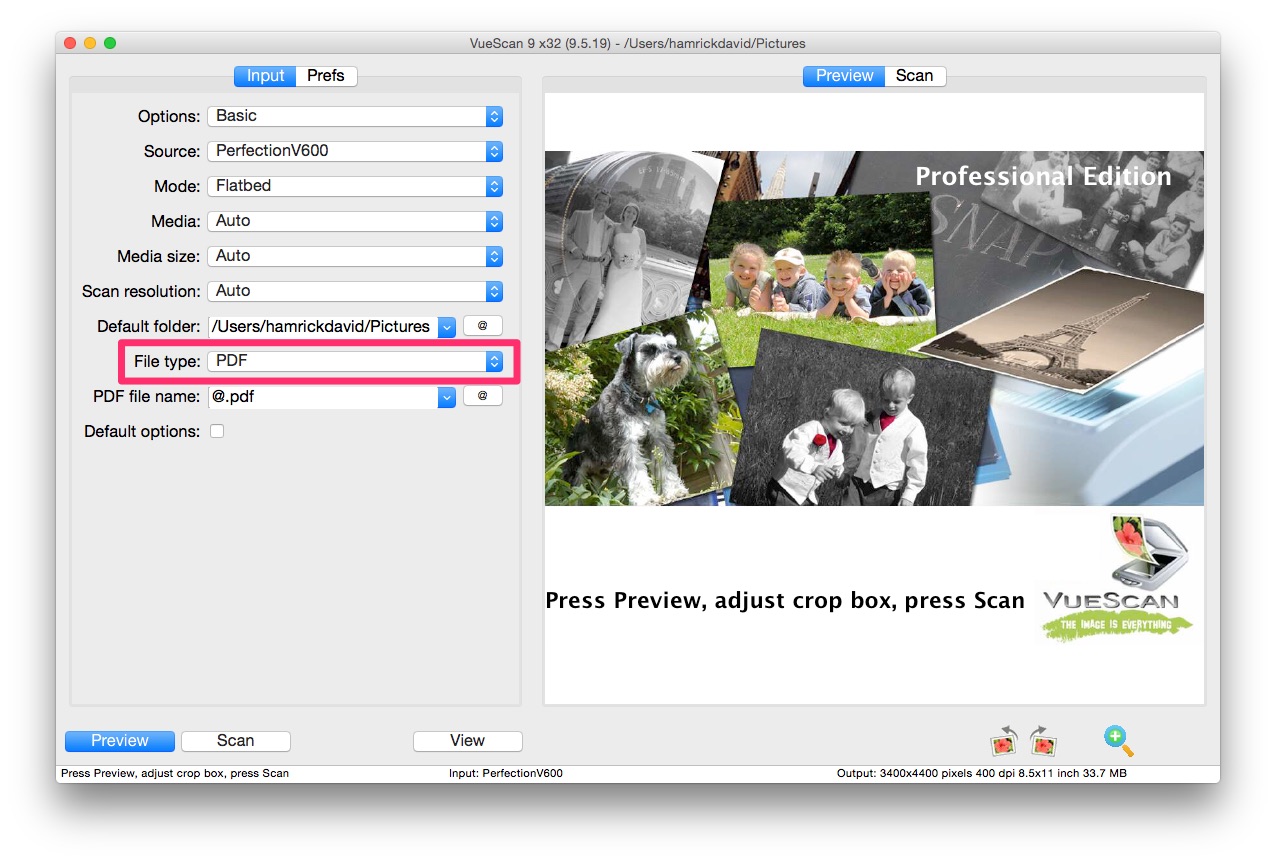
Step 2
Change the filename if you wish. Otherwise press the Save button
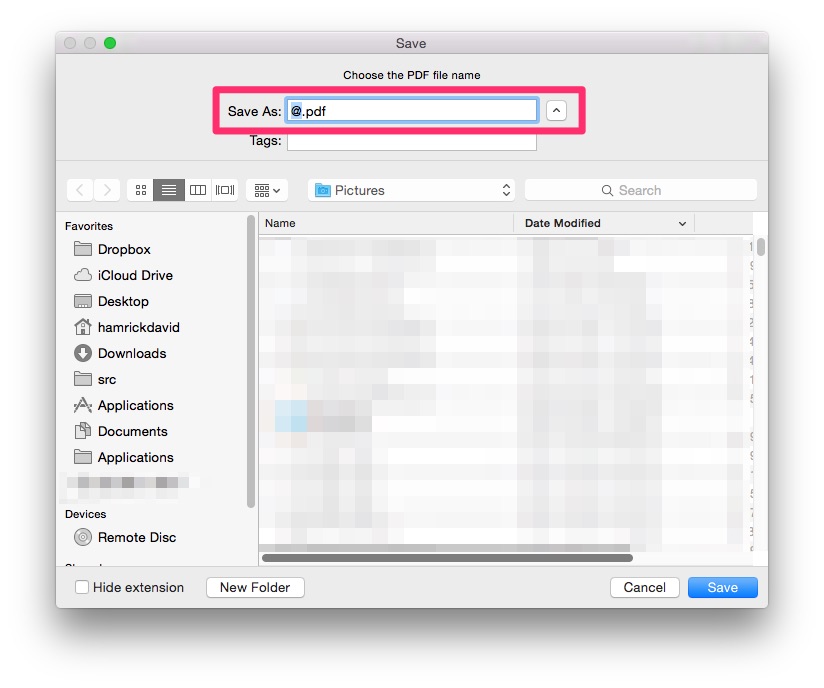
Step 3
Press the View button to view the document you just scanned.
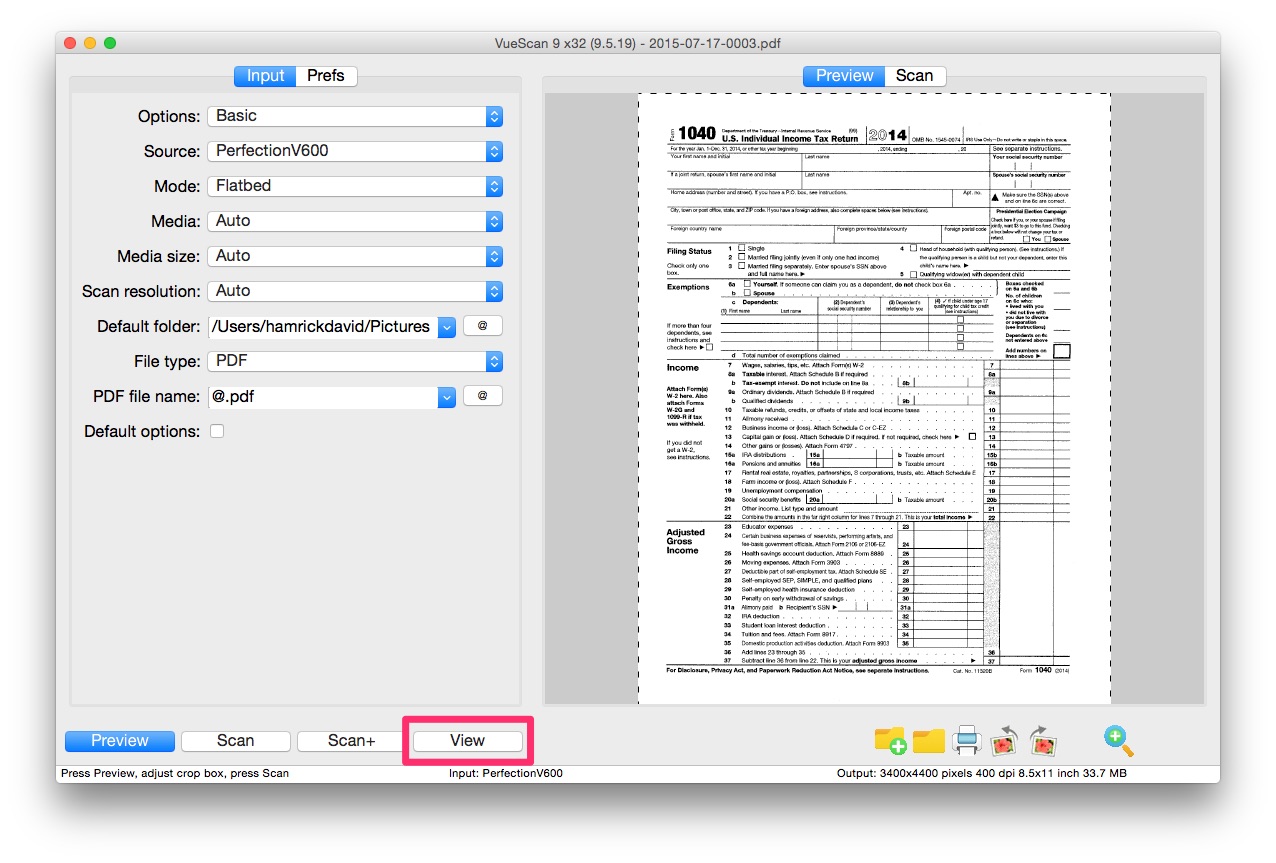
Set Filetype to PDF then press the Scan button
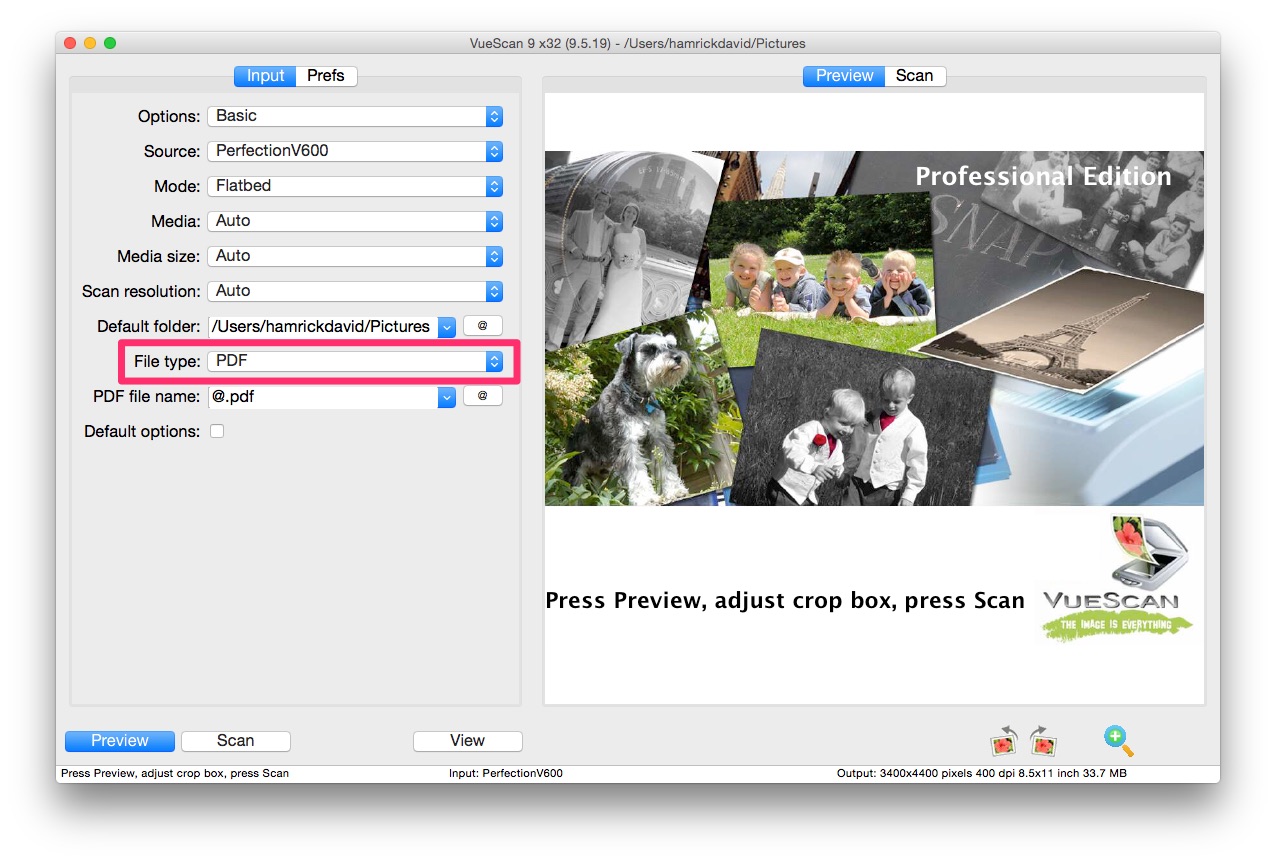
Change the filename if you wish. Otherwise press the Save button
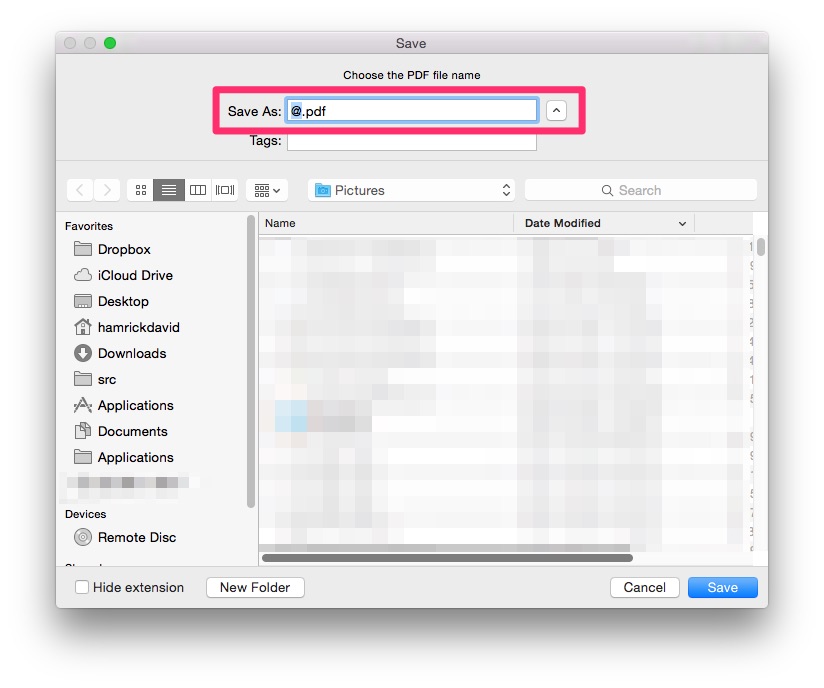
Press the View button to view the document you just scanned.