How to create a searchable PDF
Step 1
Set Options to Professional.
Step 2
Open the Output tab. Select PDF OCR Text. Press Scan.
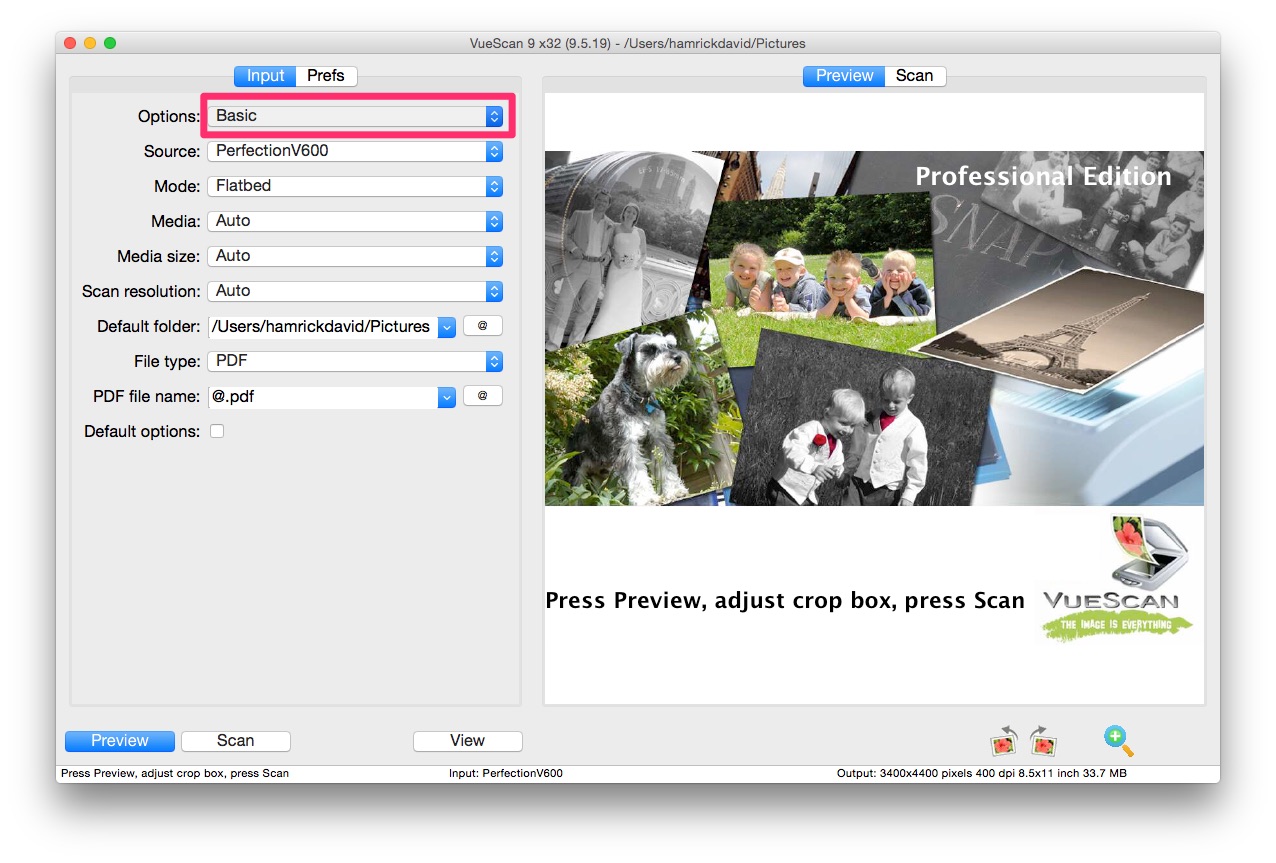
Step 3
Press View. Your PDF Document is now searchable.

Set Options to Professional.
Open the Output tab. Select PDF OCR Text. Press Scan.
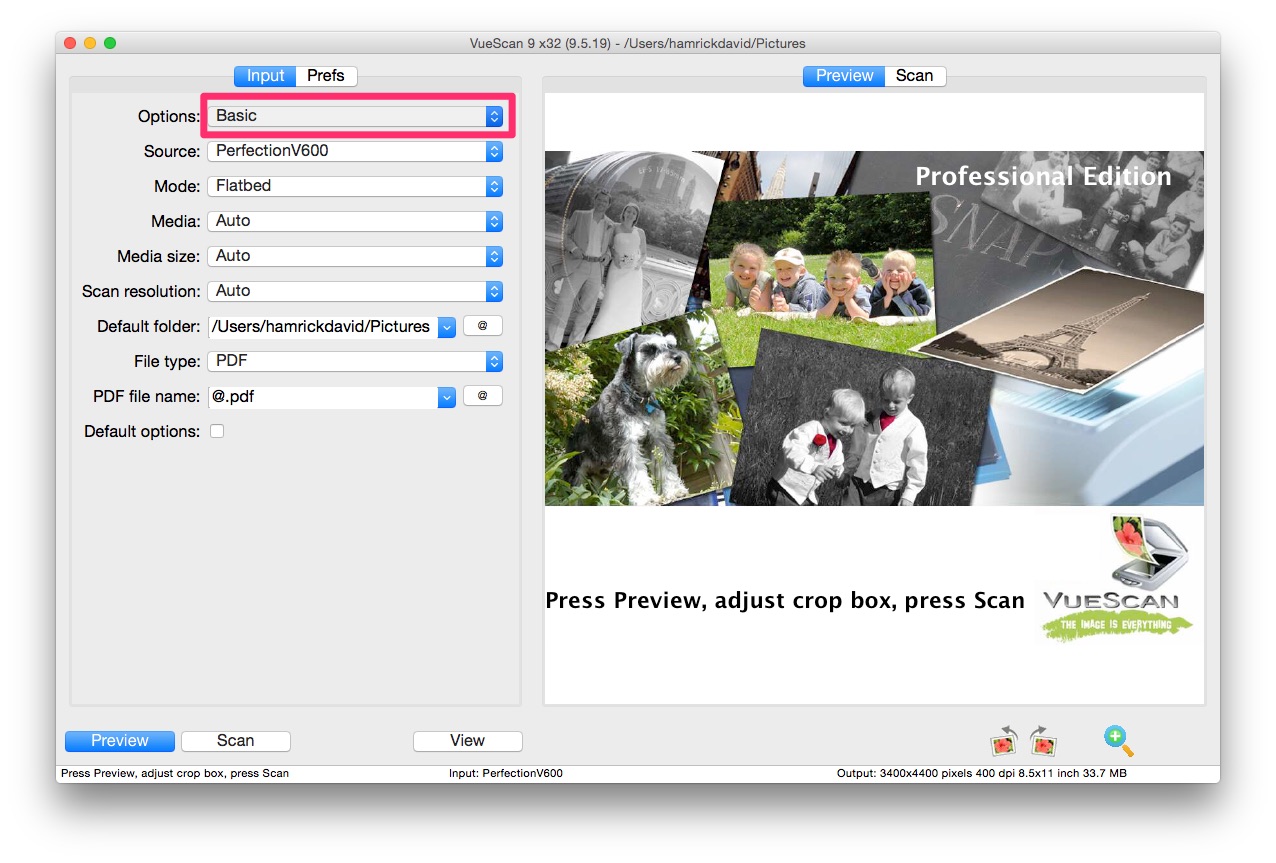
Press View. Your PDF Document is now searchable.
