VueScan Newsletter - March 2018
Hello and welcome to the February / March edition of our newsletter!
When we started this newsletter, we were uncertain about the size of the demand for it, or if we could make it helpful enough for our customers and if we would be able to shape it to what people wanted. But, happy times! We are really pleased to let you know that we now have over 80,000 subscribers (and growing fast every month) – and with every issue we receive a lot of feedback and comments which we use to plan the content for future editions.
Starting next month will be a series of articles on everything you want to know about scanning and organizing your photos – a subject many of you have requested. As always, please continue to email me with your suggestions and comments.
Newsletter Subscriptions
If you have changed your email address and want to add the new address please sign up at: https://www.hamrick.com/newsletter.html
To unsubscribe – please go to: https://www.hamrick.com/unsubscribe.html
To access all previous newsletters: https://www.hamrick.com/about-vuescan.html#newsletter
VueScan Updates
Since the last newsletter, we’ve released VueScan 9.6.06.
What's new in version 9.6.06
- Improved support for some HP printer/scanner/copiers
- Fixed problem when both USB and networked scanners connected
To read the release notes for all previous versions, go to: https://www.hamrick.com/vuescan/vuescan.htm#changes
Remember - we announce all our releases on Facebook – make sure you have ‘Liked’ us and ‘Share’ our post to all your friends and family. https://www.facebook.com/VueScan/
Frequently Asked Questions
Q) My scanner sometimes stops working when I’m scanning. How can I fix this?
A) This is a surprisingly common problem, and it’s often caused by a bad USB cable. Sometimes USB cables get crimped, stepped on, bent, or otherwise subtly damaged. The very first thing to try when this happens is to try changing the USB cable.
Some older scanners, especially Minolta and Avision scanners, are very sensitive to the signal quality of the USB cable. This is sometimes a bigger problem when the USB cable is fairly long. When this happens, try a shorter and preferably newer USB cable.
Some USB ports can be a bit flakey too. This can often be fixed by trying a different USB port.
Q) My scans are too slow. How can I make this faster?
A) The first thing to try is to use the “File | Default options” command and try scanning without changing any options. You may have accidentally set an option that’s slowing down the scans. If you’re scanning text, you might also set “Input | Media” to “B/W text” – this is faster with some scanners.
Customer Corner
Alan Clarke, a volunteer expert from Salisbury Museum on its Journal Photographic Archive, talks about their project and VueScan.
Salisbury Museum is situated in a listed building dated back to the 13th century opposite Salisbury Cathedral in England. The museum has a vast archaeological collection (of interest globally) and also an image storage room.
Alan Clarke (along with a team of volunteers) is cataloguing the photo archive and is in the process of scanning hundreds of thousands of local negatives, the local newspaper's archive which was given to the museum. Many are 2 1/4-inch square B&W negatives. They can fit 12 of these on the scanner at a time, preview and then put a box round each negative in turn and "scan". Others are 35mm negatives.
Salisbury Museum gets many varied requests from the public and if it involves images, then the team can search and usually find them. A sample of requests they receive and have been successful with are:
* Do you have any images of the Grange Hotel that was demolished some time ago? We want to make a painting of it for the golden wedding of our parents who honeymooned there.
* Do you have images of the 1919 peace pageant where many members of my family took part?
* Do you have the image of us as very young children playing in the fountain in Wilton?
For the first 10,000 or so photographs, the team could remember them and find ones that people wanted. As they are approaching a million images, that long ago ceased being possible. Now they use metadata to store all the information about an image, and search on the metadata to find the images of interest.
Alan Clarke explains “Before the age of computers, photographs were numbered and the number entered in a book or on a card against a description. Positives were made from negatives and the photograph likewise numbered and its details put in a book. Thus, over the many decades and a move of location, it is not surprising that negatives and positives got separated from their descriptions. Now with the information part of the jpeg file, this will not happen. All the jpegs are backed up into the cloud, twice, two different companies.
VueScan has proved by far the best software tool to use. We rely upon volunteers and therefore the software must be easy for us to teach volunteers how to use it, (some of these volunteers are retired and unfamiliar with computers.) The concept of Basic, Standard and Professional is excellent for this. Most of the negatives, which we still require to scan, are black and white so the complications of color can be left to expert volunteers.
We scan both the front and the reverse of positive photographs. There is often information on the reverse side and we can enter this into the jpeg metadata. An example is given here where the photograph is of a stained-glass window in a church which is no longer a church. There is some very intriguing information on the reverse. Once this information has been entered into the metadata, it can be digitally searched.
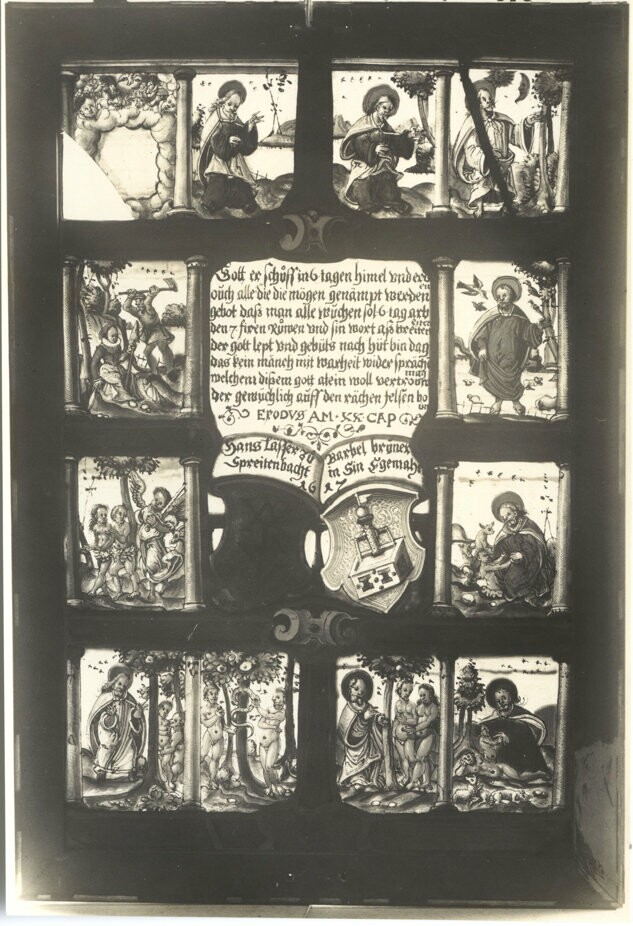
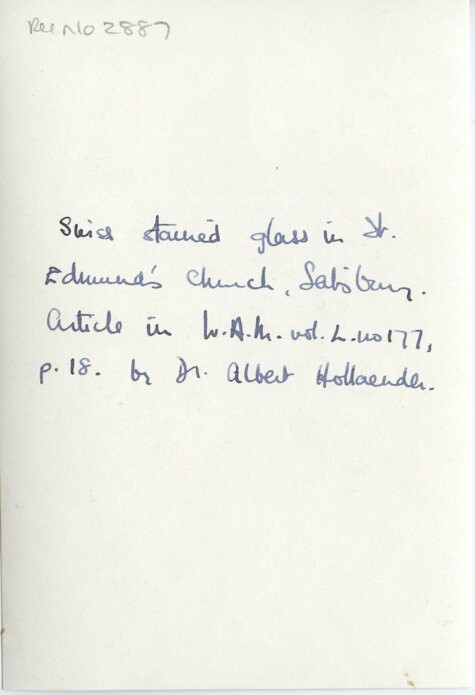
When we are scanning negatives, there is no reverse with possible information. We have volunteers who were born and lived most of their lives in Salisbury and often recognize the scanned image. When VueScan first puts the image created from a negative on the screen, this is the exciting time when the volunteer sees for the first time what has been photographed. This is when there is excitement as they recognize various things e.g. Joe Smith as a young boy in the scene, the old long since demolished playhouse or the fish and chip shop fire and its details etc. “
At the last count the museum had over 1 million images, including 1,987 glass Lantern Slides (LS) and 2,790 Glass Negatives (GN).
If you would like to find out more about Salisbury Museum please look visit: http://www.salisburymuseum.org.uk/ and if you add Alan Clarke in the search box you will find many examples of his work.
VueScan in use
A great email from Chris in Georgia, USA. We really appreciate it when someone takes the time to write to us, we know everyone is busy and it makes our day 😊
I have used VueScan since 2003 and want you to know just how much I truly appreciate your work. I have a (now rather old) Nikon CoolScan V that I honestly thought was effectively trashed when I finally had to switch to Windows 7. How thrilled I was to learn that VueScan allows me to continue using it to this day. I've still got over 3000 color slides to go through, many of which will be scanned, as part of my family history. Thankfully, they will be preserved for my grandchildren and beyond, thanks to your software. And the constant adding of new features, not just new equipment, has been wonderful. I hope someday to be so familiar with it as to not need to keep referring to the help pages.
I just felt a need to let you know that there are many of us that have been silent out here, that truly appreciate what you have produced. I suspect there are many, like me, that have widely recommended your software to others. And you certainly deserve the business.
Sincerely,
Chris (Georgia, USA)