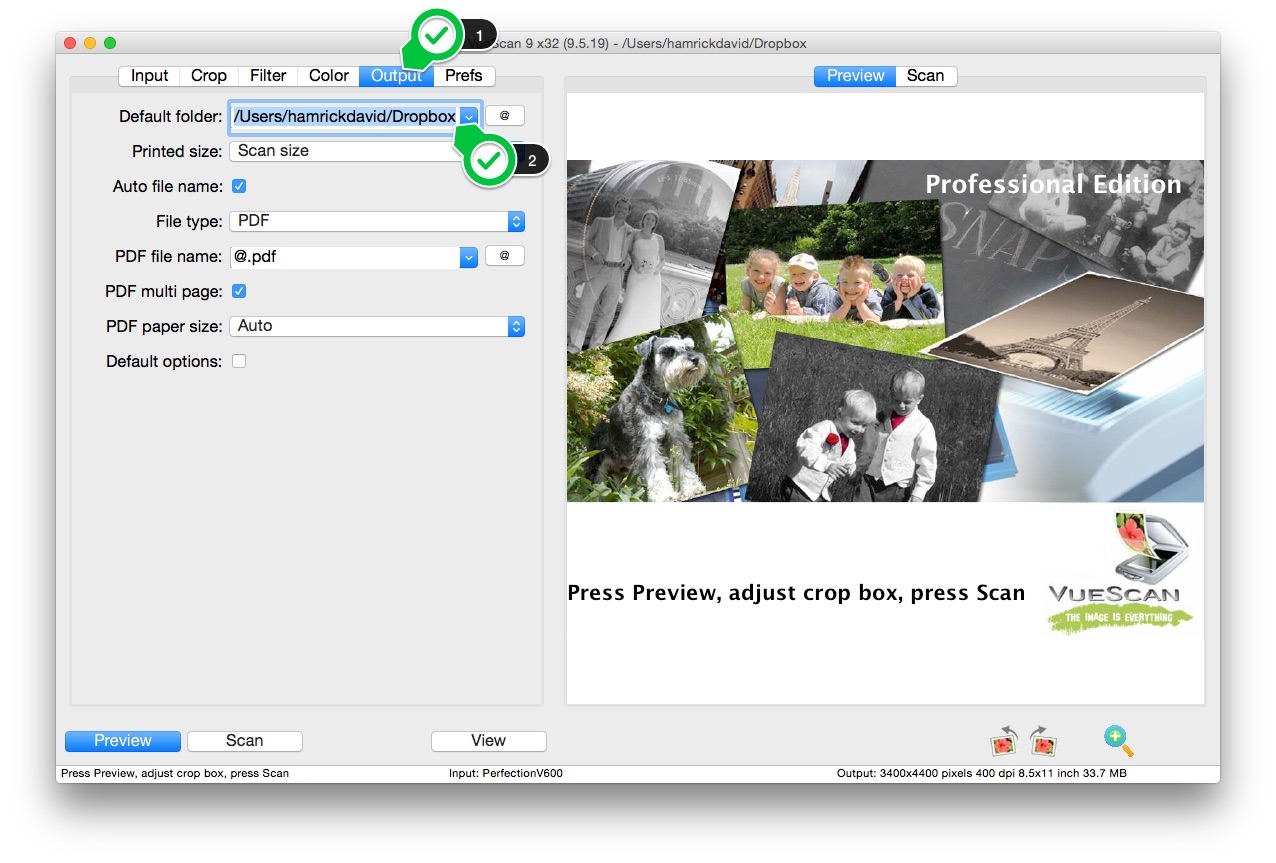How to scan a document into Dropbox
Step 1
Set Options to Standard or Professional.
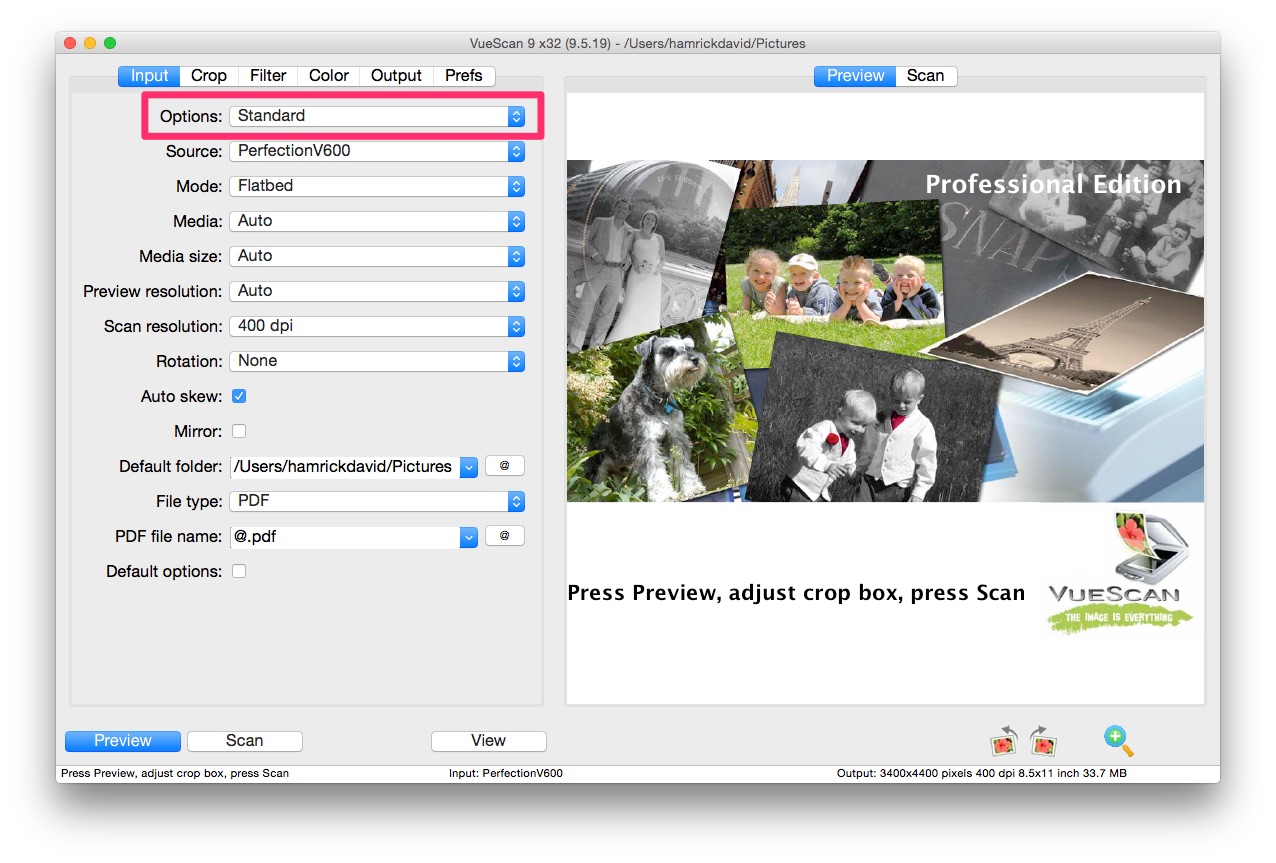
Step 2
Open the Output tab. Set the Default Folder to your Dropbox folder or subfolder.
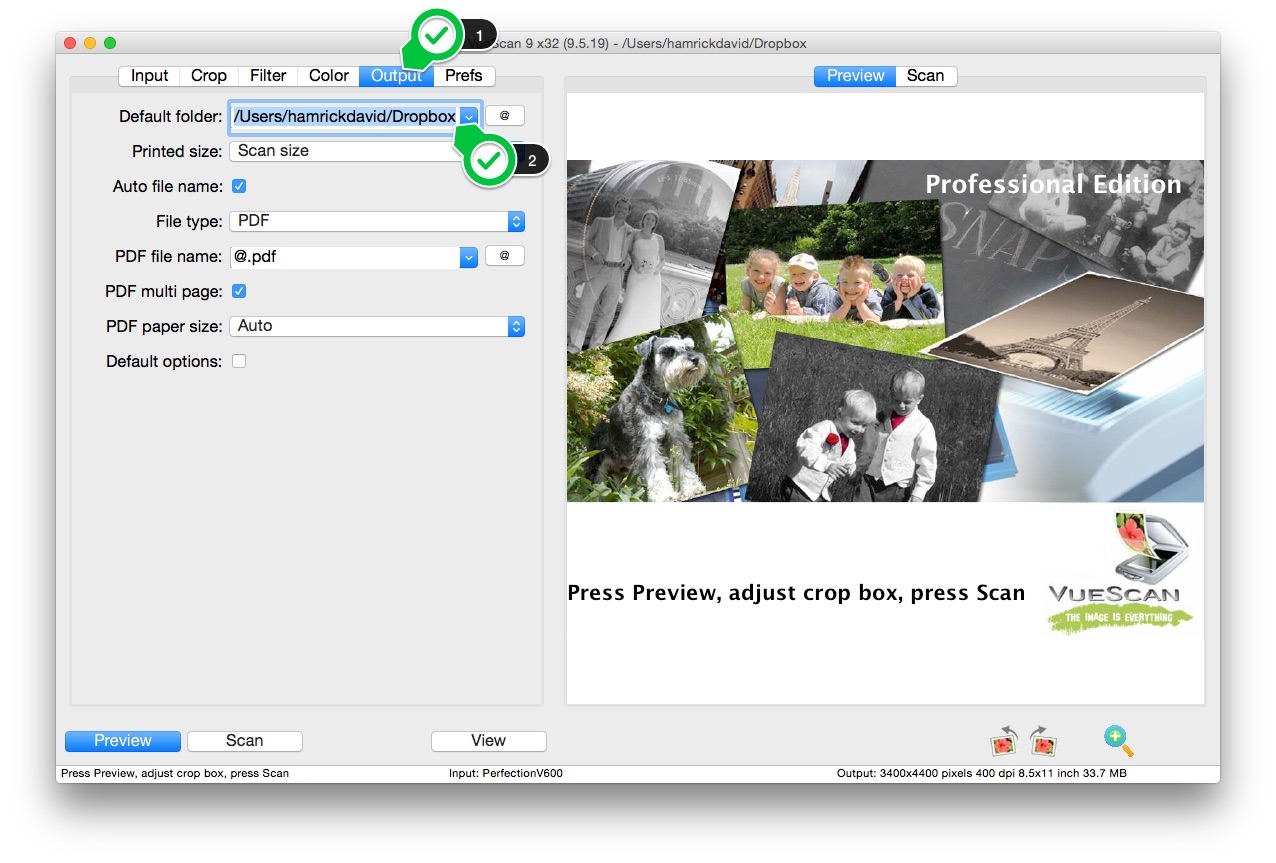
Set Options to Standard or Professional.
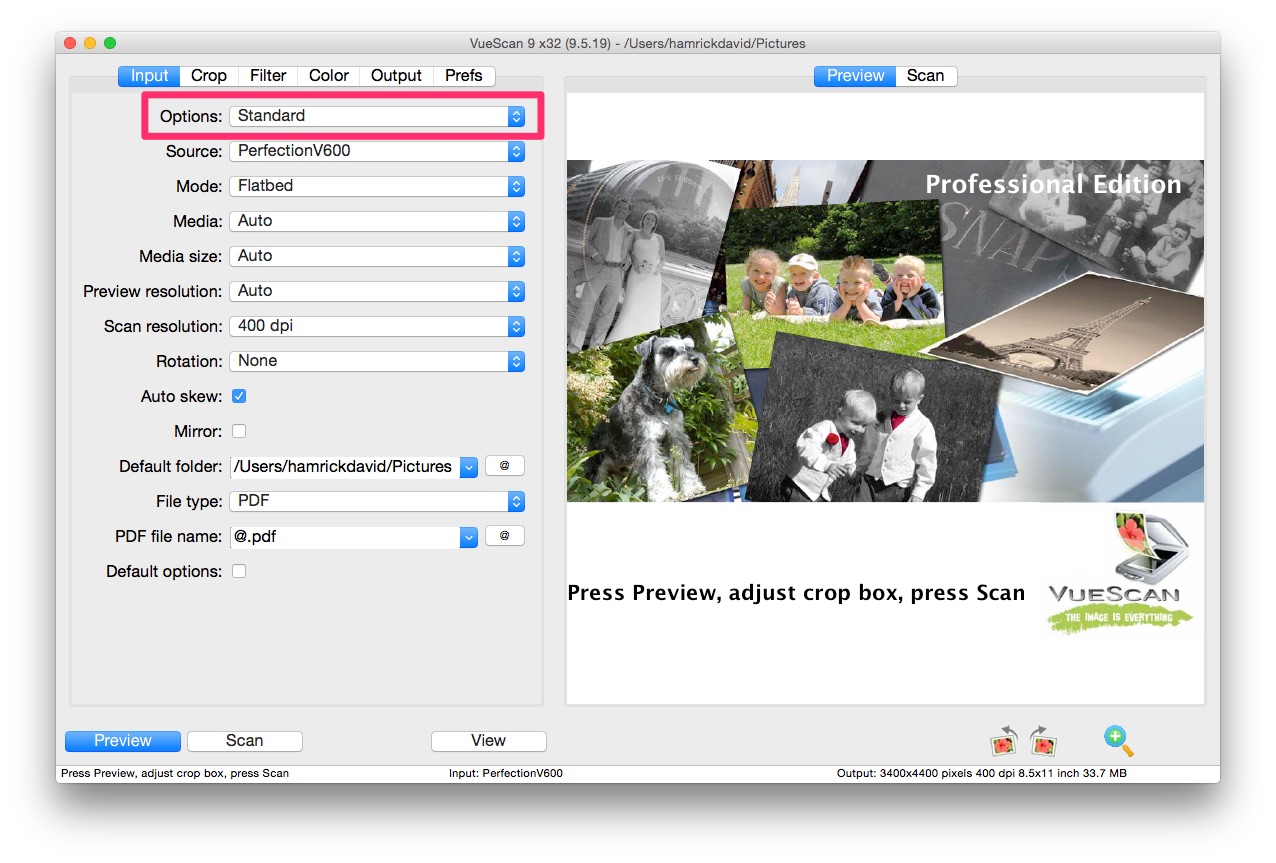
Open the Output tab. Set the Default Folder to your Dropbox folder or subfolder.