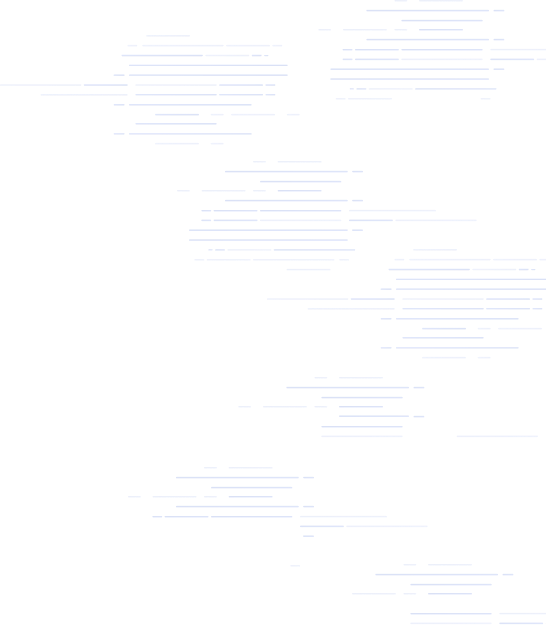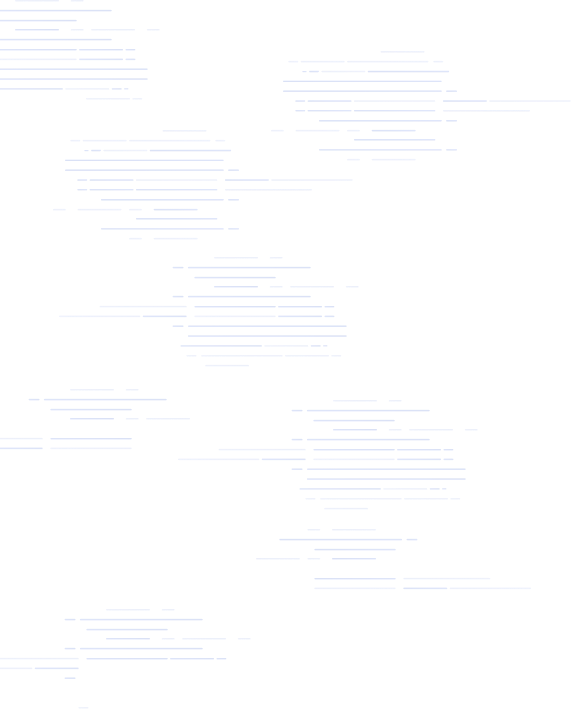
Brother MFC-L5700DWスキャナドライバ
Brother MFC-L5700DW でWindows 10を使い続けたい
VueScanがお手伝いします!
Brother MFC-L5700DWドライバをリバースエンジニアリングしてVueScanに含めたので、古いスキャナを使い続けることができます。
![]() Gil Schneider
Gil Schneider
I had tons of photos to scan, and after doing some research I decided to go for VueScan. I don't regret my decision. Scanning was a breeze and saved me a lot of time. I'm using a Brother All-in scanner which I bought 3 years ago and whilst its scanning software is not bad it's much slower and has way less options than VueScan. My operation system is Windows 10. I can recommend VueScan without hesitation. It''s worth the money.
![]() Victor C Glanville
Victor C Glanville
Hamrick Software - I have been using VueScan for 10 years on several different computers using 3 scanner models. It really is an excellent product well maintained and exceptional value for money. It has given me a lot of pleasure over the years and helped produce some high quality scans of vintage family photography. I can recommend it to anyone.
![]() Tim Flanigan
Tim Flanigan
I am absolutely in love with this software! My Nikon COOL SCAN V would only work with Windows 98 so it's been our of commission for quite a while. Thanks to VueScan, it back online and working better than ever. It is so efficient and easy to use that I'm looking forward to scanning several thousand slides that have been stored away and unusable. My scanner now works so much better than it did originally that I am incredulous. I purchased the Pro version and it is worth every penny of the reasonable price. WOW! Love it! Thank You Hamrick!!!
![]() Marc Bodewes
Marc Bodewes
In Jan 2003 I bought VueScan for my Epson Perfection 1200. I used it a lot, more functions than the standard driver. Got new computers with new operating systems, forgot about VueScan. I got a new Epson scanner - old one doesn't have Win10 drivers. I remembered VueScan. Found it, downloaded the trial version, and my old EPSON 1200 scanner WORKED again. Wow, a purchase made in 2003, works on a PC with an operating system that doesn't exist in 2003. 17 YEARS later! And that for a very small amount of money. THIS IS SERVICE AND ADDING VALUE TO YOUR CUSTOMER!
![]() Peter Glusker
Peter Glusker
It's absurd that I couldn't use my Espon WF-3520 scanner when Mac OS updated, and Epson obviously has no interest in fixing the problem. Works perfectly with VueScan 9.
![]() Senta Schuijers
Senta Schuijers
Was going to send my very old HP scanjet to the landfill but thanks to Hamrick Software I won’t have to!!! Very sustainable. It works on my Macbook with Catalina OS!!!!
![]() Kathy Lower
Kathy Lower
Vuescan Professional saved me from having to buy a new scanner when Mac Catalina no longer supported my current scanner. Much less expensive than buying a new scanner, easy to use and great quality.
![]() Lee Washington
Lee Washington
I’m very pleased with the software. It recognized all scanner features and allows me to continue scan to documents after macOS update.
Trusted by over 900,000 customers across the globe including

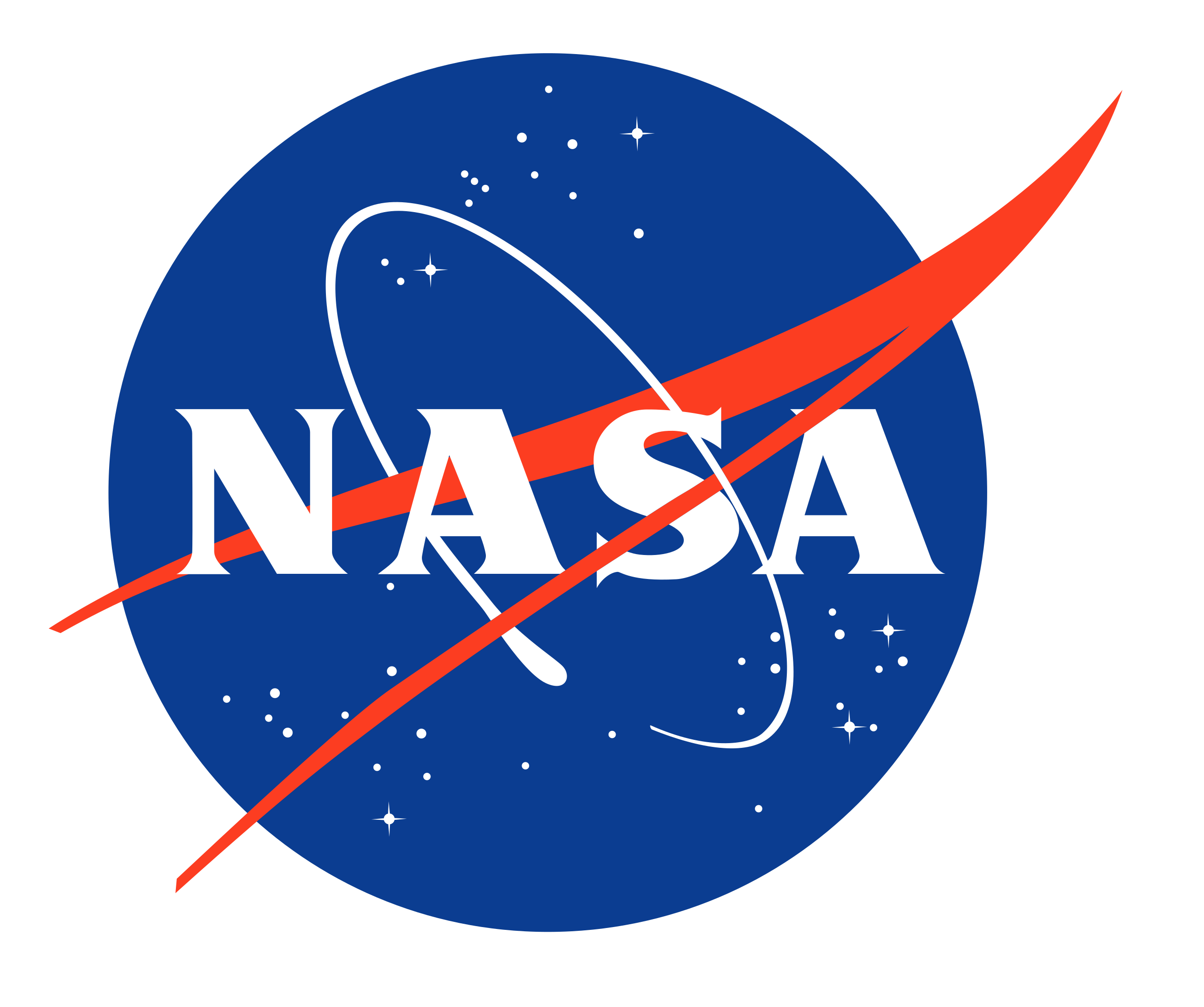


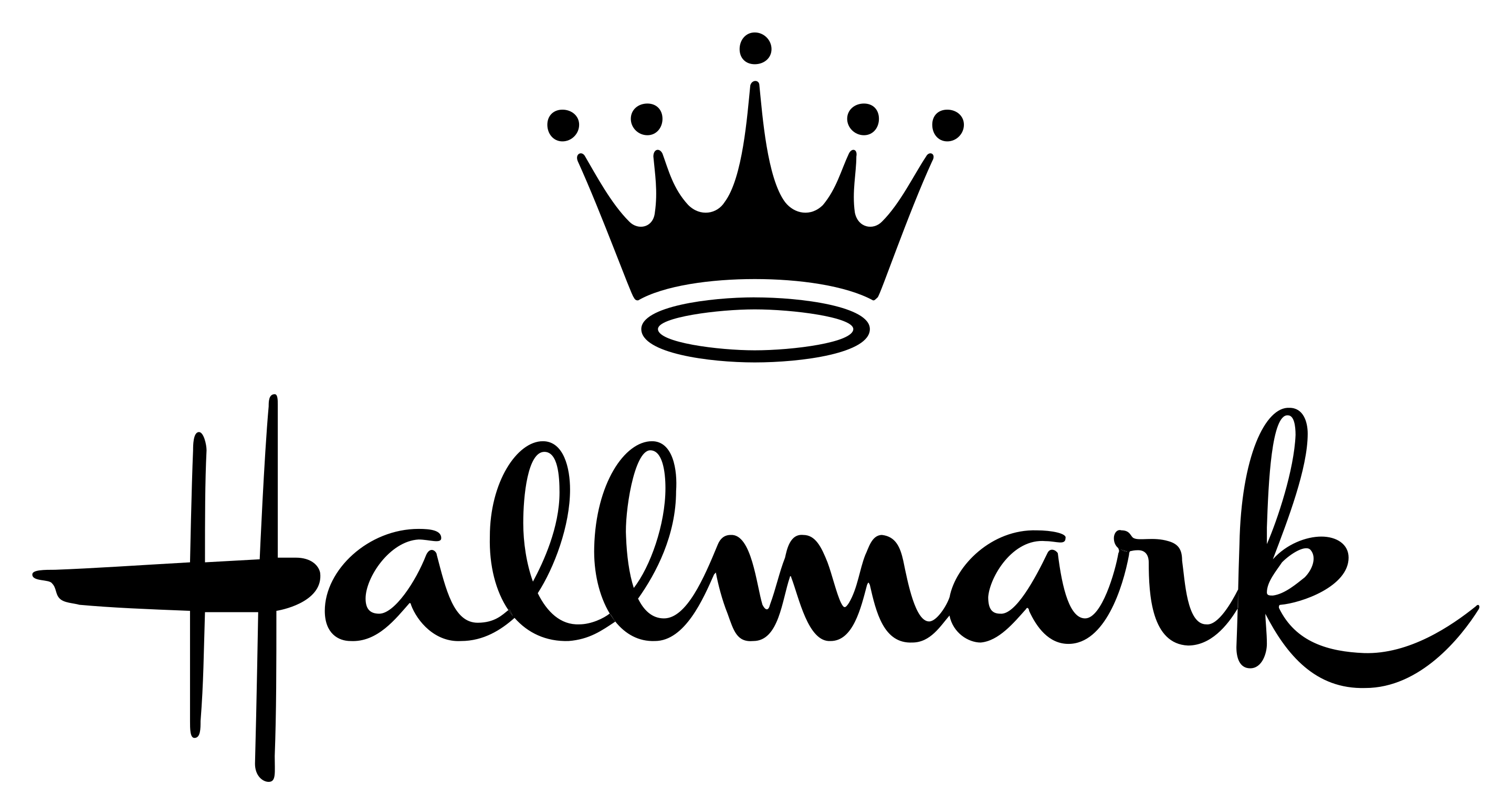
VueScanとは何ですか?
- Windows、macOS、Linux用のスキャンアプリ
- 42のメーカーの7400を超えるスキャナーをサポート
- OS /メーカーでサポートされなくなったスキャナーで動作します
- スキャナー用のカスタムリバースエンジニアリングドライバーが含まれています
なぜVueScanを使用するのですか?
- 複数ページのPDFファイルを作成する
- 写真の鮮やかでリアルなカラースキャン
- 複数の写真を効率的にスキャンする
- 光学式文字認識
使い方
1
サポートされなくなった古いスキャナを使用できるように、古いスキャナドライバをリバースエンジニアリングします。
2
私達はまた製造業者およびオペレーティングシステムからの最も最近の運転者そして差込を使用する
3
あなたはVueScanをダウンロードして、あなたのスキャナーで文書、写真、フィルムとスライドをスキャンするためにそれを使います
7400以上のスキャナで動作
Windows、Mac OS X、およびLinuxで動作する
無料でお試しください
毎週または2回更新
高度なスキャン制御
基本モード
フラットベッド、ドキュメント、フィルム/スライドスキャナーで動作
28カ国語以上に翻訳された
すべてのスキャンニーズに対応するツール
VueScanには、どんなスキャンでも対応できる機能が備わっています。
文書をスキャンする
1ページのスキャンでも100ページの本のスキャンでも、VueScanは強い味方になります。
フラットベッド、自動給紙装置(ADF)にも対応
スキャンページのPDF化 (シングルおよびマルチページ)
光学式文字認識(OCR)
自動カラー検出
小さなドキュメントファイルサイズ
自動ドキュメント傾き補正
スキャン写真
押し入れに、たくさんの写真がねむっていませんか? もう悩むことはありません。VueScanでコンピューターに保存してください。
フラットベッド、自動給紙装置(ADF)にも対応
JPEG、TIFFへのスキャン
写真サイズのプリセット機能
フラットベッド上の複数写真からの選択スキャン
自動ファイル名作成機能
Brother MFC-L5700DW
Brother MFC-L5700DWテクニカルインフォメーション
VueScanはBrotherのMFC-L5700DW Windows, macOS と Linuxと互換性があります。
Windowsを使用していて、Brotherドライバをインストールしている場合、VueScanのビルトインドライバはこれと競合しません。 このスキャナのWindowsドライバをインストールしていない場合、VueScanは自動的にドライバをインストールします。
他のソフトウェアをインストールすることなく、このスキャナをMac OS XおよびLinux上で使用することができます。
VueScanは、このスキャナでスキャナ内のJPEG圧縮を使用してより高速にスキャンします。 これは、ネットワーク接続を介してスキャンすると非常に高速です。 これをオフにするには、[入力|ファインモード 'を選択します。
Flatbed Scanning:
はい
Film Scanning:
いいえ
Document Feeder:
はい
Windows:
はい
Mac:
はい
Linux:
はい
USB:
はい
SCSI:
いいえ
Firewire:
いいえ
Network:
はい
USB Vendor ID:
04f9
USB Product ID:
03c6
毎日何千人もの人々がVueScanをダウンロードして古いスキャナーを修正しています
今度はあなたの番です。スキャナーを復活させ、ごみ処理場行きから救ってやってください。