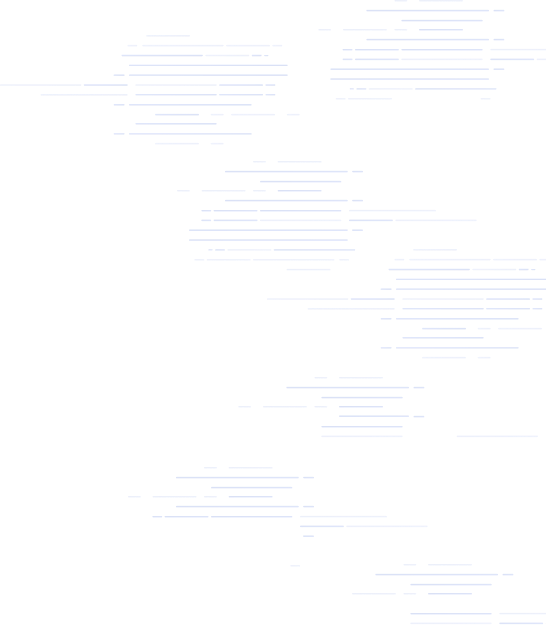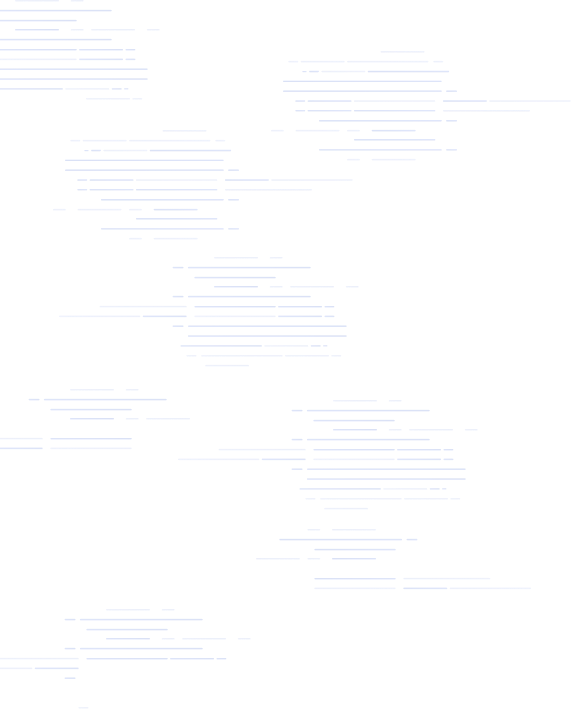
Supported Scanners
VueScan is compatible with 7749 scanners from 42 manufacturers on Windows, Mac OS X and Linux
VueScan 9.8.32. April 06, 2024. macOS 10.15-12.0 Universal
Download VueScan for other operating systems or older versions
Search Supported Scanners
Do you want to see if your scanner works with VueScan?
Search in the box below to find out.
- Acer/BenQ Scanner Drivers
- Agfa Scanner Drivers
- Apple Scanner Drivers
- Avision Scanner Drivers
- Braun Phototechnik Scanner Drivers
- Brother Scanner Drivers
- Canon Scanner Drivers
- Dell Scanner Drivers
- Epson Scanner Drivers
- Fujitsu Scanner Drivers
- Gestetner Scanner Drivers
- Heidelberg Scanner Drivers
- HP Scanner Drivers
- infotec Scanner Drivers
- Kodak Scanner Drivers
- Kyocera Scanner Drivers
- LaCie Scanner Drivers
- Lanier Scanner Drivers
- Lexmark Scanner Drivers
- MediaX Scanner Drivers
- Medion Scanner Drivers
- Microtek Scanner Drivers
- Minolta Scanner Drivers
- Mitsubishi Scanner Drivers
- Mustek Scanner Drivers
- Nikon Scanner Drivers
- NRG Scanner Drivers
- OKI Scanner Drivers
- PIE Scanner Drivers
- Panasonic Scanner Drivers
- Pentax Scanner Drivers
- Plustek Scanner Drivers
- Polaroid Scanner Drivers
- Reflecta Scanner Drivers
- Ricoh Scanner Drivers
- Samsung Scanner Drivers
- Savin Scanner Drivers
- SmartDisk Scanner Drivers
- Syscan Scanner Drivers
- UMAX Scanner Drivers
- Visioneer Scanner Drivers
- Xerox Scanner Drivers
Every day thousands of people download VueScan to fix their old scanner
Now it's your turn to bring your scanner back to life - and keep it out of the landfill